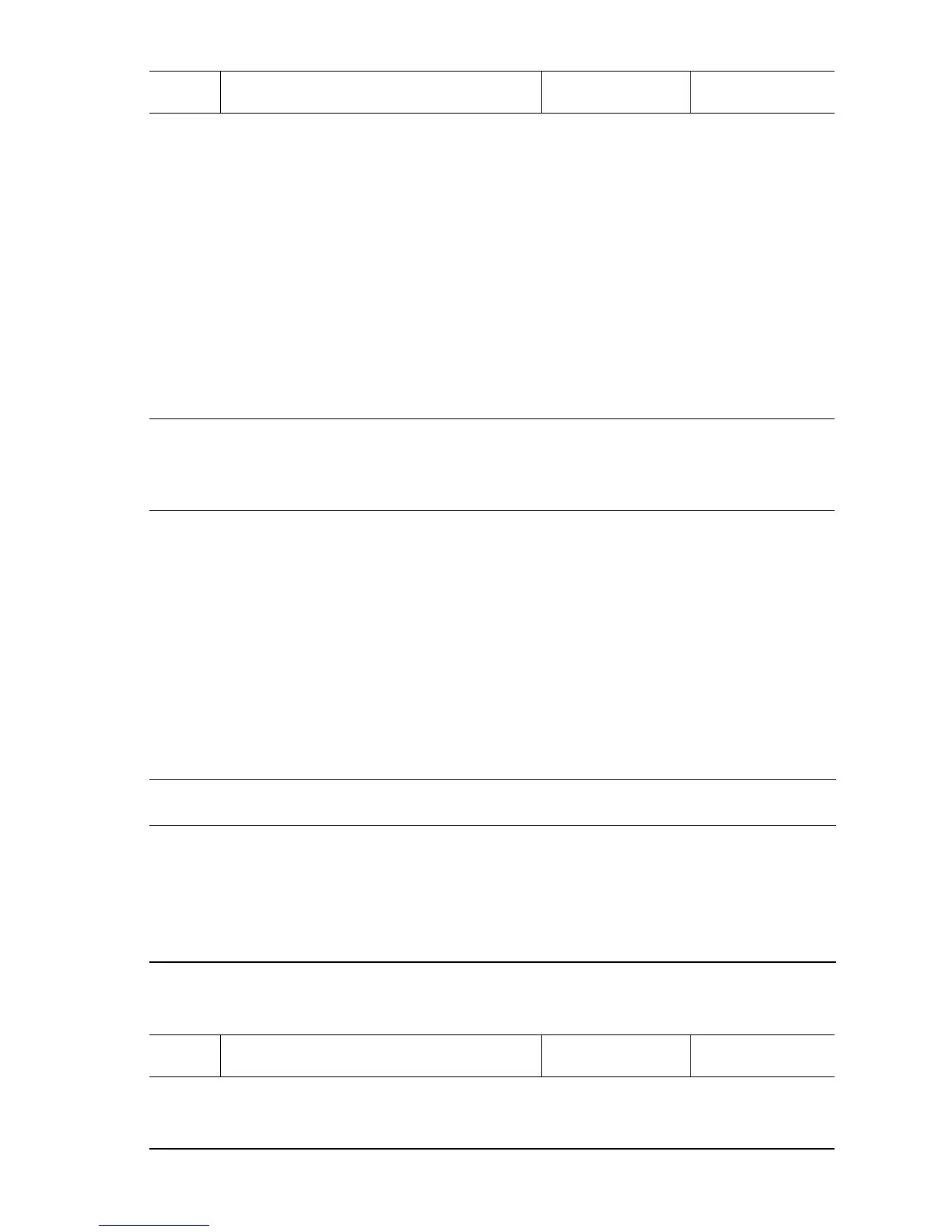Error Messages, Codes, and Procedures 3-149
Incorrect Duplex Unit Installed - H2-8 Duplex Type Error
Incorrect Duplex Unit installed.
Applicable Error Code
Duplex Unit Failure - H2-8 Duplex Type Error
3
Check Duplex Harness continuity between
the Duplex PWB and the Engine Logic
Board.
1. Disconnect P/J540 and P/J417.
2. Check for continuity at the following:
P/J540-1 <=> P/J417-A1
P/J540-2 <=> P/J417-B1
P/J540-3 <=> P/J417-A2
P/J540-4 <=> P/J417-B2
P/J540-5 <=> P/J417-A3
P/J540-6 <=> P/J417-B3
P/J540-7 <=> P/J417-A4
P/J540-8 <=> P/J417-B4
Are these conductive?
Go to Step 4. Repair the wiring.
4
Check for +24 V to the Duplex PWB.
Is there +24 V across P/J540-2 (+) <=>
ground?
Replace the
Duplex PWB
(
page 3-77).
Replace the
Engine Logic
Board
(
page 8-89).
Incorrect Duplex Unit Installed Troubleshooting Reference
Applicable Parts References
■ Duplex Unit PWB
■ Engine Logic Board
■ Print Engine P/J Engine Logic Board (page 10-13)
■ PL8.1 Print Engine Electrical (page 9-40)
■ Phaser 5500 Printer Options Service Manual
■ Duplex Unit Plug/Jack Locator (page 5-12)
■ Duplex Unit Wiring (page 5-13)
■ PL23.1 Duplex Unit (page 4-34)
Incorrect Duplex Unit Installed Troubleshooting Procedure
Step Actions and Questions Yes No
1
Check Duplex Unit installation.
Reinstall the Duplex Unit.
Does the error still occur?
Go to Step 2. Problem solved.
Duplex Comm Failure Troubleshooting Procedure (Continued)
Step Actions and Questions Yes No
