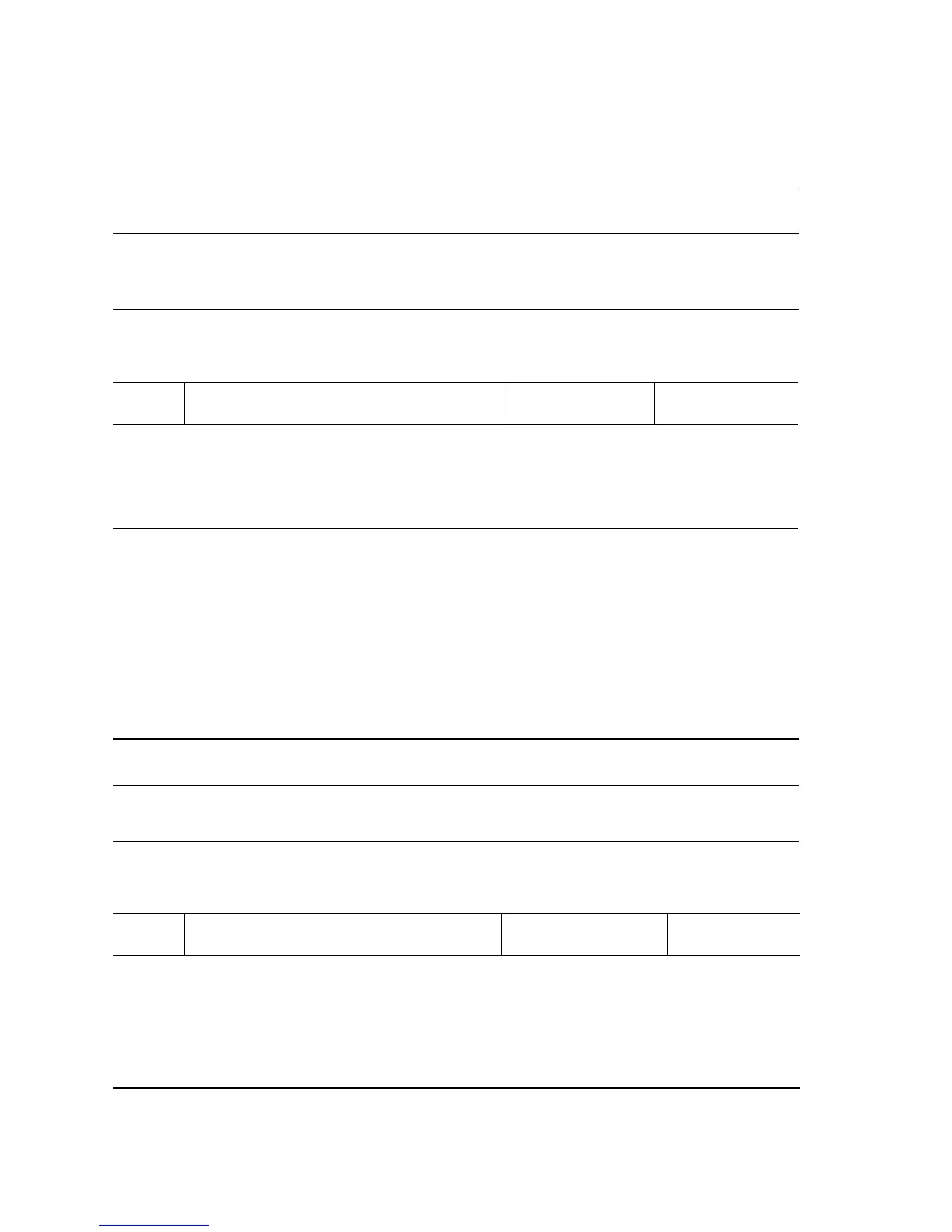3-250 Phaser 5500 Printer Service Manual
Replace Maintenance Kit
The Fuser Life Counter has reached its maximum count.
Invalid or Missing Configuration Card
The printer’s Configuration Card is missing or defective. The printer operates as a
base model (non-networking) until a valid Configuration Card is detected.
Replace Maintenance Kit Troubleshooting Reference
Applicable Parts References
■ Fuser ■ PL6.1 Fuser and Exit 1 Unit (page 9-34)
■ PL8.1 Print Engine Electrical (page 9-40)
■ Routine Maintenane Items (page 9-45)
Replace Maintenance Kit Troubleshooting Procedure
Step Actions and Questions Yes No
1
Warning: Allow the Fuser to cool.
1. Install a new Maintenance Kit.
2. Reset the Fuser Life counter (page 6-9).
Does the error still occur?
Replace the
Engine Logic
Board
(
page 8-89).
Problem solved.
Invalid or Missing Configuration Card Troubleshooting Reference
Applicable Parts References
■ Configuration Card
■ I/P Board
■ PL8.1 Print Engine Electrical (page 9-40)
■ Upgrade Kits and Options (page 9-45)
Invalid or Missing Configuration Card Troubleshooting Procedure
Step Actions and Questions Yes No
1
Check the Configuration Card installation.
Remove and reinsert the Configuration
Card.
Does the error still occur?
Replace the
Configuration Card.
If the problem
persists, replace the
I/P Board
(
page 8-91).
Problem solved.
