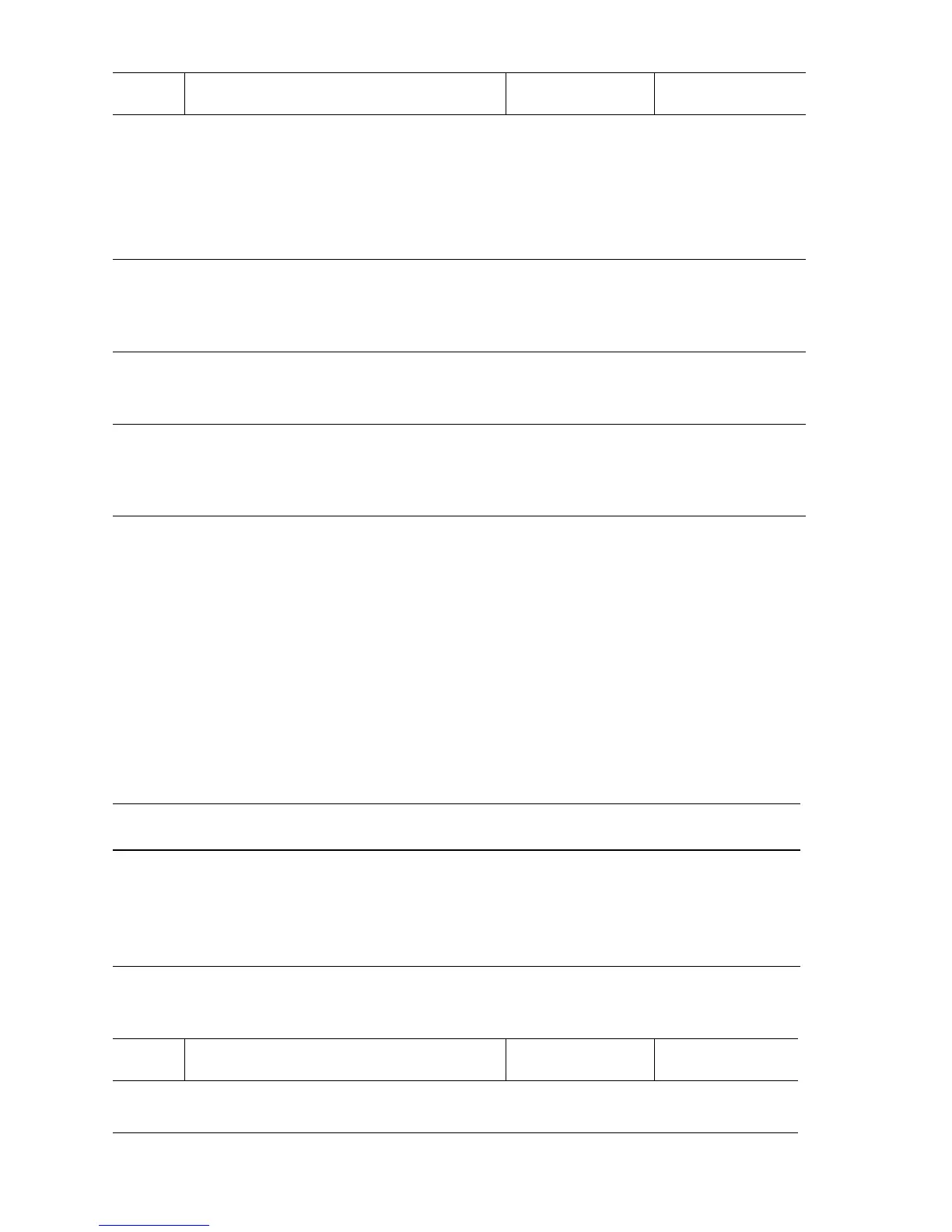3-212 Phaser 5500 Printer Service Manual
Paper Size Jam - Paper Size in Tray 2 or 3
Paper size mismatch in either Tray 2 or 3.
Note
Custom size papers loaded in the tray must match the custom size paper selected
at the Front Panel or from the print driver.
2
Test the No Paper Sensor.
1. Open Door J
2. Run the Service Diagnostics No Paper
Sensor test for the selected tray.
Does the sensor state change when the
actuator moves and blocks the sensor?
Replace the Tray 6
PWB(
page 3-67).
Go to Step 3.
3
Check the Tray 6 No Paper Sensor harness
continuity.
Is there continuity between P/JF60,
JF56A, PF56A, and P/JF02?
Go to Step 4. Repair the wiring.
4
Check for +5 V to the No Paper Sensor.
Is there +5 V across P/JF02-9 <=> P/
JF02-7?
Go to Step 5. Replace the Tray 6
PWB(
page 3-67).
5
Check the Tray 6 No Paper Sensor signal.
Does the voltage across P/JF02-8 <=> P/
JF02-7? change when the sensor is
blocked
Replace the Tray 6
PWB(
page 3-67).
Replace the No
Paper Sensor
(
page 3-54).
Paper Size Mismatch in Tray 2 or 3 Troubleshooting Reference
Applicable Parts References
■ Paper Size Switch
■ Front Size Guide
■ Rear Side Guide
■ End Size Guide
■ Engine Logic Board
■ Print Engine P/J Engine Logic Board (page 10-13)
■ Print Engine Tray 2 & 3 Wiring (page 10-26)
■ PL2.1 Tray (1/2) and Feeder (1/2) (page 9-8)
■ PL2.3 Feeder (2/2) (page 9-10)
■ PL8.1 Print Engine Electrical (page 9-40)
Paper Size Mismatch in Tray 2 or 3 Troubleshooting Procedure
Step Actions and Questions Yes No
1
Check for paper.
Is paper loaded in the selected tray?
Go to Step 2. Load paper.
No Paper in Tray 6 (No Paper Sensor) Troubleshooting Procedure (Continued)
Step Actions and Questions Yes No
