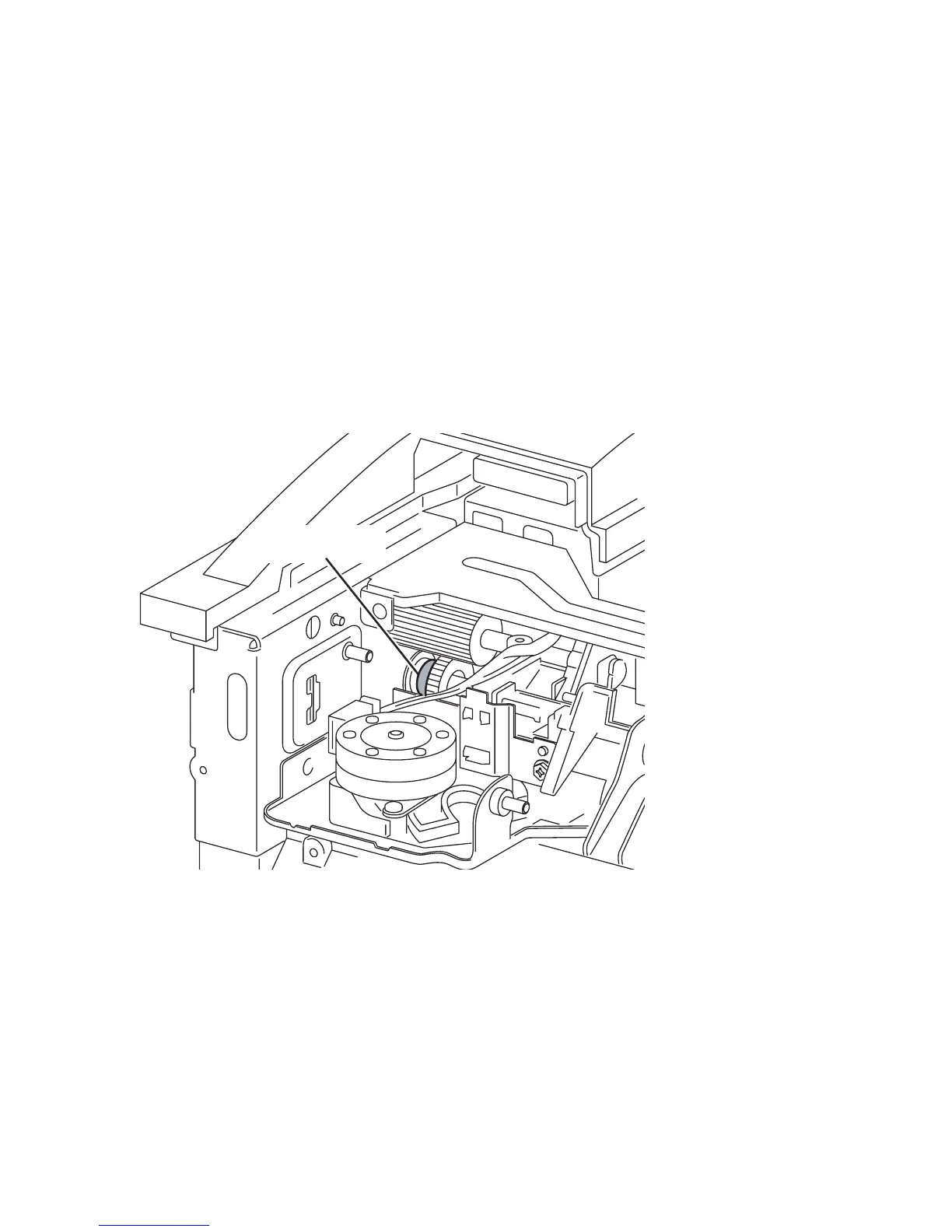8-84 Phaser 5500 Printer Service Manual
5. Remove the Belt from the Pulley 25T and Exit Gear.
Replacement Note
It’s easier to install the Belt if the Motor is rotated slowly by hand. Fit the
flange to the D-shaped shaft and install the flange until the hook locks.
Motor Assembly
1. Remove the I/P Board Cover (page 8-14).
2. Remove the Upper Rear Cover (page 8-15).
3. Remove the Exit 1 Top Cover (page 8-18).
4. Open the Front Door.
5. Pull out the Drum Cartridge.
Main Drive Belt
s5500-177
