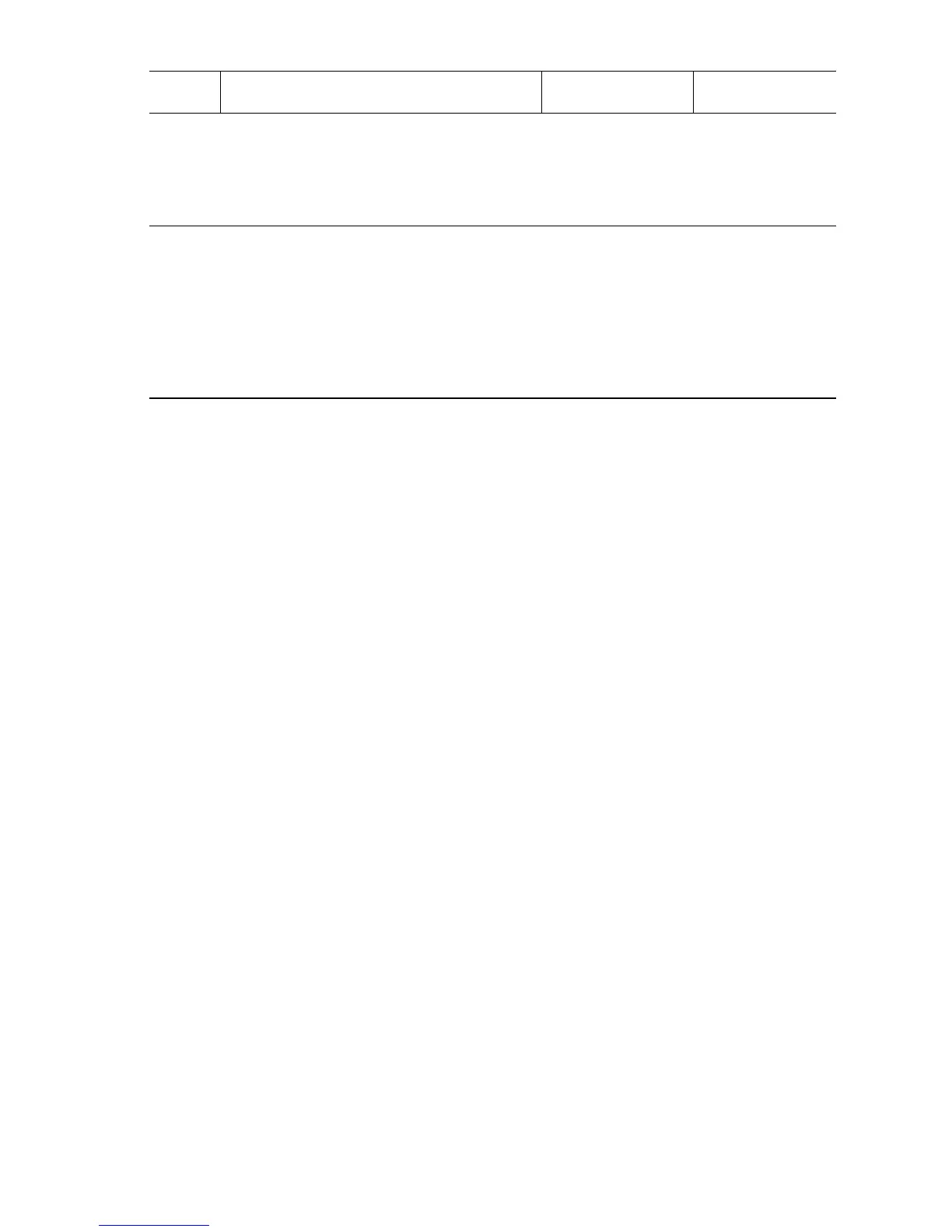General Troubleshooting 4-7
AC Power Supply Troubleshooting
There is a possible problem with AC power.
arn
ng
Improper connection of the grounding conductor can result in the risk of
electrical shock.
The following must be observed:
1. Never use a ground adapter plug to connect the machine to a power source.
2. Never attempt any maintenance function that is not specifically called out in the
service procedures.
3. Never remove any covers that are fastened with screws, unless so instructed in the
service procedures.
Caution
If any of the voltage measurements are not as specified in the following steps, the
cause must be corrected. Caution the customer NOT to connect the machine to
the wall outlet. Advise the customer that a licensed electrician must correct the
wiring. Do not attempt to correct the wiring yourself.
2
Check DC voltages on the LVPS harness.
Measure the voltage at these points:
P/J505- 3 <=> ground +2.8V
P/J505- 4 <=> ground +2.8V
Are the voltage levels correct?
Go to Step 3. Replace the
Finisher LVPS
(
page 3-250).
3
Check DC voltages on the LVPS harness.
Measure the voltage at these points:
P/J502- 1 <=> ground +24V
P/J502- 2 <=> ground +24V
Are the voltage levels correct?
Finisher LVPS is
producing the
correct voltages. If
intermittent
operation is
suspected, replace
the LVPS
(
page 3-250).
Replace the
Finisher LVPS
(
page 3-250).
Finisher LVPS Troubleshooting Procedure (Continued)
Step Actions and Questions Yes No
