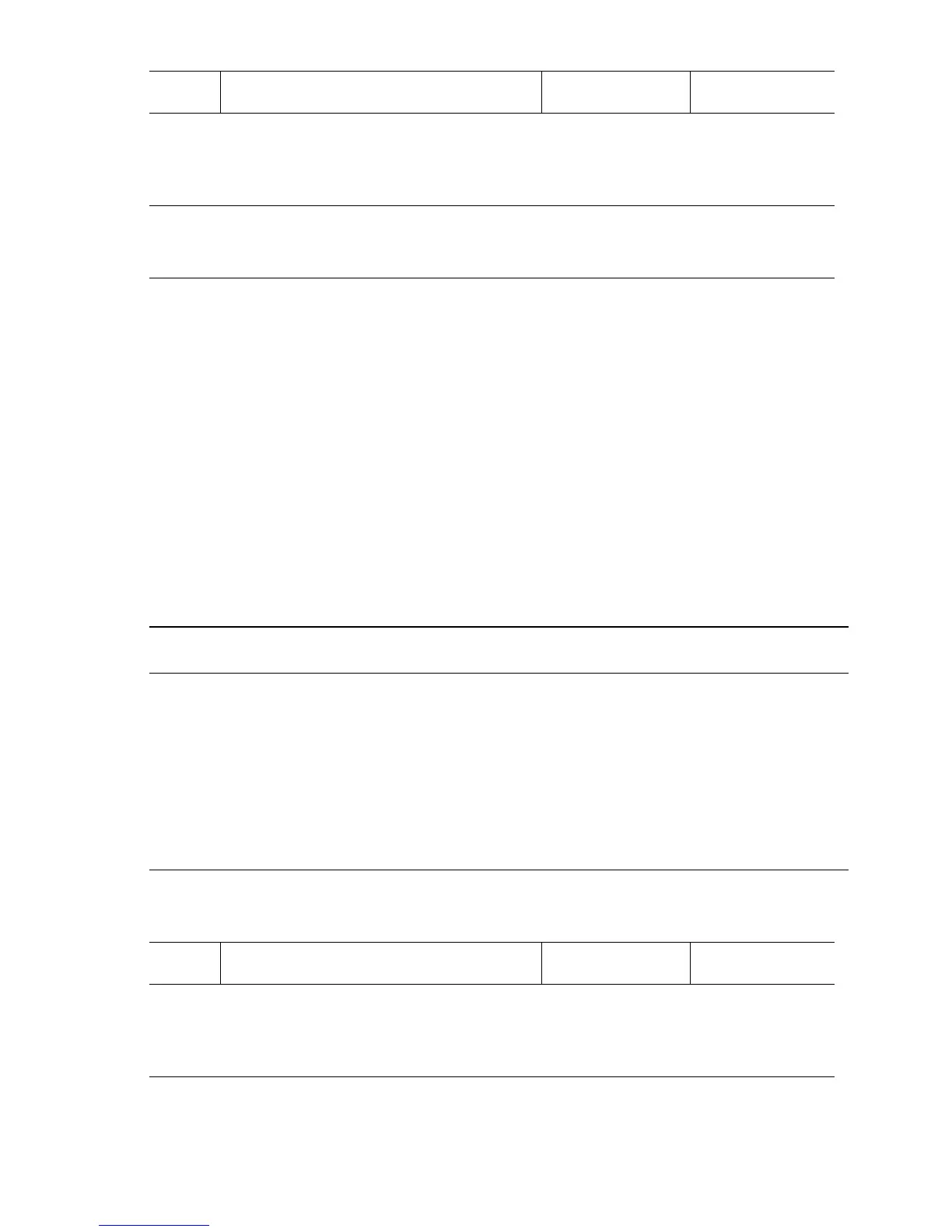Error Messages, Codes, and Procedures 3-91
Jam at A or F - F4-n H-X’port Exit SNR ON
Paper activated the Horizontal Transport Entrance Sensor but did not reach the
Horizontal Transport Exit Sensor on time.
Applicable Error Codes
Jam at A - F4-22 H-X’port Exit SNR ON Jam A
Jam at F - F4-23 H-X’port Exit SNR ON Jam B
Jam at F - F4-24 H-X’port Exit SNR ON Jam C
12
Check for +24 V to the H-’Xport Motor.
Is there +24 V across J8372-15 <=>
J8372-7, and J8372-14 <=> J8372-7 on
the H-’Xport PWB?
Go to Step 13. Replace the H-
’Xport PWB
(
page 3-247).
13
Replace the H-’Xport Motor.
Print a Test Print.
Does the error still occur?
Replace the H-
’Xport PWB
(
page 3-247).
Problem solved.
Jam at A or F (H-X’port Exit Sensor) Troubleshooting Reference
Applicable Parts References
■ H-X’port Belts
■ H-X’port Pinch Rollers
■ H-X’port Motor
■ H-X’port Harness
■ H-X’port Exit Sensor
■ Finisher H-X’port PWB
■ Finisher Main PWB
■ Engine Logic Board
■ Print Engine P/J Engine Logic Board (page 10-13)
■ PL8.1 Print Engine Electrical (page 9-40)
■ Phaser 5500 Printer Options Service Manual
■ Horizontal Transport P/J Locator (page 5-29)
■ Horizontal Transport Wiring (page 5-39)
■ Finisher Main PWB P/J Locator (page 5-35)
■ PL25.2 Horizontal Transport (1/2) (page 4-46)
■ PL25.3 Horizontal Transport (2/2) (page 4-48)
■ PL25.14 Finisher Electrical (page 4-70)
Jam at A or F (H-X’port Exit Sensor) Troubleshooting Procedure
Step Actions and Questions Yes No
1
Check the paper path.
Open Door F.
Are the Belts and Pinch Rollers clean,
operate freely, and correctly installed?
Go to Step 2. Clean or replace
affected
components.
Jam at A or F (H-X’port Entrance Sensor) Troubleshooting Procedure (Continued)
Step Actions and Questions Yes No
