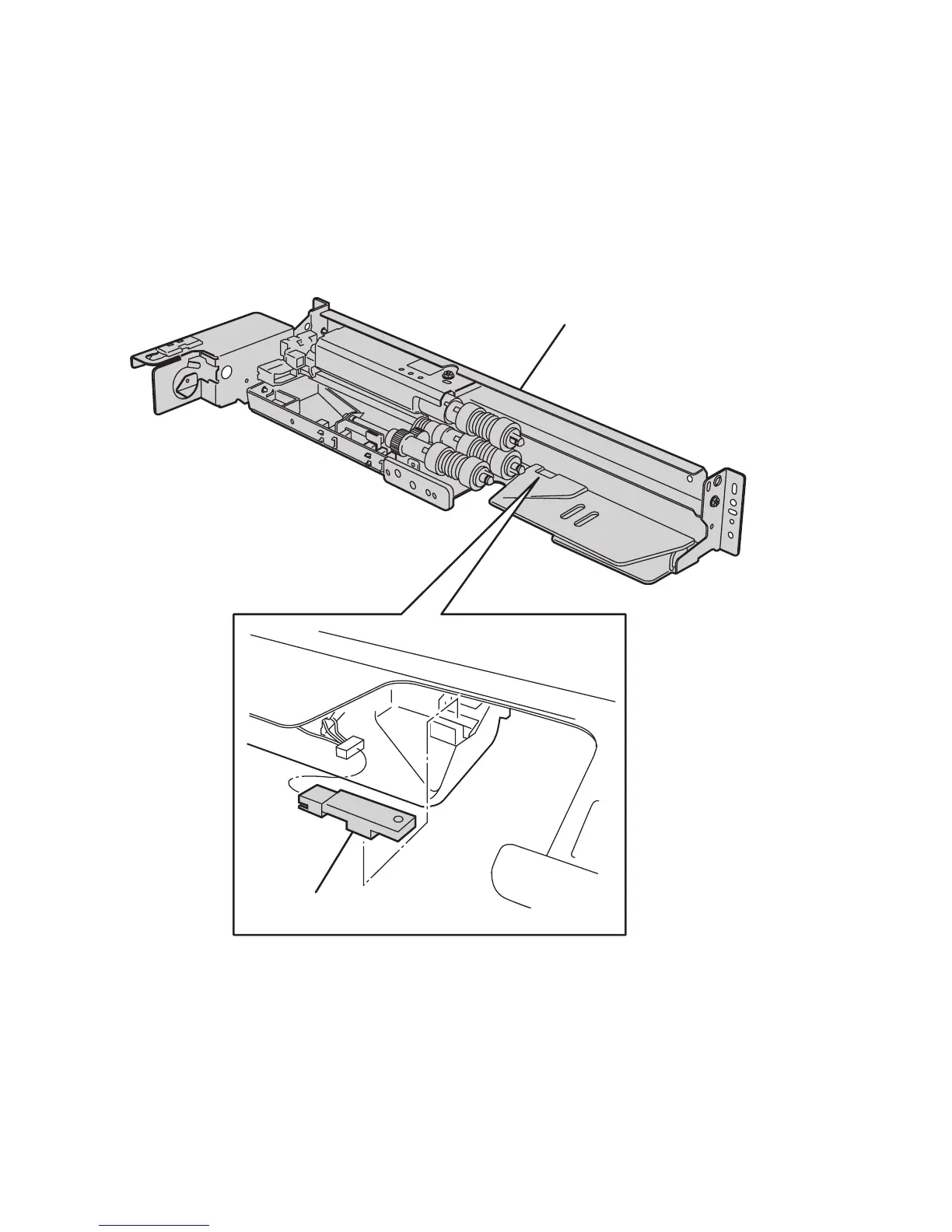8-28 Phaser 5500 Printer Service Manual
Tray 2 and 3 Pre-Feed Sensor
1. Remove the Tray 1/MPT Rear Cover (page 8-16).
2. Remove the Tray 1/MPT Feeder (page 8-32).
3. Remove Door A (page 8-46).
4. Remove the Take Away Bracket (page 8-40).
5. Remove the Tray 2 Feeder (page 8-20) or Tray 3 Feeder (page 8-21).
PL2.3.15
6. Remove the Pre-Feed Sensor from the Front Chute as shown in the figure.
7. Disconnect the connector from the Pre-Feed Sensor.
Feeder
Pre Feed Sensor
s5500-111
