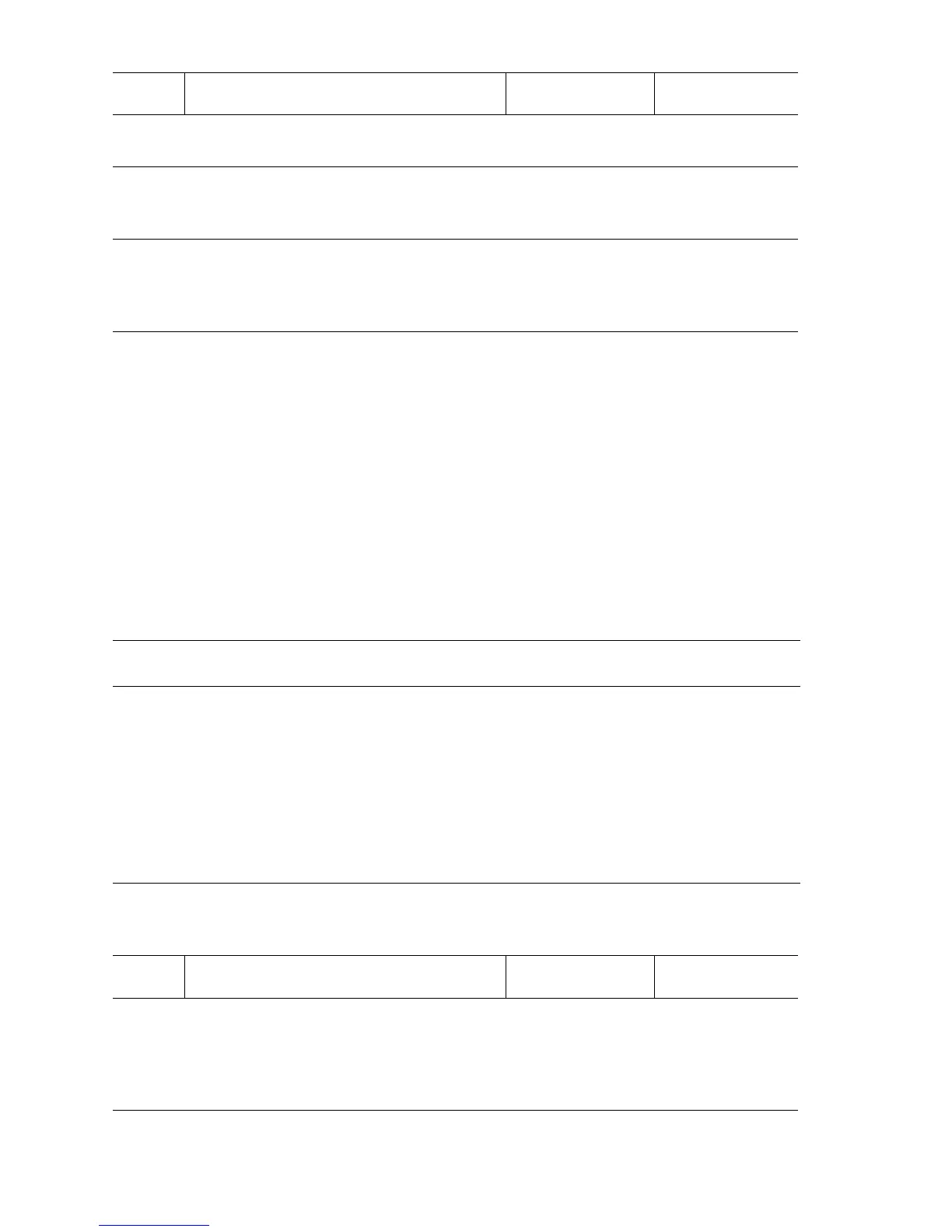3-162 Phaser 5500 Printer Service Manual
Stacker Lower Tray Failure - H5-12 Low Tray Upper
Limit
The Stacker Lower Tray rose beyond the upper limit position.
Applicable Error Codes
Stacker Lower Tray Failure - H5-12 Low Tray Upper Limit
11
Print a Test Print.
Does the error still occur?
Go to Step 12. Problem solved.
12
Replace the Elevator Motor.
Print a Test Print.
Does the error still occur?
Go to Step 13. Problem solved.
13
Replace the Finisher Main PWB.
Does the error still occur?
Replace the
Engine Logic
Board
(
page 8-89).
Problem solved.
Stacker Lower Tray Failure (Upper Limit Sensor) Troubleshooting Reference
Applicable Parts References
■ Lower Tray No Paper
Sensor
■ Lower Tray Upper Limit
Sensor
■ Upper Limit Actuator
■ Finisher Main PWB
■ Main Sensor Harness
■ Elevator Motor
■ Engine Logic Board
■ Print Engine P/J Engine Logic Board (page 10-13)
■ PL8.1 Print Engine Electrical (page 9-40)
■ Phaser 5500 Printer Options Service Manual
■ Finisher Main PWB P/J Locator (page 5-35)
■ Finisher Sensors (2/2) Wiring (page 5-41)
■ Finisher Clutch and Solenoids (page 5-43)
■ PL25.6 Finisher Stack (page 4-54)
■ PL25.14 Finisher Electrical (page 4-70)
■ PL25.15 Finisher Harness (page 4-72)
Stacker Lower Tray Failure (Upper Limit Sensor) Troubleshooting Procedure
Step Actions and Questions Yes No
1
Check the Stacker Lower Tray vertical
transport and belts for obstacles and
deformation.
Are there obstacles or belt wear in the
vertical transport mechanism?
Remove any
obstacles.
Go to Step 2.
Stacker Lower Tray Failure (Stack Height Sensors) Troubleshooting Procedure
Step Actions and Questions Yes No
