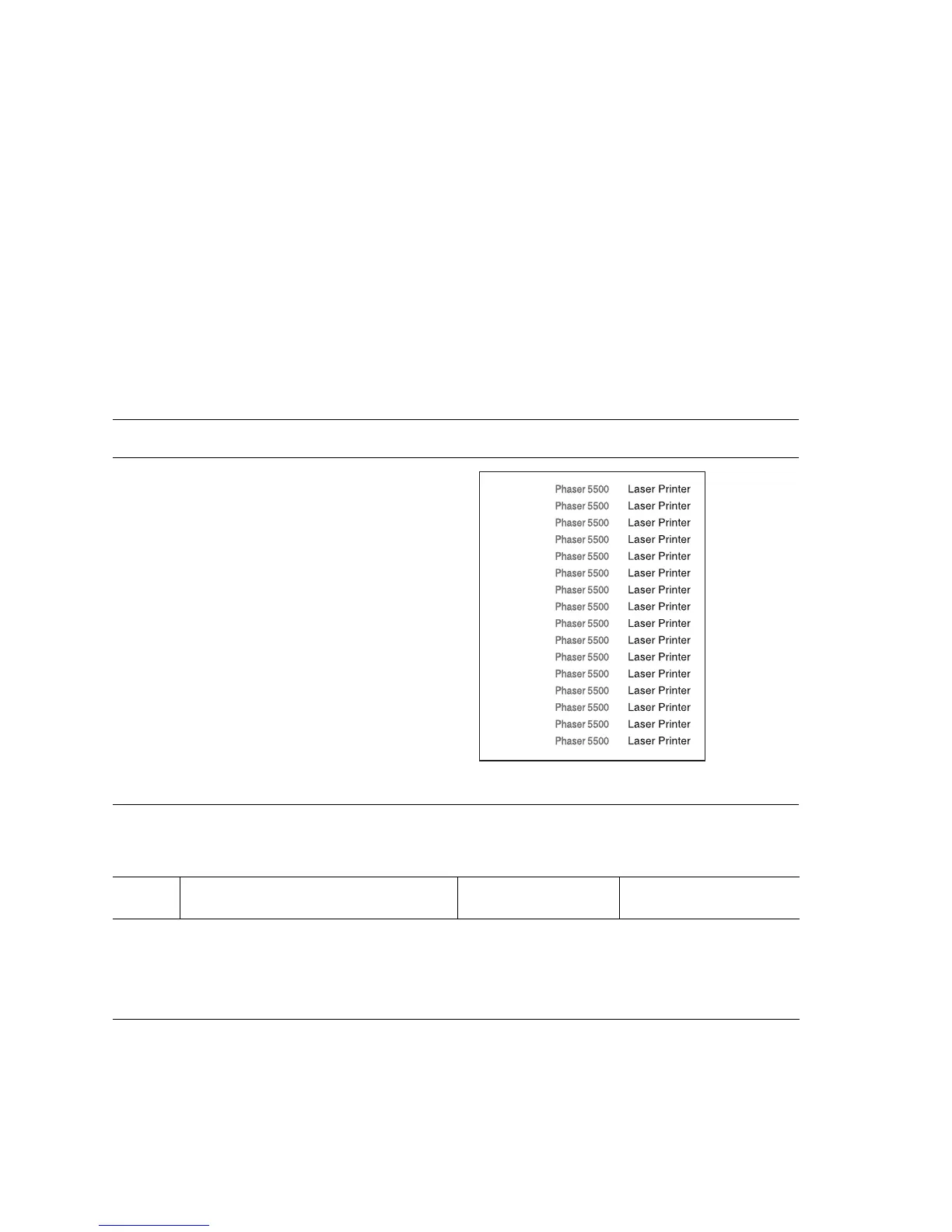5-42 Phaser 5500 Printer Service Manual
Uneven Density
Image density varies across the page in either direction.
Initial Actions:
■ Load new, dry paper that meets specifications.
■ Check that the Toner Cartridge is properly installed and not empty.
■ Ensure that the printer is reasonably level.
■ Check to make sure the Laser path is clean and unobstructed.
■ Remove the Drum Cartridge and check for wear, contamination, or
obstructions.
Uneven Density Troubleshooting Reference
Applicable Parts Example Print
■ Drum Cartridge
■ Transfer Roller
■ Fuser
Uneven Density Troubleshooting Procedure
Step Actions and Questions Yes No
1
1. Install a new Drum Cartridge.
2. Print a test print.
Does the test print output image
contain uneven print?
Go to Step 2. Problem solved.
s5500-070
