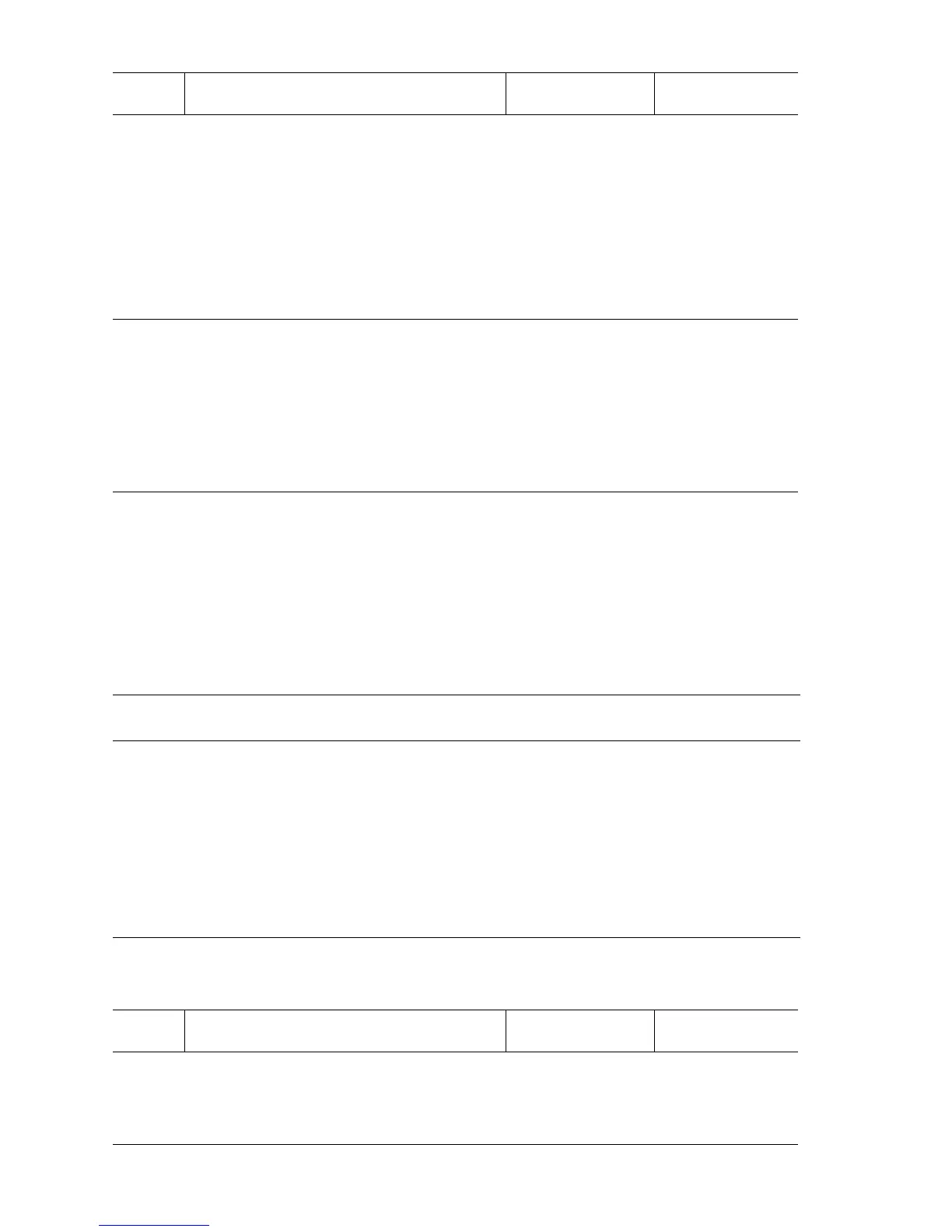3-220 Phaser 5500 Printer Service Manual
Face Down Tray Paper Full - Face Down Tray Full
The Full Stack Sensor on Exit 1 or Exit 2 indicates a Stack Full condition for the
Standard Output Tray.
2
Check continuity between the sensor and
the Engine Logic Board.
1. Disconnect P/J403 and P/J150.
2. Check for continuity at the following:
P/J403-B15 <=> P/J150-1
P/J403-B7 <=> P/J150-2
P/J403-B4 <=> P/J150-3
P/J403-B6 <=> P/J150-4
Are these conductive?
Go to Step 3.. Repair the wiring.
3
Check for +5 V to the sensor.
Is there +5 V across P/J403-15 <=> and
P/J403-4?
Replace the
Environmental
PWB (
page 8-64)
If the error
persists, replace
the Engine Logic
Board
(
page 8-89).
Replace the
Engine Logic
Board
(
page 8-89).
Standard Output Tray Full (Exit Full Stack Sensor) Troubleshooting Reference
Applicable Parts References
■ Exit PWB
■ Engine Logic
Board
■ Full Stack
Actuator Link
■ Full Stack
Actuator
■ Full Stack Sensor
■ Print Engine P/J Laser and Exit PWB (page 10-7)
■ Print Engine P/J Engine Logic Board (page 10-13)
■ Print Engine Exit 1 Wiring (page 10-30)
■ PL6.2 Exit 1 (page 9-36)
■ PL8.1 Print Engine Electrical (1/2)
■ Phaser 5500 Printer Options Service Manual
■ Exit 2 P/J Locator (page 5-15)
■ Exit 2 Sensor/Fan Wiring (page 5-18)
■ PL24.2 Exit 2 (page 4-40)
Standard Output Tray Full (Exit Full Stack Sensor) Troubleshooting Procedure
Step Actions and Questions Yes No
1
Check the actuator installation on the
affected Exit.
Does the Actuator move normally and
pass through the sensing area?
Go to Step 2. Correct the
installation.
Temp/Humidity Sensor Failure (Environmental PWB) Troubleshooting Procedure
Step Actions and Questions Yes No
