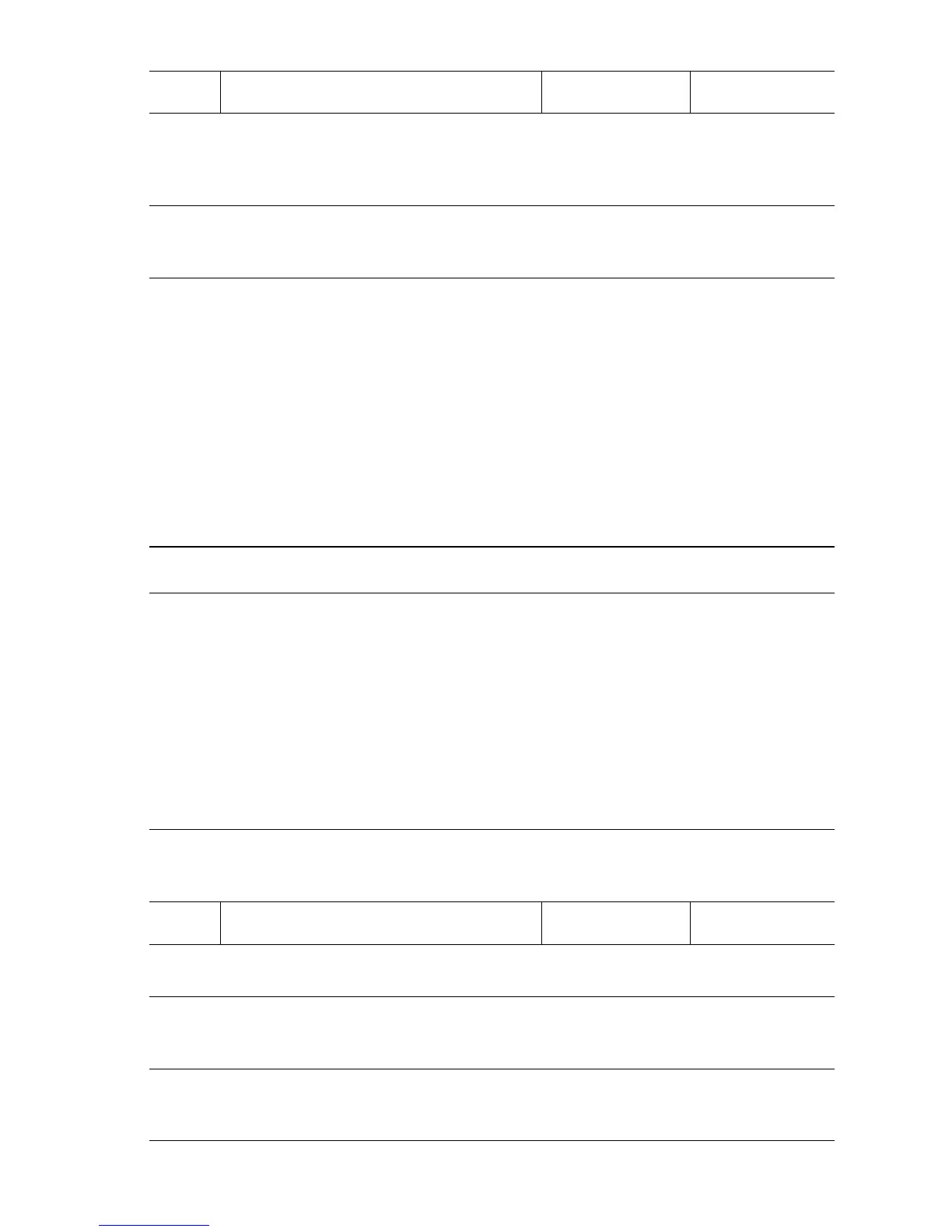Error Messages, Codes, and Procedures 3-49
Jam at E - E8-2 Duplex Area Jam
Paper being fed into the Duplex Unit did not reach the Wait Sensor on time.
Applicable Error Codes
Jam at E - E8-2 Duplex Area Jam
9
Check continuity between the Exit PWB
and LVPS.
Is there continuity on each wire
between P/J430 <=> P/J526?
Go to Step 10. Repair the wiring.
10
Check for +24 V to the Exit PWB.
Is there +24 V across P/J430-1 (+) <=>
ground?
Replace the Exit
PWB (
page 8-88).
Replace the
LVPS
(
page 8-92).
E8-2 Duplex Area Jam Troubleshooting Reference
Applicable Parts References
■ Duplex Wait Sensor
■ Exit 2 Motor
■ Exit 2 OCT Roller
■ Exit 2 FU Roller
■ Exit 2 Inv Roller
■ Exit PWB
■ Duplex Unit PWB
■ Engine Logic Board
■ LVPS
■ Print Engine P/J Engine Logic Board (page 10-13)
■ Print Engine Exit 1 Wiring (page 10-30)
■ PL8.1 Print Engine Electrical (page 9-40)
■ Phaser 5500 Printer Options Service Manual
■ Exit 2 Plug/Jack Locator (page 5-15)
■ Exit 2 General Wiring (page 5-7)
■ Duplex Unit Plug/Jack Locator (page 5-12)
■ Duplex Unit Wiring (page 5-13)
■ PL23.1 Duplex Unit (page 4-34)
■ PL24.1 Exit 2 L/H Upper Chute (page 4-38)
■ PL24.2 Exit 2 Tray Guide Assembly (page 4-40)
E8-2 Duplex Area Jam Troubleshooting Procedure
Step Actions and Questions Yes No
1
Check paper position at Door E.
Does paper remain in Exit 2?
Remove the
paper.
Go to Step 2.
2
Check the FU Roller.
Is the FU Roller worn or contaminated
with paper dust?
Clean or replace
the FU Roller.
Go to Step 3.
3
Check the drive transmission.
Does the FU Roller and gears rotate
smoothly?
Go to Step 4. Restore proper
operation.
E4-6 Exit 2 Area Jam Troubleshooting Procedure (Continued)
Step Actions and Questions Yes No
