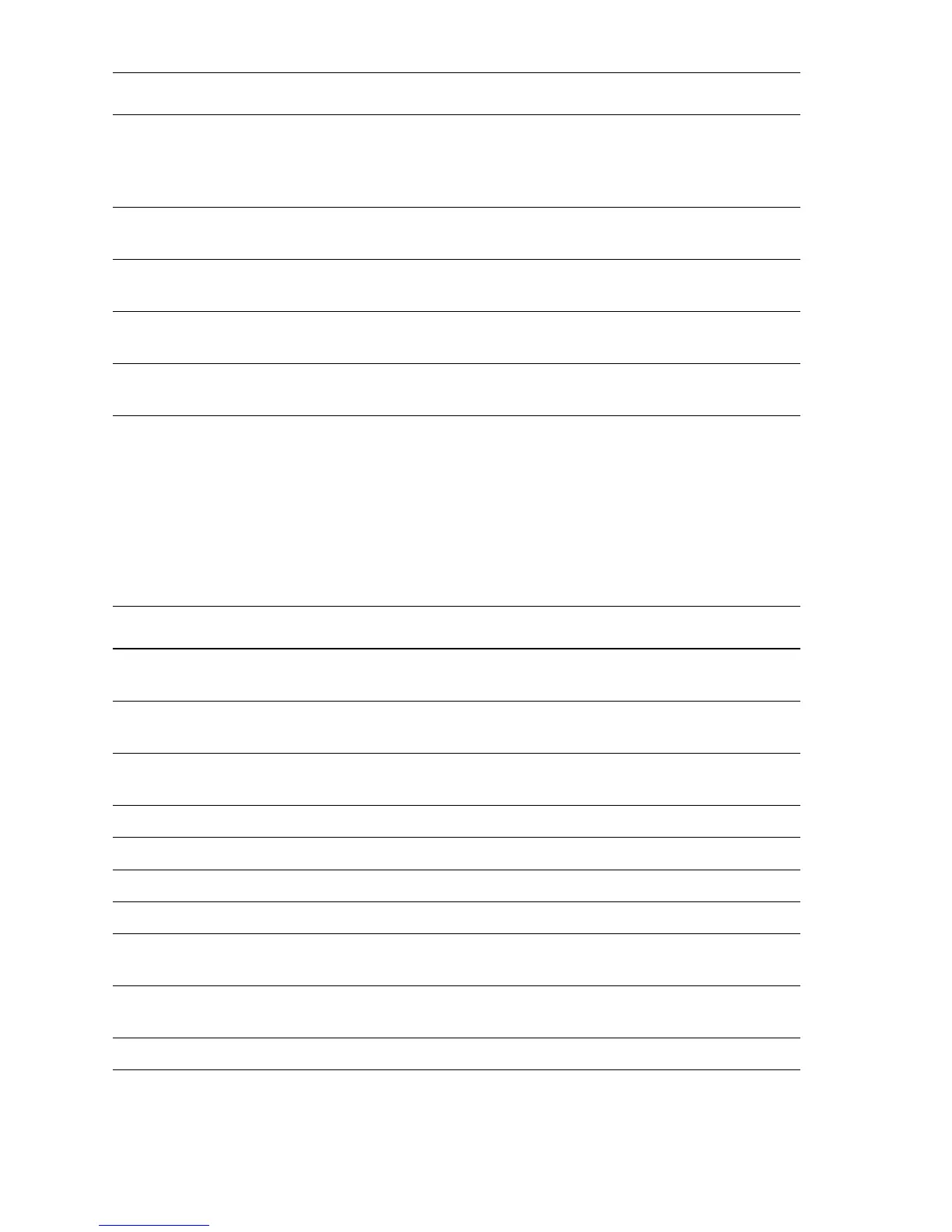A-18 Phaser 5500 Printer Service Manual
Tray 6 Sensor/Switch Tests Menu
Tests the functionality of Tray 6 sensors and switches by displaying the current state
while you manually toggle the selected device.
Tray 5 Level Sensor Reports “Up” in the resting position, and “Down” when lifted. Test
the sensor by removing all but three or four sheets of paper from the
tray and reinserting it. Another method is to reach into the tray
cavity and operate the actuator manually.
Tray 4 Pre Feed
Sensor
Displays the status, “With or “Without Paper“ when actuated.
Tray 5 Pre Feed
Sensor
Displays the status, “With or “Without Paper“ when actuated.
Tray 4 Feed Out
Sensor
Displays the status, “With or “Without Paper“ when actuated.
Tray 5 Feed Out
Sensor
Displays the status, “With or “Without Paper“ when actuated.
Tray 6 Sensor/Switch Tests
Test Action / Requirement
Door J Interlock
Switch
Displays “Open” or “Closed” when actuated.
Tray 6 Paper Size
Sensor
Displays the paper size indicated by the guide position.
Tray 6 No Paper
Sensor
Reports “Without Paper” in the resting position, and “With Paper”
when lifted.
Tray 6 Level Sensor Reports “Up” in the resting position, and “Down” when lifted.
Tray 6 Pre Feed Displays the status, “With Paper” or “Without Paper” of the sensor.
Tray 6 Feed Out Displays the status, “With Paper” or “Without Paper” of the sensor.
Tray 6 Interlock Switch Display the status, “Docked” or “Undocked” of the Docking Switch.
Tray 6 Paper Size
Sensor A
Displays “Guide is on a Sensor” or “Guide is off a sensor”.
Tray 6 Paper Size
Sensor B
Displays “Guide is on a Sensor” or “Guide is off a sensor.”
Tray 6 Tray In Sensor Displays the status, “In” or “Out” of the Tray-in sensor.
Tray 4 & 5 Sensor/Switch Tests (Continued)
Test Action / Requirement
