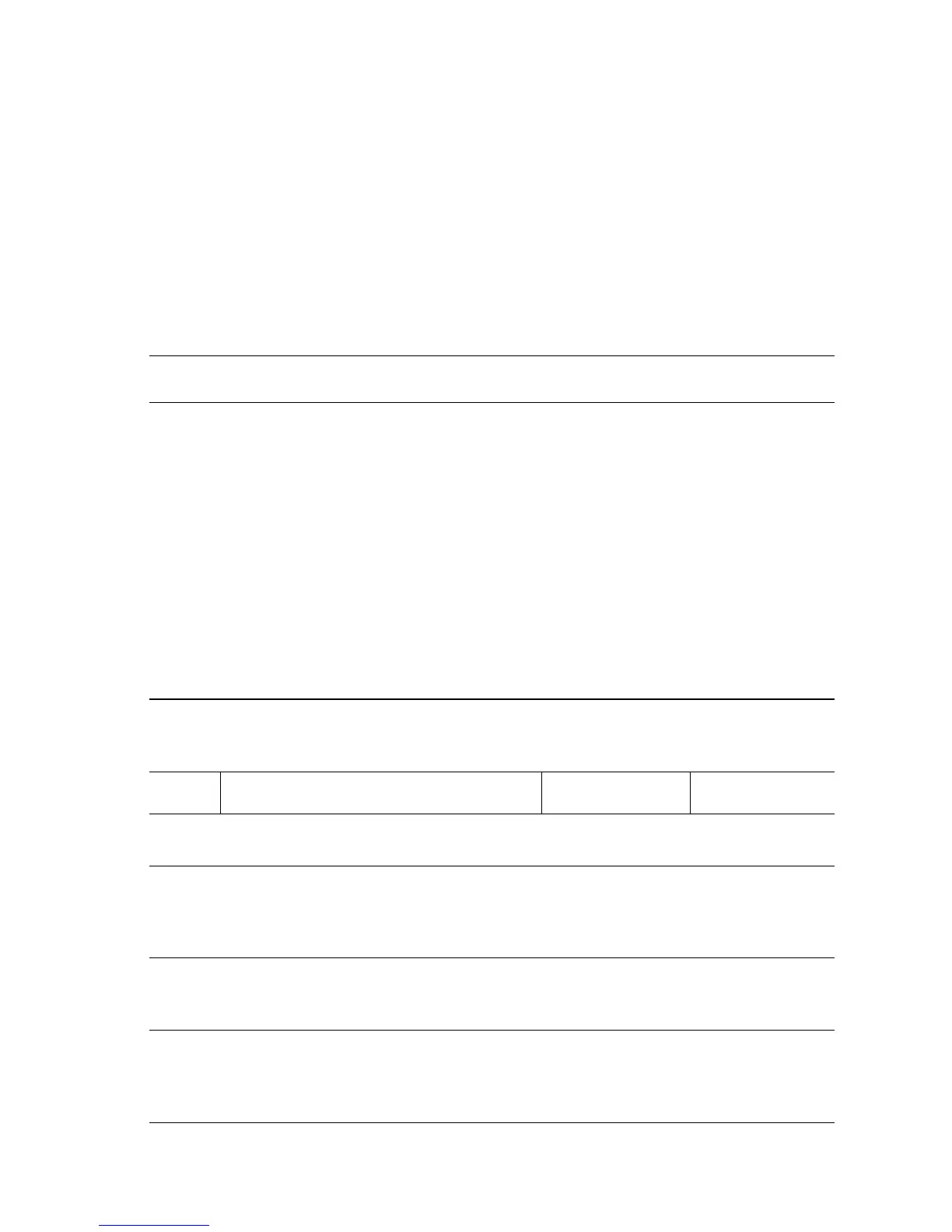Error Messages, Codes, and Procedures 3-141
Tray n Failure - H1 -1/2/3/4 Tray n Fail
Detected lift failure. Paper size detection inoperative.
Applicable Error Codes
Tray 2 Failure - H1-1 Tray 2 Fail
Tray 3 Failure - H1-2 Tray 3 Fail
Tray 4 Failure - H1-3 Tray 4 Fail
Tray 5 Failure - H1-4 Tray 5 Fail
Universal Tray Failure Troubleshooting Reference
Applicable Parts References
■ Tray
■ Feeder
■ Feed/Lift Motor
■ Level Sensor
■ Paper Size Switch
■ Tray 4-5 PWB
■ Engine Logic
Board.
■ Print Engine P/J Tray 2 & 3 Feeders (page 10-11)
■ Print Engine P/J Engine Logic Board (page 10-13)
■ Print Engine Tray 2 & 3 Wiring (page 10-26)
■ PL2.1 Tray (1/2) and Feeder (1/2) (page 9-8)
■ PL2.2 Tray (2/2) (page 9-10)
■ PL2.3 Feeder (2/2) (page 9-12)
■ PL8.1 Print Engine Electrical (page 9-40)
■ Phaser 5500 Printer Options Service Manual
■ 1000-Sheet Feeder P/J Locator (page 5-5)
■ 1000-Sheet Feeder Tray 4 & 5 Wiring (page 5-9)
■ PL20.2 Tray 4-5 Tray (1/2) Feeder (1/2) (page 4-6)
■ PL20.3 Tray 4-5 Tray (2/2) (page 4-8)
■ PL20.4 Tray 4-5 Feeder (2/2) (page 4-10)
■ PL20.6 Tray 4-5 Drive and Electrical (page 4-16)
Universal Tray Failure Troubleshooting Procedure
Step Actions and Questions Yes No
1
Check paper supply.
Is paper loaded in the affected tray?
Go to Step 2. Load paper and
go to Step 2.
2
Check the tray.
Replace the tray with one from another
position.
Does the replaced tray lift?
Go to Step 3. Go to Step 4.
3
Check lift components.
Is the Sector Gear or surrounding parts
damaged?
Replace the tray. Go to Step 4.
4
Test the Feed/Lift Motor.
Run the Service Diagnostics Lift Motor test
for the affected tray.
Does the motor operate properly?
Go to Step 9. Go to Step 5.
