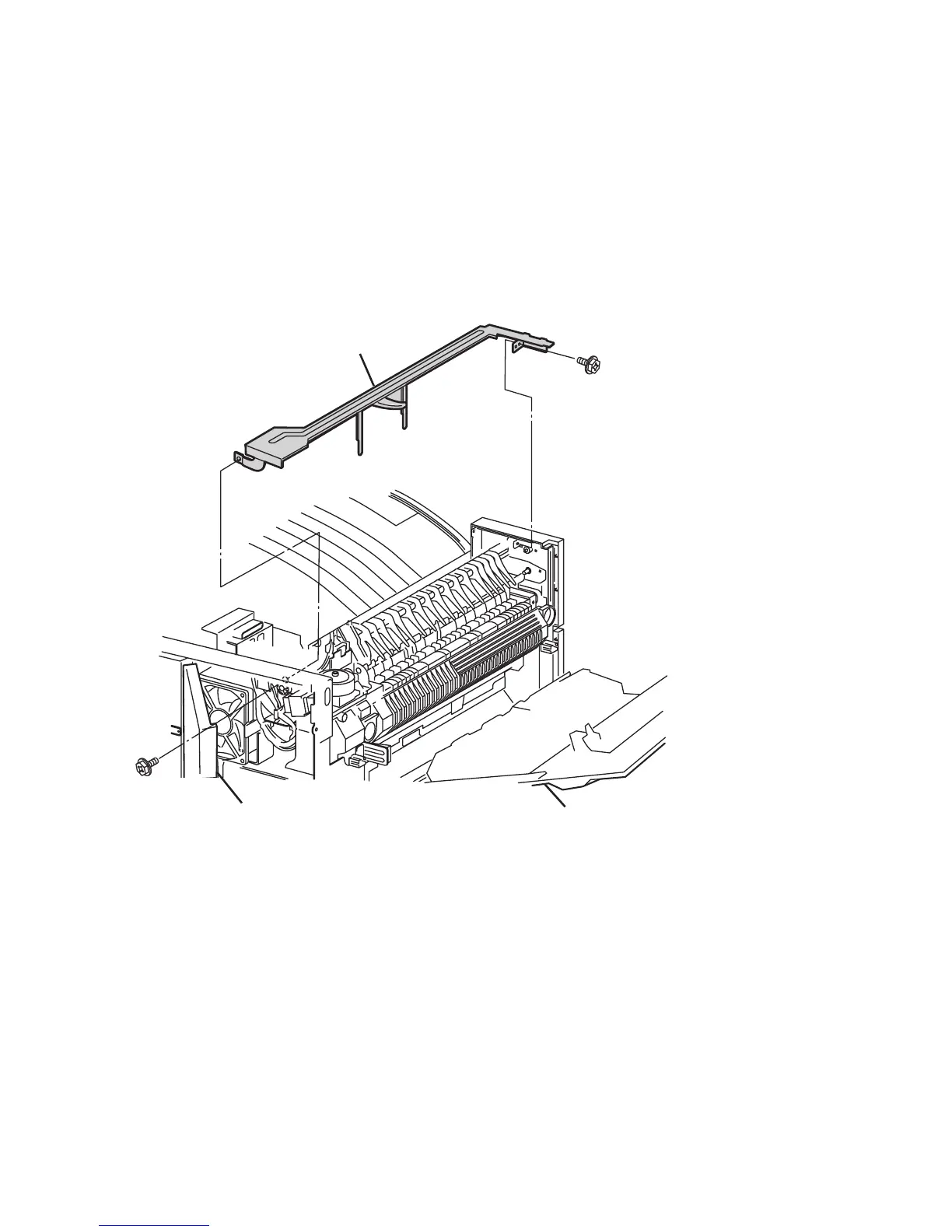8-78 Phaser 5500 Printer Service Manual
Exit Transport Assembly
1. Remove the Upper Rear Cover (page 8-15).
2. Remove the Top Rear Cover (page 8-6).
3. Open Door A.
4. Remove the Exit 1 Top Cover (page 8-18).
5. Open the Front Door.
6. Remove the Front Left Cover (page 8-5).
PL6.2.1
7. Remove the two screws securing the Exit Bracket to the frame.
8. Remove the Exit bracket.
Replacement Note
Make sure the Stack Full Actuator rotates freely.
s5500-167
Exit Bracket
Door A
Upper Rear Cover
