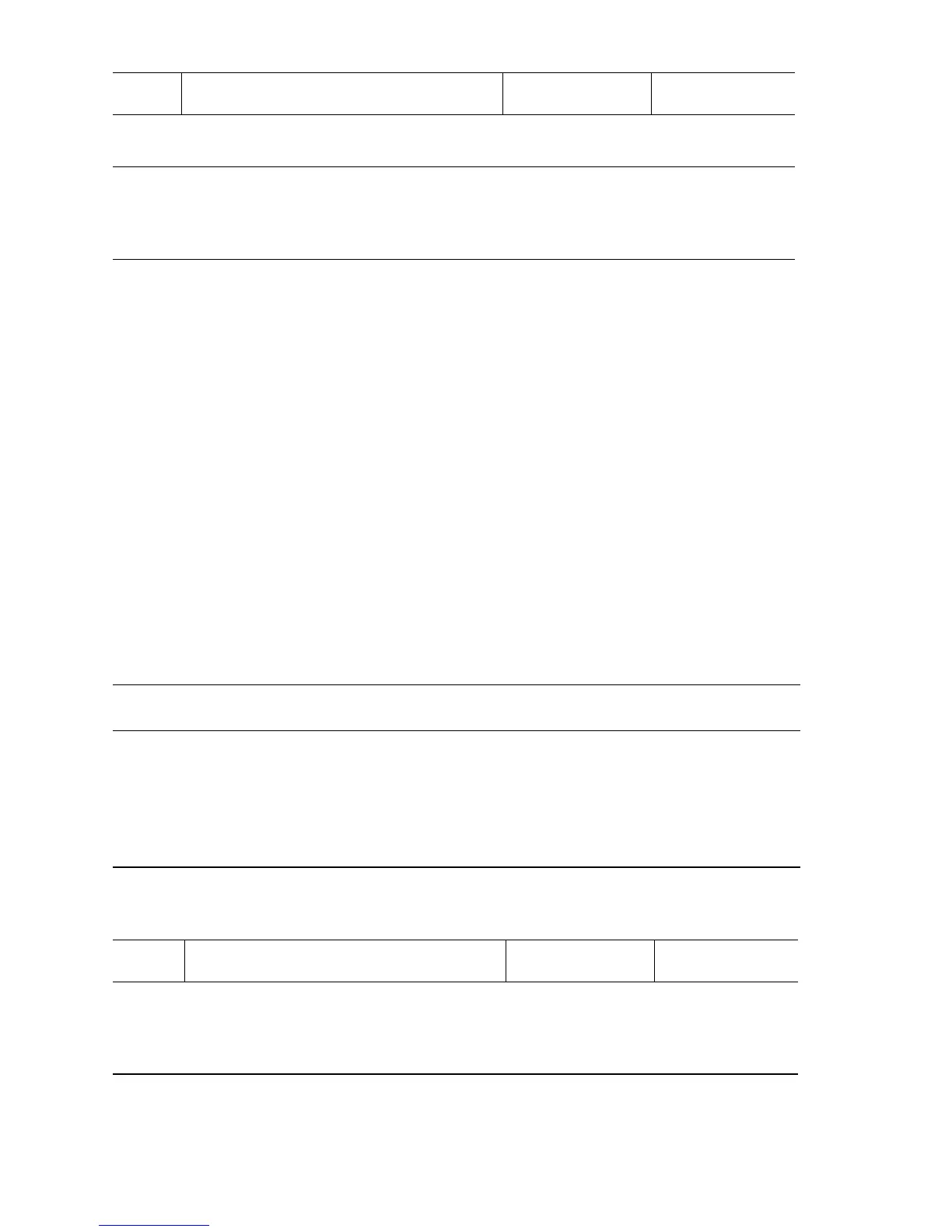3-168 Phaser 5500 Printer Service Manual
Stacker Lower Tray Failure - H5-2n Front Home SNR
For H5-21, the Front Tamper Home Sensor is not turned On within 800 ms following
the Front Tamper beginning to move to the Front Tamper Home position. For H5-23,
the Front Tamper Home Sensor is not turned Off in the time specified following the
Front Tamper leaving the home position, or the Front Tamper Home Sensor is turned
On again after the Front Tamper Home Sensor is turned Off and the Front Tamper
stops moving.
Applicable Error Codes
Stacker Lower Tray Failure - H5-21 Front Home SNR ON
Stacker Lower Tray Failure - H5-23 Front Home SNR OFF
22
Print a Test Print.
Does the error still occur?
Go to Step 23. Problem solved.
23
Replace the Elevator Motor.
Print a Test Print.
Does the error still occur?
Replace the
Finisher Main
PWB
(
page 3-248).
Problem solved.
Tamper (Front Tamper Home Sensor) Troubleshooting Reference
Applicable Parts References
■ Front Tamper Home
Sensor
■ Compiler Tray Assembly
■ Compiler Harness
■ Finisher Main PWB
■ Front Tamper Motor
■ Phaser 5500 Printer Options Service Manual
■ Finisher Main PWB P/J Locator (page 5-35)
■ Finisher Compiler P/J Locator (page 5-33)
■ Finisher Compiler Tray Wiring (page 5-44)
■ PL25.10 Finisher Eject (2/3) (page 4-62)
■ PL25.14 Finisher Electrical (page 4-70)
Tamper (Front Tamper Home Sensor) Troubleshooting Procedure
Step Actions and Questions Yes No
1
Check the Tamper mechanism.
Move the Front Tamper mechanism.
Does the Tamper mechanism operate
smoothly?
Go to Step 2. Repair or replace
the Compiler Tray
(
page 3-177).
Stacker Lower Trail Failure (Stacker Encoder Sensor) Troubleshooting Procedure
Step Actions and Questions Yes No
