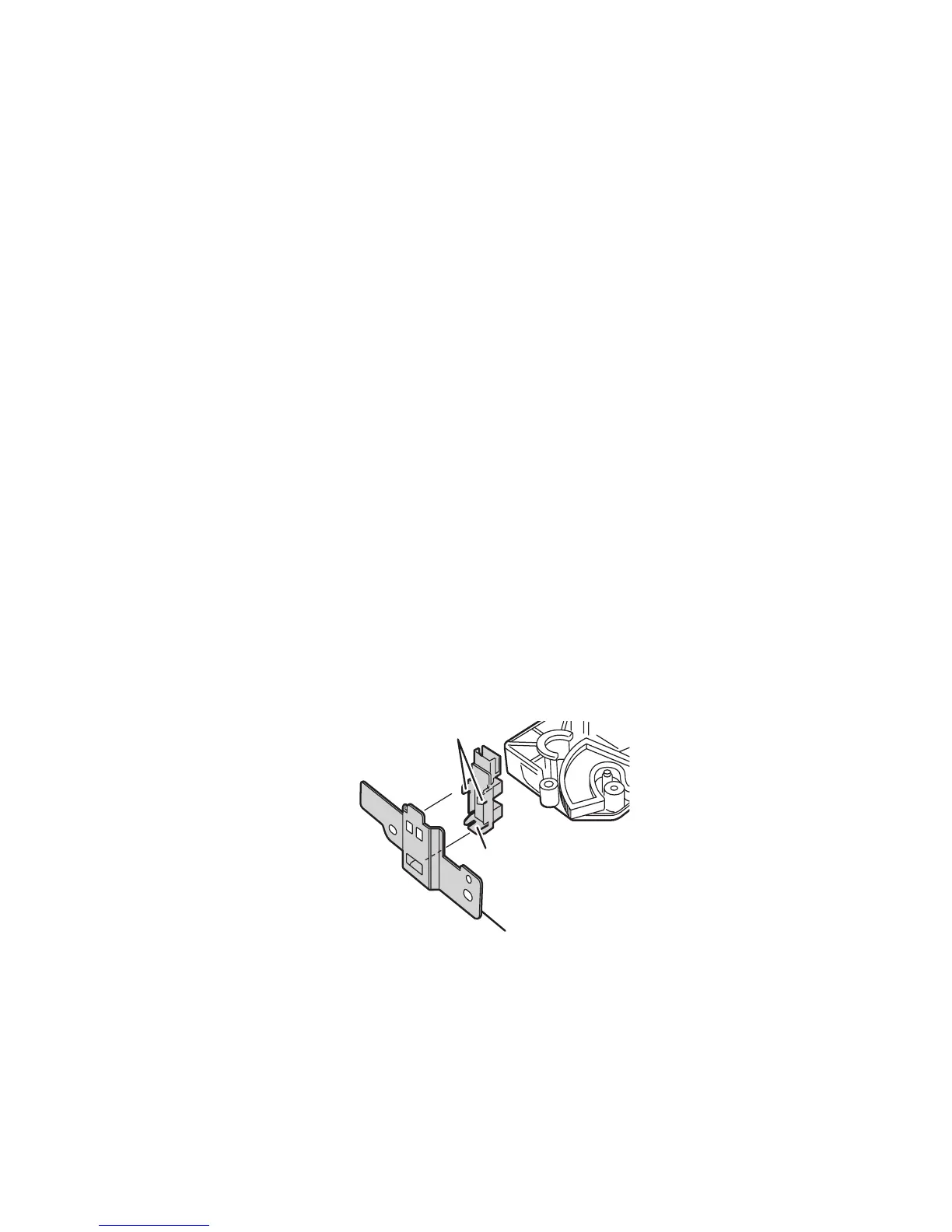Theory of Operation 2-11
Sensors
The printer contains sensors of various types that perform a variety of functions. One
group of sensors track the progress of the paper along the paper path, and detect if a
paper jam occurs. Other sensors detect the presence of the Drum Cartridge, stop
printer activity if a door is open (interlock), and monitor the fusing temperature.
Sensor Types
The types of sensors used vary with function. In general, there are three types in use:
Photo Sensors
Two types of photo sensors are used, photo-reflective and photo-receptive. Photo-
reflective sensors use light reflected back from an object to detect its presence. Photo-
receptive sensors use an actuator or the object itself to block the light path to detect an
object or condition.
Photo-reflective sensors have the light emitter and light receiver aligned on a single
surface. Output of the photo-receptor is High (> +4.5 V) when light is being reflected
back and Low (< +.3 V) when it isn’t. Photo-receptive sensors consist of a LED in one
arm of a U-shaped holder, and a photo-transistor in the other arm. When the sensing
area is vacant, nothing is between the arms of the sensor, light falls on the photo-
receptor sending the signal High. If the light is interrupted, the photo-transistor goes
Low. The figure below shows a typical photo-receptive sensor with the Hooks
(catches) used to secure the sensor to its bracket.
Microswitches
Microswitches are used primarily as cover interlocks in the printer. They are in a
normally open state, and close when actuated. A bank of microswitches is used to
detect paper size in the universal trays. Microswitches also employ hooks or catches
for retention in the bracket or frame. The figure illustrates a typical microswitch.
Hooks
Hook
Sensor Bracket
