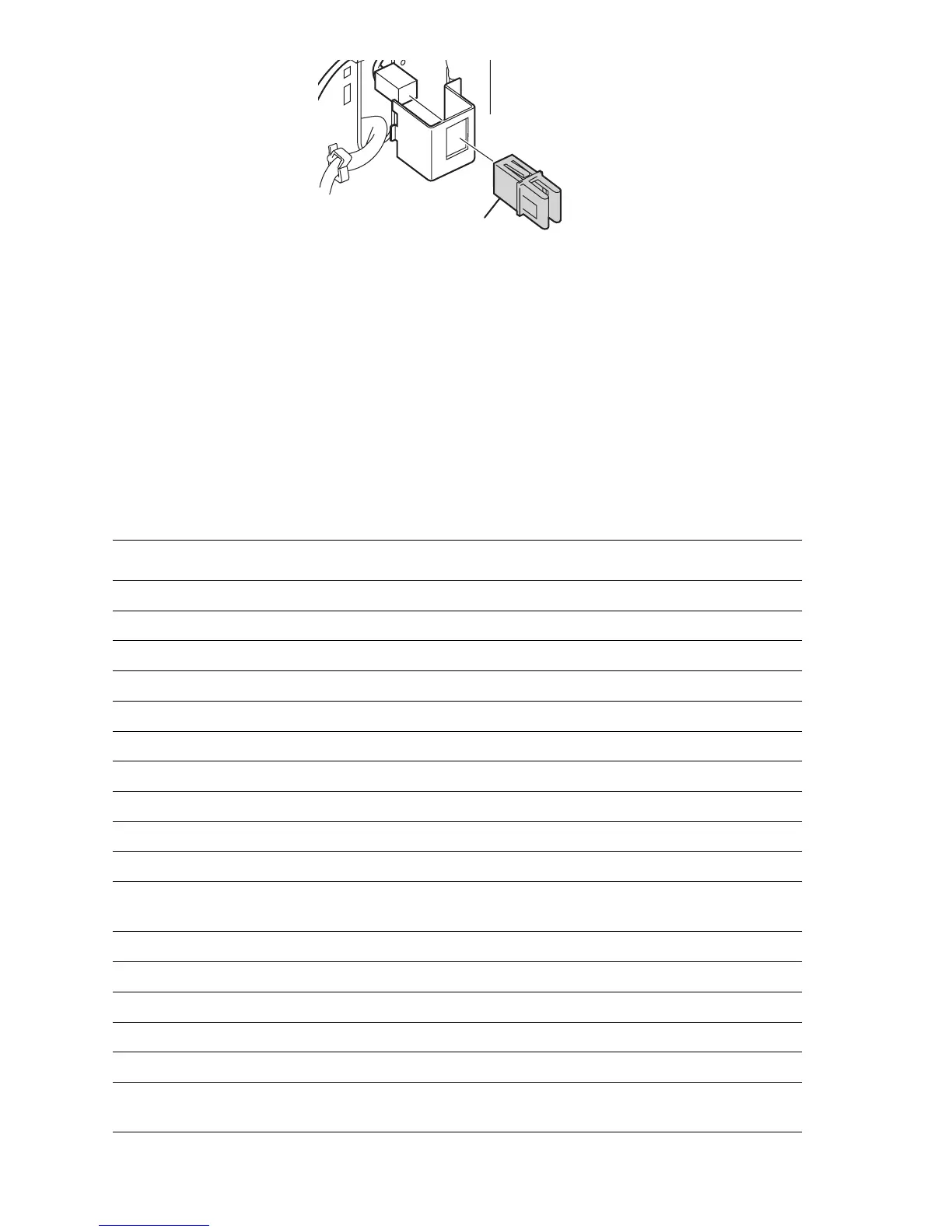2-12 Phaser 5500 Printer Service Manual
Thermistor
Thermistors have a known value of resistance whose value varies with temperature.
Used primarily in the Fuser for temperature sensing.
A fourth sensor in use is the antenna used to communicate with the Drum and Toner
Cartridge CRUMs.
This list briefly describes the type and function of sensors and switches used to
determine operational status and detect jams or failures.
List of Sensor and Interlock Functions
Name Type Function
Level Sensor Photo-receptive Detects paper stack height in Trays 2~6.
No Paper Photo-receptive Detects no paper condition in all trays.
Paper Size Microswitch array Detects the tray and the paper size.
Pre-Feed Photo-reflective Detects paper jams in the feeder.
Registration Photo-receptive Detects paper at the registration rollers.
Feed Out Photo-reflective Detects paper leaving the feeder.
Exit Photo-receptive Detects paper as it leaves the Exit.
Stack Full Photo-receptive Detects when the output tray is full.
Temperature Thermistor Monitor temperature of the Heat Roller.
Door Interlocks Microswitch Interrupts +24 V to the Main Motor
Drum Cartridge
Detect switch
Microswitch Interrupts +5 V to Laser Diode.
Start of scan Photo Detects laser at the start of a scan.
Fuser Thermostats Thermostatic switches Interrupts AC power to the Fuser.
Offset Photo-receptive Senses the position of the Offset Chute.
Environmental Integrated circuit PWB Monitors the printer’s Temp and humidity.
CRUM antenna Inductive code reader Communicates with the CRUMs.
OCT Home
Position
Photo-receptive Detects Offset assembly home position.
Microswitch
s5500-028
