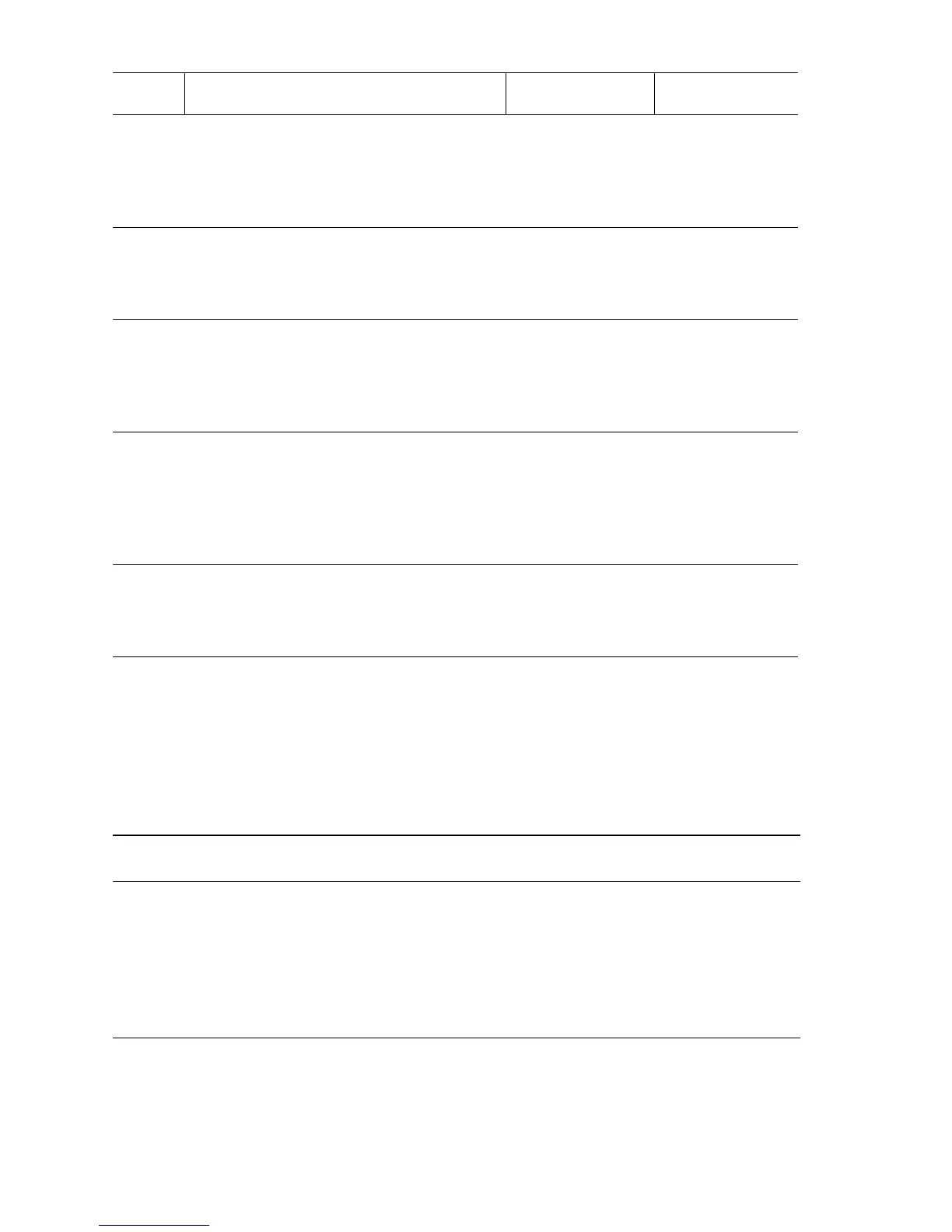3-248 Phaser 5500 Printer Service Manual
Close Door J - Door J is Open
The Door J Interlock Switch on the 2000-Sheet Feeder indicates that Door J is open.
6
Check +5/+24 V to the Door G switch.
Is there +5 V across J8314-2 <=> ground
on the Finisher Main PWB?
Is there +24 V across J8388-1 <=>
ground on the Finisher Main PWB?
Go to Step 7. Replace the
Finisher Main
PWB
(
page 3-248).
7
Check the Door G Interlock signal.
Does the voltage across J8314-2 <=>
J8314-3 on the Finisher Main PWB
change when the switch is pressed?
Go to Step 8. Replace the Door
G Interlock
Switch
(
page 3-127).
8
Check the Door H Interlock Sensor.
Does the voltage across J8365-1B <=>
ground on the Door H Interlock Harness
change when the Eject Cover Switch is
actuated?
Go to Step 9. Replace the Door
H Interlock
Sensor
(
page 3-176).
9
Check the Door G Interlock signal.
Does the voltage across J8388-2 <=>
ground on the Finisher Main PWB
change when the Eject Cover SW and
Door G Interlock Switch are actuated
simultaneously?
Go to Step 10. Replace the Door
G Interlock
Switch
(
page 3-127).
10
Replace the Finisher Main PWB.
Cycle printer power.
Does the error still occur?
Replace the
Engine Logic
Board
(
page 8-89).
Problem solved.
Door J Open (Door J Interlock Switch) Troubleshooting Reference
Applicable Parts References
■ Tray 6 PW B
■ Door J Interlock
Switch
■ Tray 6 Ma in
Harness
■ Door J
■ Engine Logic Board.
■ Print Engine P/J Engine Logic Board (page 10-13)
■ PL8.1 Print Engine Electrical (page 9-40)
■ Phaser 5500 Printer Options Service Manual
■ 2000-Sheet Feeder P/J Locator (page 5-20)
■ 2000-Sheet Feeder Interface Wiring (page 5-23)
■ PL22.7 Tray 6 Drive and Transportation (page 4-30)
■ PL22.8 Tray 6 Electrical (page 4-32)
Door H Open (Door H Interlock Switch) Troubleshooting Procedure (Continued)
Step Actions and Questions Yes No
