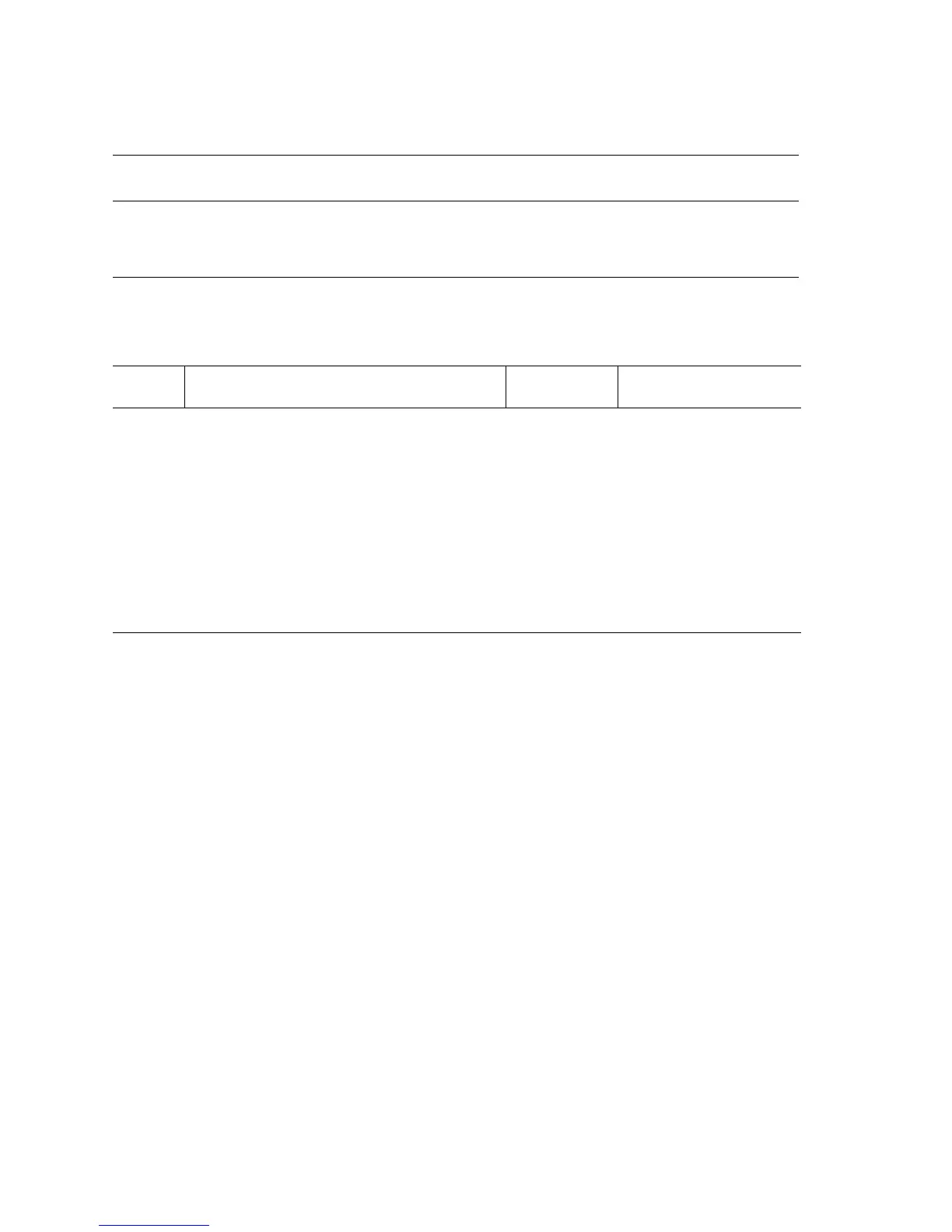4-14 Phaser 5500 Printer Service Manual
Image Processor Board
Image Processor Board Troubleshooting Reference
Applicable Parts References
■ Image Processor Board
■ LVPS
■ Image Processor Board P/J Locator (page 10-14)
■ Image Processor Board (1/2) Wiring (page 10-32)
■ PL8.1 Print Engine Electrical (page 9-40)
Image Processor Board Troubleshooting Procedure
Step Actions and Questions Yes No
1
Check the DC power suppled from the
LVPS.
1. Disconnect P/J120 on the Image
Processor Board.
2. Measure voltages across these points:
P120-1 <=> ground 3.3 V
P120-4 <=> ground 5 V
P120-6 <=> ground 3.3 V
P120-12 <=> ground 3.3 V
Are the voltages correct?
Replace the
I/P Board
(page
8-91).
Go to Print Engine
LVPS (
page 4-5) and
verify LVPS operation.
If the LVPS is operating
correctly. Repair the
wiring connecting the
LVPS and I/P Board.
