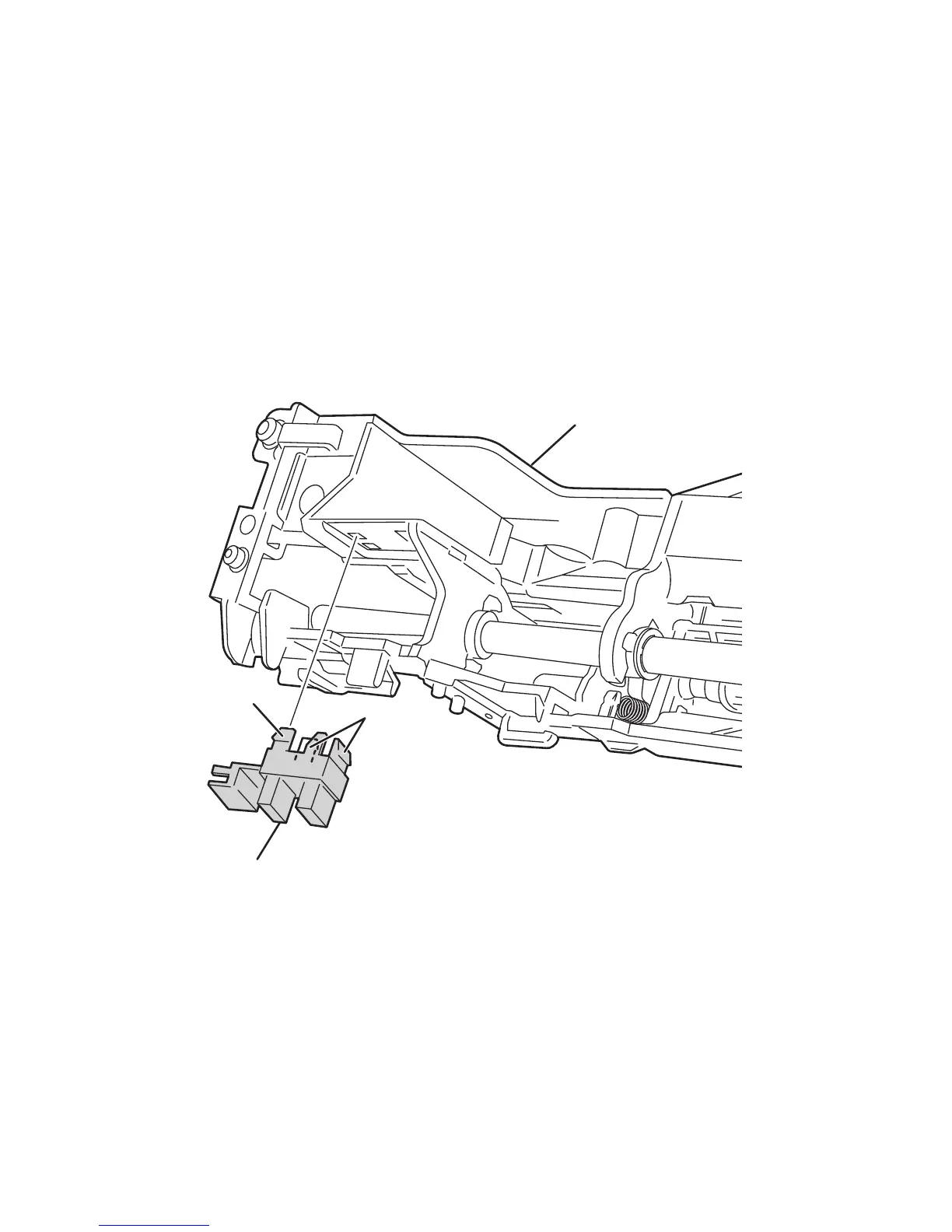8-82 Phaser 5500 Printer Service Manual
Full Stack Sensor
1. Remove the Upper Rear Cover (page 8-15).
2. Remove the Top Rear Cover (page 8-6).
3. Open Door A.
4. Remove the Exit 1 Top Cover (page 8-18).
5. Open the Front Door.
6. Remove the Front Left Cover (page 8-5).
7. Remove the two screws securing the Exit Bracket to the frame.
8. Remove the Exit Bracket.
PL6.2.5
9. Remove the two screws securing the bracket to the Exit Transport Assembly.
10. Release the three hooks securing the sensor to the bracket.
11. Remove the sensor.
Full Stack Sensor
Exit Transport Assembly
Hook
Hooks
s5500-171
