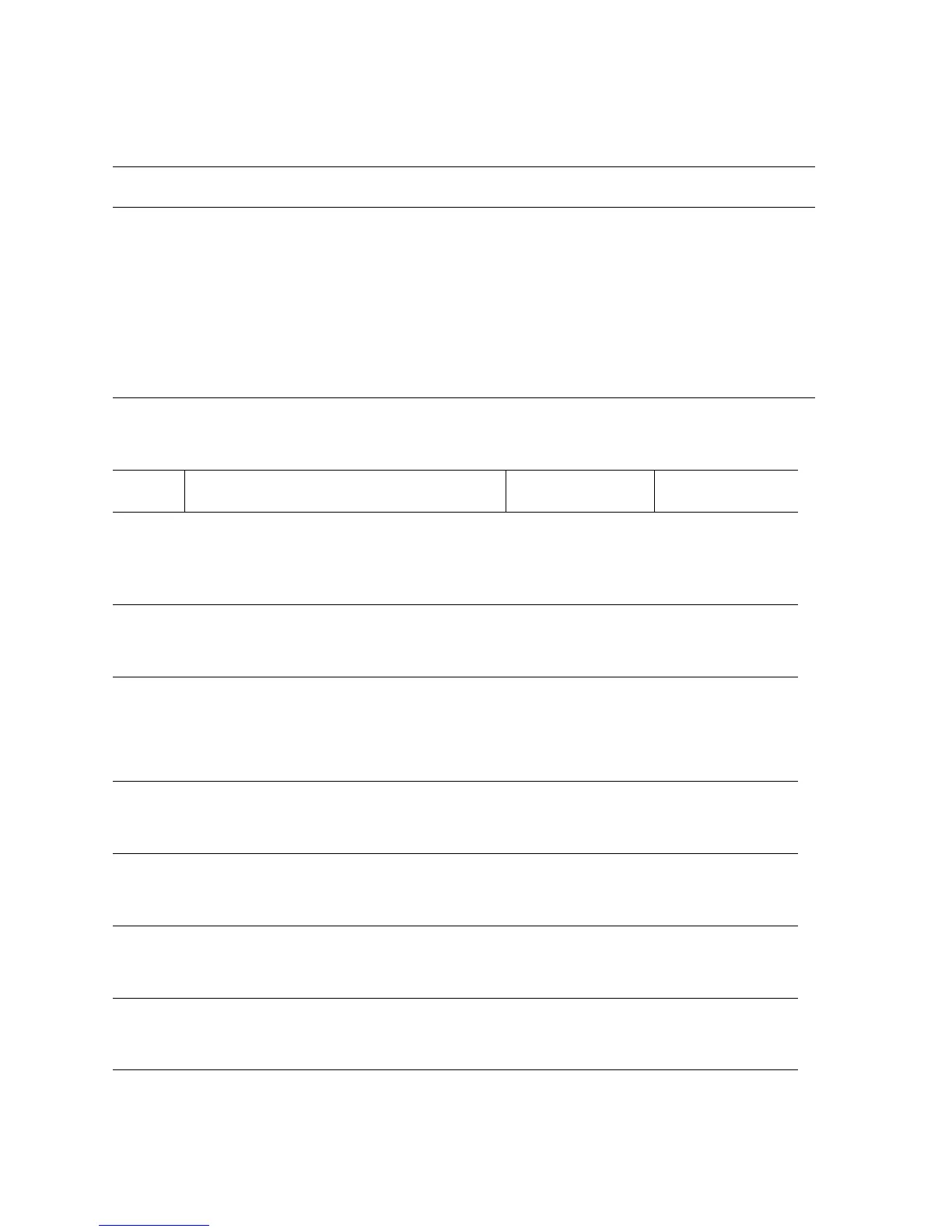3-54 Phaser 5500 Printer Service Manual
Applicable Error Code
Jam at D and A - C6-2 Duplex Area Jam
C6-2 Duplex Area Jam Troubleshooting Reference
Applicable Parts References
■ Duplex A3L Rollers
■ Duplex Roller
■ Duplex Motor
■ Duplex Wait
Sensor
■ Duplex PWB
■ Engine Logic Board
■ Registration
Sensor
■ Print Engine P/J Engine Logic Board (page 10-13)
■ Print Engine Registration Transport Wiring (page 10-23)
■ PL4.5 Registration (page 9-30)
■ PL8.1 Print Engine Electrical (page 9-40)
■ Phaser 5500 Printer Options Service Manual
■ Duplex Unit Plug/Jack Locator (page 5-12)
■ Duplex Unit Wiring (page 5-13)
■ PL23.1 Duplex Unit (page 4-34)
■ PL23.2 Inner Chute Duplex Unit (page 4-36)
C6-2 Duplex Area Jam Troubleshooting Procedure
Step Actions and Questions Yes No
1
Check the paper position.
Open Door A
Does the paper touch the Registration
Sensor?
Remove the
paper.
Go to Step 2.
2
Check the paper position.
Open Door D
Does the paper touch the Wait Sensor?
Remove the
paper.
Go to Step 3.
3
Check the Duplex Unit installation.
1. Reinstall the Duplex Unit.
2. Print a 2-sided Test Print.
Does the error reoccur?
Go to Step 4. Problem solved.
4
Check the A3L Rollers.
Are the A3L rollers worn or
contaminated with paper dust?
Clean or replace
the defective
roller.
Go to Step 5.
5
Check the roller drive.
Do the A3L rollers and gears rotate
smoothly?
Go to Step 6. Restore proper
operation.
6
Check the Duplex Roller.
Is the Duplex Roller worn or
contaminated with paper dust?
Clean or replace
the roller.
Go to Step 7.
7
Check the roller drive.
Do the Duplex Roller and gears rotate
smoothly?
Go to Step 8. Restore proper
operation.
