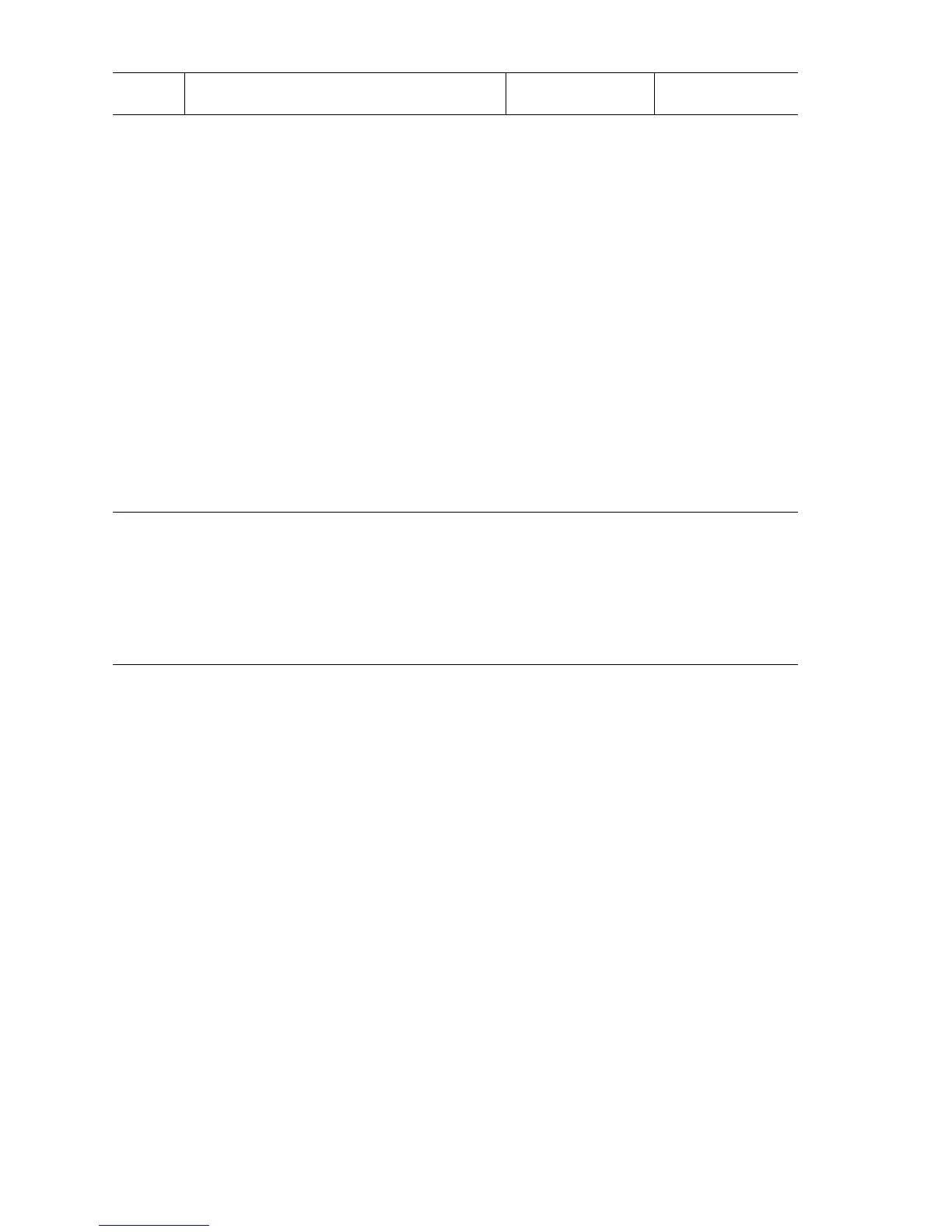3-156 Phaser 5500 Printer Service Manual
6
Check continuity between the affected
Paper Size Switch and the Engine Logic
Board.
For Tray 2:
1. Disconnect P/J109 and P/J412.
2. Check for continuity at the following:
P/J109-1 <=> P/J412-4
P/J109-2 <=> P/J412-3
P/J109-3 <=> P/J412-2
P/J109-4 <=> P/J412-1
For Tray 3:
1. Disconnect P/J110 and P/J412.
2. Check for continuity at the following:
P/J110-1 <=> P/J412-9
P/J110-2 <=> P/J412-8
P/J110-3 <=> P/J412-7
P/J110-4 <=> P/J412-6
Are these conductive?
Go to Step 7. Repair the wiring.
7
Check for +5 V to the Paper Size Switch.
For Tray 2:
Is there +5 V across J109-1 (+) <=>
ground?
For Tray 3:
Is there +5 V across J110-1 (+) <=>
ground?
Replace the paper
Size Switch for the
affected tray.
Replace the
Engine Logic
Board
(
page 8-89).
Paper Size Failure (Tray 2-3 Paper Size Switch) Troubleshooting Procedure
Step Actions and Questions Yes No
