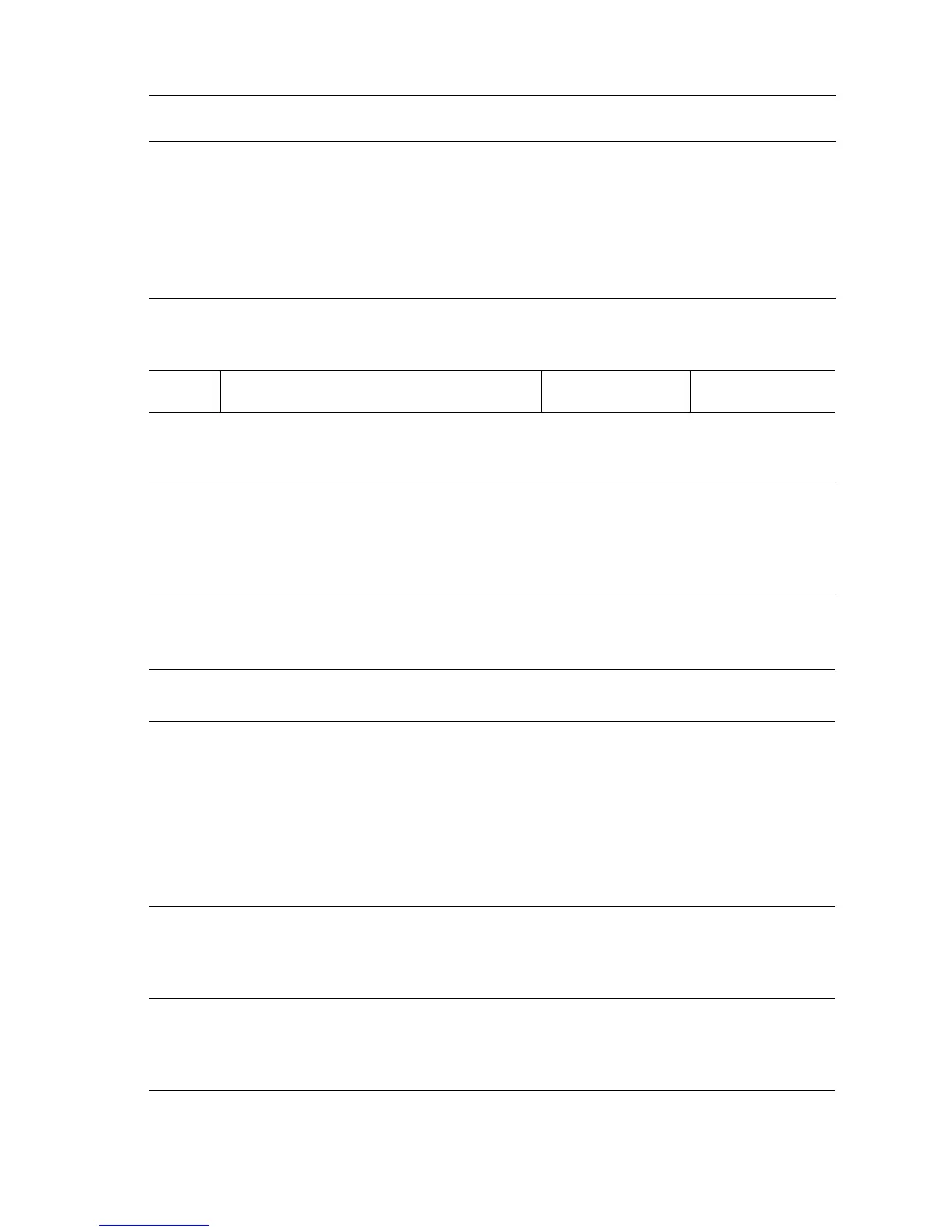Error Messages, Codes, and Procedures 3-175
Punch Failure (Punch Move Home Sensor) Troubleshooting Reference
Applicable Parts References
■ Punch Unit Move
Home Sensor
■ Punch Sensor
Harness
■ Finisher Main PWB
■ Punch Motor Bracket
■ Punch Drive Harness
■ Phaser 5500 Printer Options Service Manual
■ Finisher Main PWB P/J Locator (page 5-35)
■ Finisher Punch P/J Locator (page 5-31)
■ Finisher Punch (1/2) Wiring (page 5-46)
■ PL25.7 Finisher Punch (page 4-56)
■ PL25.14 Finisher Electrical (page 4-70)
■ PL25.15 Finisher Harness (page 4-72)
Punch Failure (Punch Move Home Sensor) Troubleshooting Procedure
Step Actions and Questions Yes No
1
Check the Punch Unit operation.
Slide the Punch Unit in and out.
Does the Punch Unit move smoothly?
Go to Step 2. Correct the
installation.
2
Test the Punch Unit Move Home Sensor.
Run the Service Diagnostics Punch Unit
Move Home Sensor test.
Does the sensor state when the sensor
is blocked?
Go to Step 8. Go to Step 3.
3
Check Punch Unit Move Home Sensor
Harness connection.
Are P/J8352 and P/J8307 connected?
Go to Step 5. Connect and go
to Step 4.
4
Print a Test Print.
Does the error still occur?
Go to Step 5. Problem solved.
5
Check Punch Unit Move Home Sensor
Harness continuity.
1. Disconnect P/J8352 and P/J8307.
2. Check for continuity at the following:
P/J8352-3 <=> P/J8307-A6
P/J8352-2 <=> P/J8307-A5
P/J8352-1 <=> P/J8307-A4
Are these conductive?
Go to Step 6. Repair the Punch
Unit Move Home
Sensor Harness.
6
Check for +5 V to the Punch Unit Move
Home Sensor.
Is there +5 V across J8307-A4 <=>
J8307-A6 on the Finisher Main PWB?
Go to Step 7. Replace the
Finisher Main
PWB
(
page 3-248).
7
Check the Punch Home Sensor signal.
Does the voltage across P8307-A5 <=>
P8307-A6 on the Finisher Main PWB
change when the sensor is blocked?
Replace the
Finisher Main
PWB
(
page 3-248).
Replace the
Punch
Unit Move
Home Sensor
(
page 3-153).
