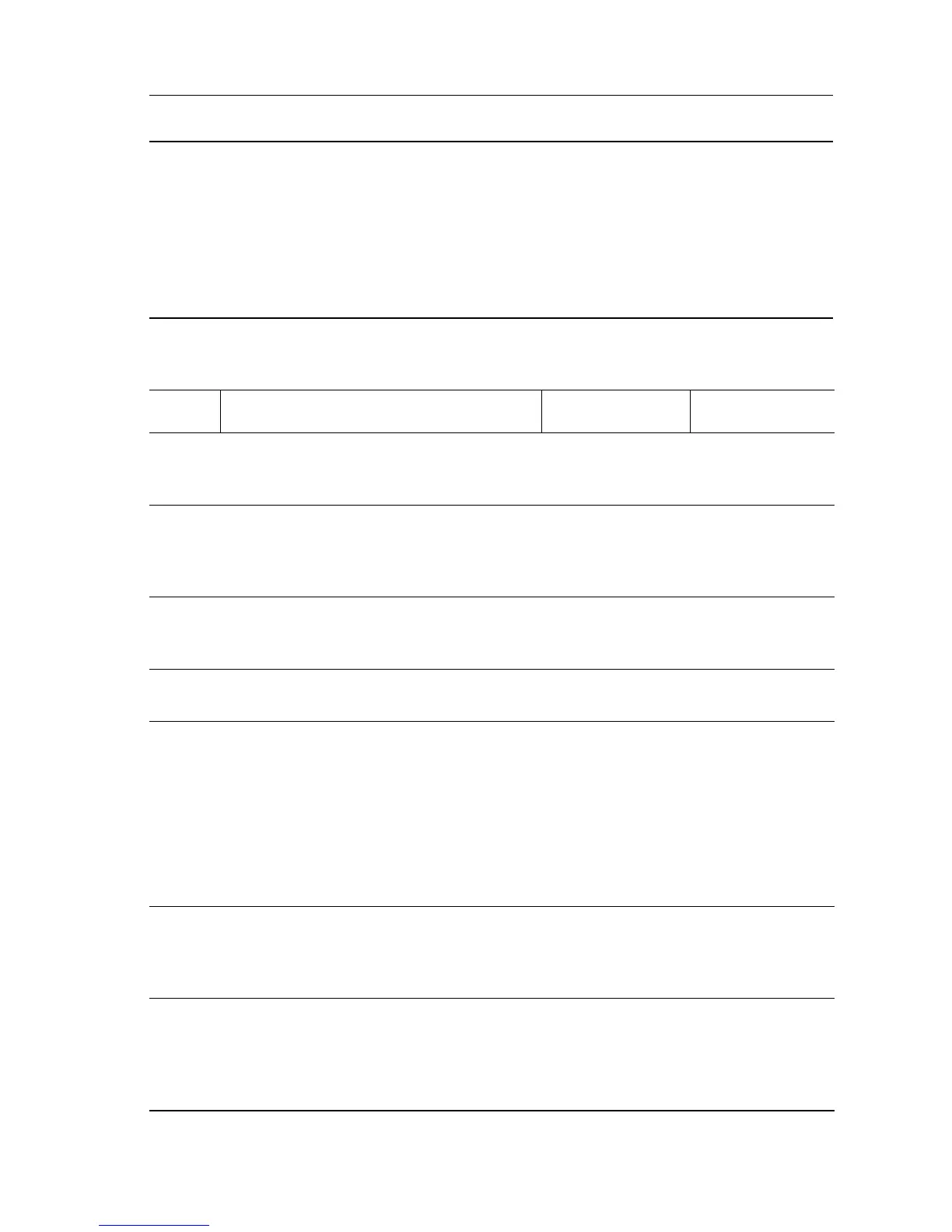Error Messages, Codes, and Procedures 3-177
Eject Clamp Failure (Eject Clamp Home Sensor) Troubleshooting Reference
Applicable Parts References
■ Eject Clamp Home
Sensor
■ Eject Clamp Sensor
Harness
■ Finisher Main PWB
■ Eject Clamp Motor
■ Eject Clamp Motor
Harness
■ Phaser 5500 Printer Options Service Manual
■ Finisher Main PWB P/J Locator (page 5-35)
■ Finisher Input Drive P/J Locator (page 5-32)
■ Finisher Sensors (2/2) Wiring (page 5-41)
■ Finisher Clutch and Solenoids Wiring (page 5-43)
■ PL25.9 Finisher Eject (1/3) (page 4-60)
■ PL25.14 Finisher Electrical (page 4-70)
■ PL25.15 Finisher Harness (page 4-72)
Eject Clamp Failure (Eject Clamp Home Sensor) Troubleshooting Procedure
Step Actions and Questions Yes No
1
Check the Eject Clamp operation.
Rotate the Eject Clamp Motor.
Does the Eject Clamp move smoothly?
Go to Step 2. Correct the
installation.
2
Test the Eject Clamp Home Sensor.
Run the Service Diagnostics Eject Clamp
Home Sensor test.
Does the sensor change state?
Go to Step 8. Go to Step 3.
3
Check Eject Clamp Sensor Harness
connection.
Are P/J8324 and P/J8302B connected?
Go to Step 5. Connect and go
to Step 4.
4
Print a Test Print.
Does the error still occur?
Go to Step 5. Problem solved.
5
Check Eject Clamp Sensor Harness
continuity.
1. Disconnect P/J8324 and P/J8302B.
2. Check for continuity at the following:
P/J8324-3 <=> P/J8302B-6
P/J8324-2 <=> P/J8302B-7
P/J8324-1 <=> P/J8302B-8
Are these conductive?
Go to Step 6. Repair the Eject
Clamp Sensor
Harness.
6
Check for +5 V to the Eject Clamp Home
Sensor.
Is there +5 V across J8302B-8 <=>
J8302B-6 on the Finisher Main PWB?
Go to Step 7. Replace the
Finisher Main
PWB
(
page 3-248).
7
Check the Eject Clamp Home Sensor
signal.
Does the voltage across P8302B-7 <=>
P8302B-6 on the Finisher Main PWB
change when the sensor is blocked?
Replace the
Finisher Main
PWB
(
page 3-248).
Replace the Eject
Clamp
Home
Sensor
(
page 3-175).
