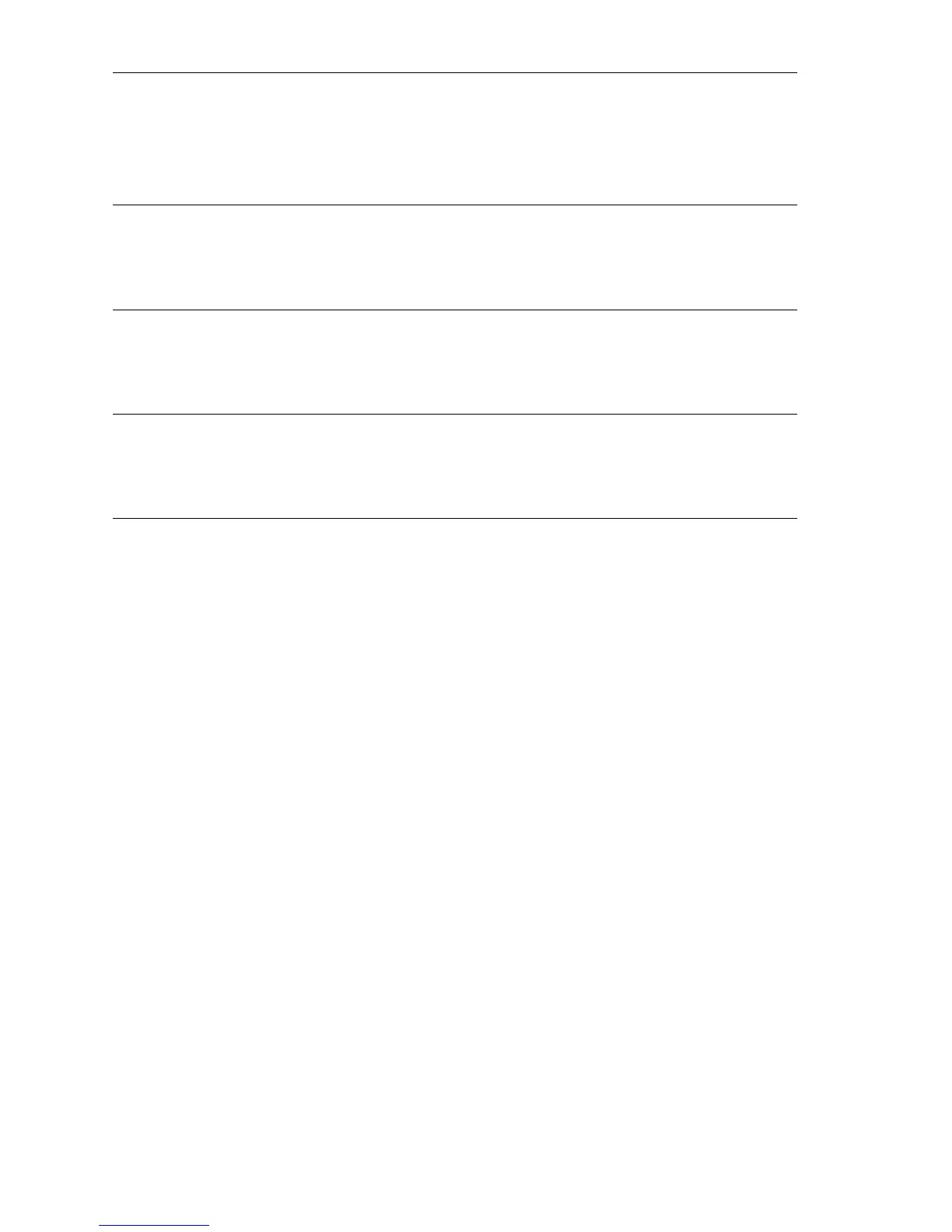5-20 Phaser 5500 Printer Service Manual
3
Check the Customer’s Print Job.
Is the Customer’s Print Job blank?
Verify printer
connections. If
the problem
persists, replace
the I/P Board
(
page 8-91).
Go to Step 4.
4
Check the Drum Cartridge.
1. Install a new Drum Cartridge.
2. Run a Test Print.
Is the image density normal?
Problem solved. Go to Step 5.
5
Check the HVPS.
1. Replace the HVPS (page 8-86).
2. Print a Test Print.
Is the Test Print normal?
Problem solved. Go to Step 6.
6
Check the Engine Logic Board.
1. Replace the Engine Logic Board (page 8-89).
2. Print a Test Print.
Is the Test Print normal?
Problem solved. Replace the I/P
Board
(
page 8-91).
Black Print Troubleshooting Procedures (Continued)
