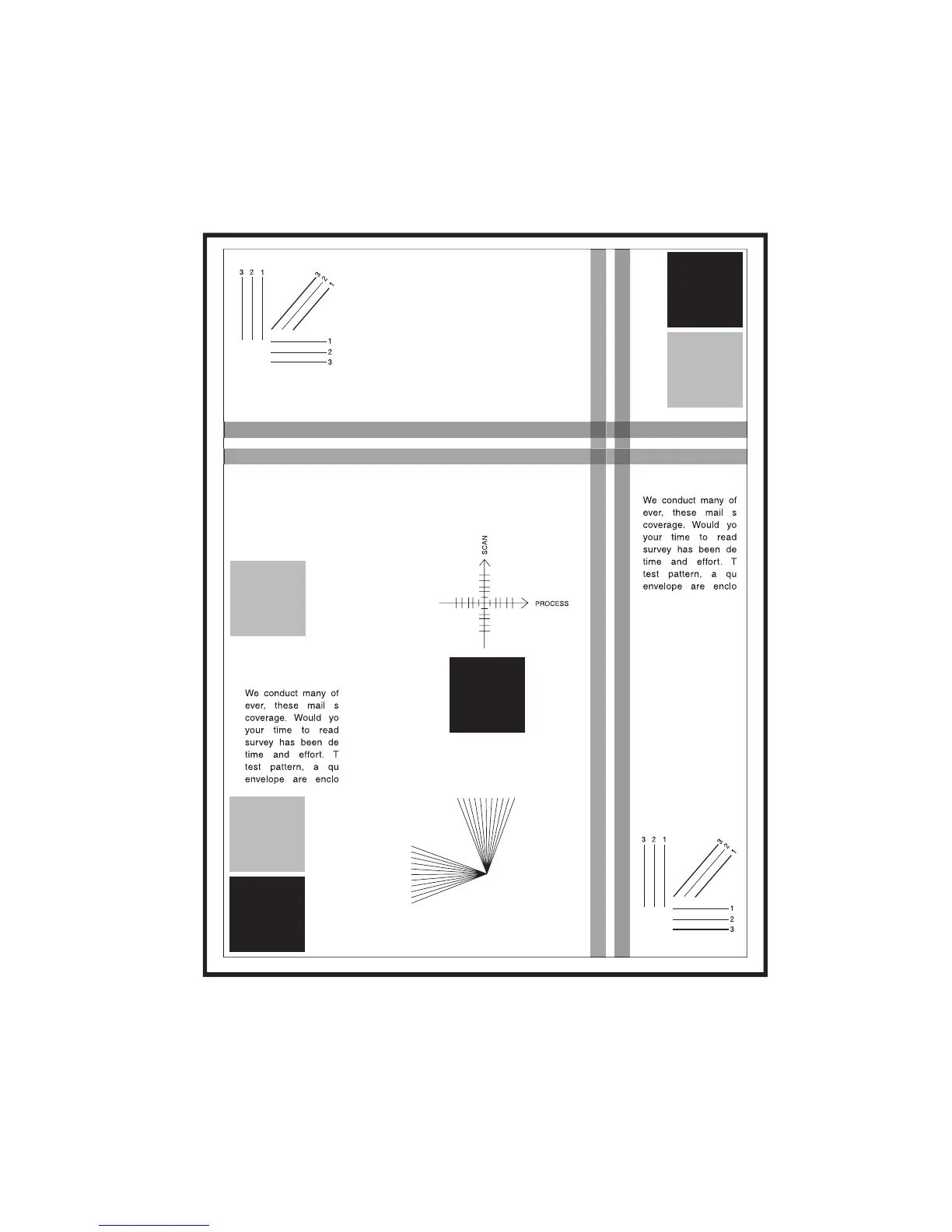Adjustments and Calibrations 6-3
4. In most cases, you make a choice from several alternatives, then press the OK
button. In other cases, you press the OK button to toggle the setting between On
and Off.
5. When you have finished setting all the parameters, select Exit and press the OK
button to return the printer to the Ready state.
Print Quality Test Print
s5500-619
Test Print
Phaser5500-040302-2-L
8.5x11 (LEF Only)
LEAD EDGE
