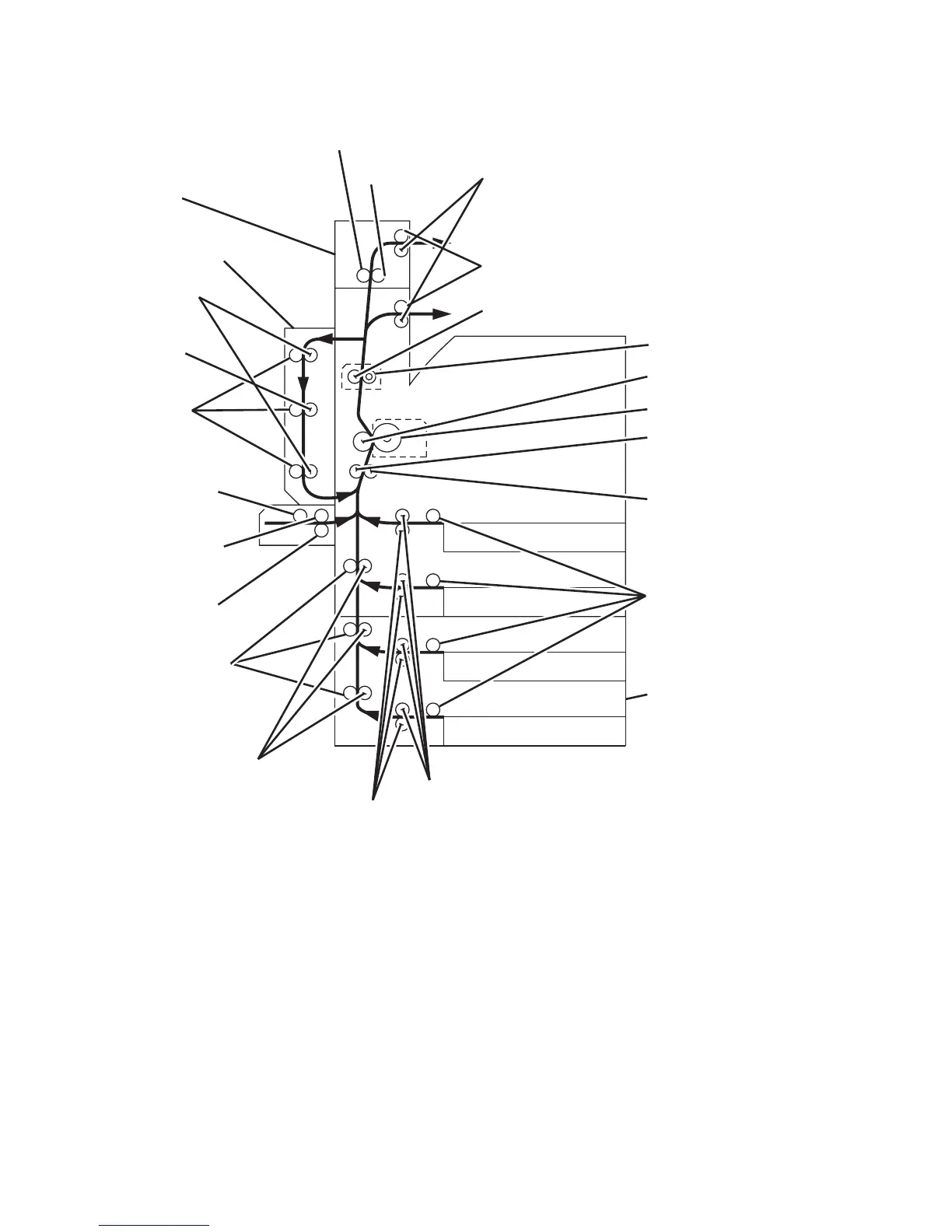2-6 Phaser 5500 Printer Service Manual
The diagram shows the paper path for Trays 1 through 5, the Duplex Unit, Exit 1, and
Exit 2.
Tray 1/MPT
When feeding media from Tray 1/MPT, the control logic instructs the mechanical
drive to activate the Feed Roller. When the control logic calls for paper feed, it sends
a feed signal to momentarily energize the Tray 1/MPT Pick-up Solenoid causing the
Feed Roller to rotate. When the Feed Roller contacts the paper, a sheet is fed into the
gap between the Feed Roller and the Pinch Rollers.
Heat Roller
OCT Rollers
Face Up Roller
Exit 2
Duplex Unit
Transfer Roller
A3L Rollers
Pinch
Rollers
Drum
1000 Sheet Feeder
s5500-233
Tray 2
Tray 3
Tray 4
Tray 5
Exit Pinch Rollers
Invert Roller
Duplex
Roller
Feed Roller
Pinch Roller
Drive Roller
Pinch Rollers
Feed Rollers
Retard Rollers
Take Away Rollers
Pressure Roller
Registration Roller
Nudger Rollers
Registration
Pinch Roller
