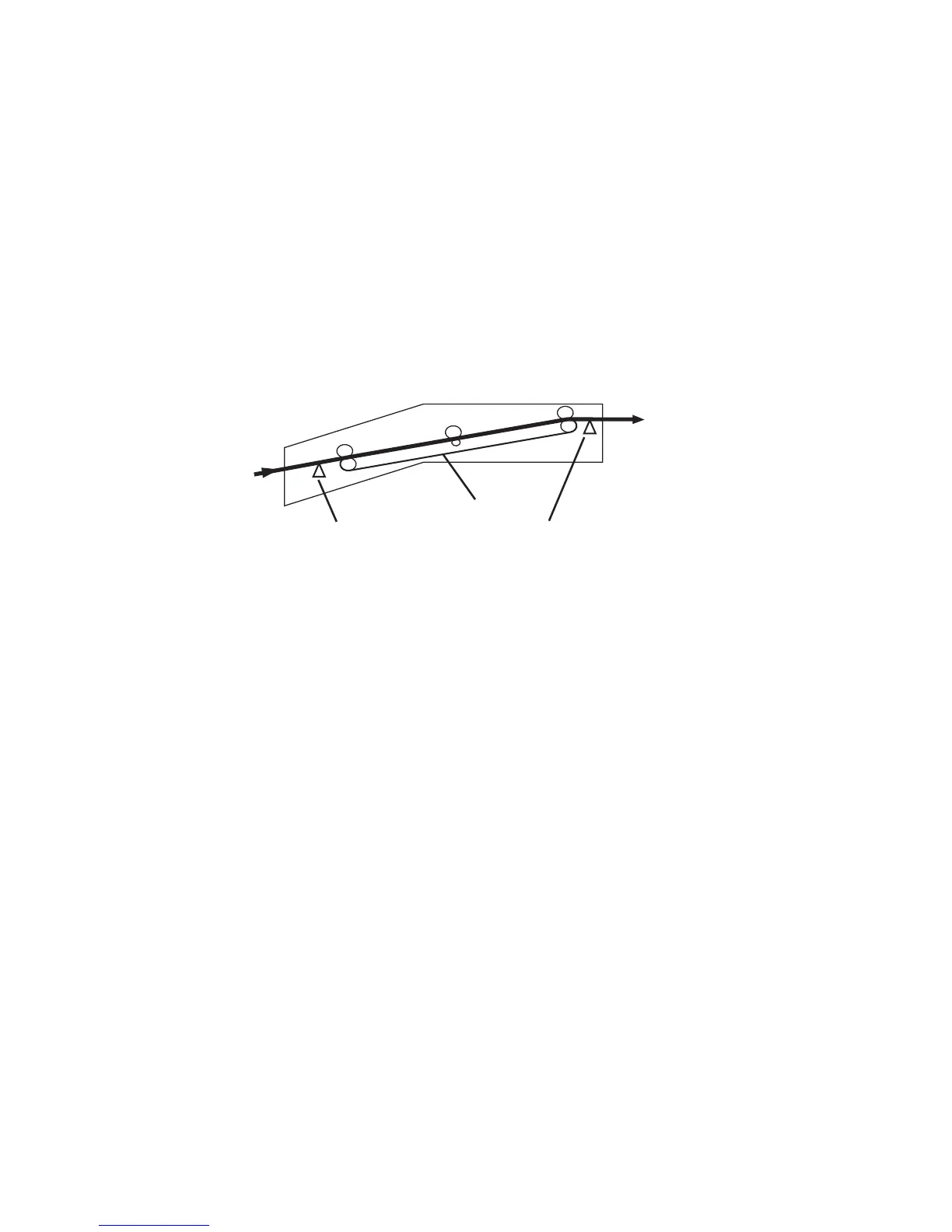2-8 Phaser 5500 Printer Service Manual
Standard Output Tray
The Standard Output Tray is a face-down, 500-sheet tray located on the printer’s Top
Cover. The tray receives paper from Exit 1 if the Horizontal Transport is not installed.
The Standard Output Tray becomes the Horizontal Transport’s Door F (Top Cover)
and receives paper through Exit 2 when the Horizontal Transport is installed.
Horizontal Transport
When either the Stacker Upper or Lower Trays are designated as the output location,
the Exit 1 Exit Gate opens and paper is fed from Exit 1 to the Horizontal Transport.
The Horizontal Transport motor is activated by Horizontal Transport PWB to drive
the two feed belts running between the Left and Right Shaft assemblies. The paper is
held between the belts and pinch rollers located on the inside of Door F.
From Exit 1
s5500-025
Belt
Exit Sensor
Entrance Sensor
To Finisher
