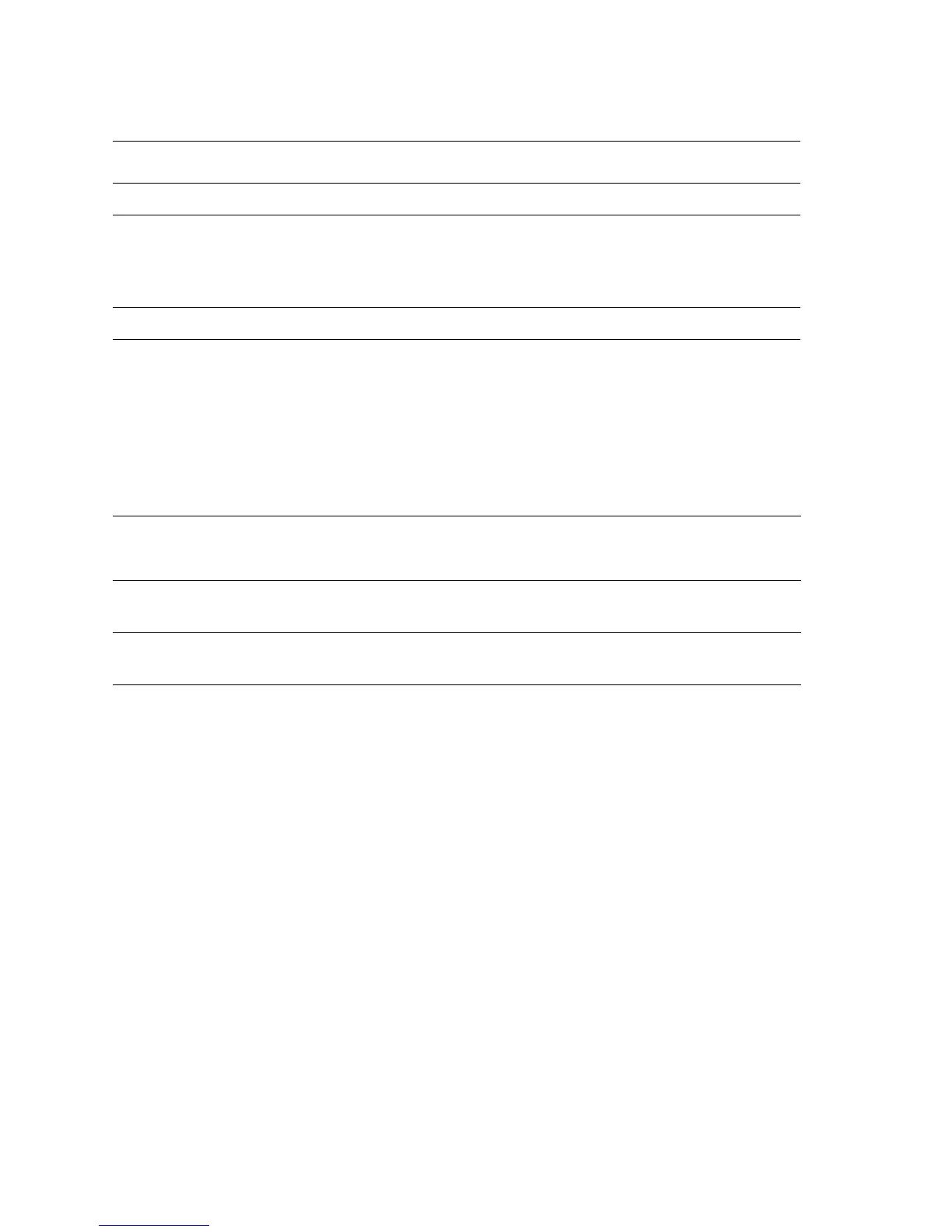2-20 Phaser 5500 Printer Service Manual
Scanner Motor control is performed according to the mode of operation as shown
below.
The Scanner Motor starts rotating as the Laser Assembly warms up. The SOS signal
is sampled at intervals of 100 ms. If the obtained value is smaller than the Ready
reference value three consecutive times, the warm-up of the Laser ends. (The Scanner
Motor is rotating at a constant speed.)
Scanner Motor Operational Modes
Operational Mode Laser Power On/Off
Standby mode Always Off
Print mode Turns On upon receiving the signal from the controller, and turns
Off after a preset time has passed from the end of printing. Also
turns Off if a print command is not received within 30 seconds
from the reception of the signal.
Sleep mode Always Off
Laser Reference Value
Laser Assembly
Reference Value
Description
Ready reference value SOS signal interval (equivalent to 98% or more of the rated rpm of
the Scanner Motor)
Fail reference value SOS signal interval (equivalent to 90% or less of the rated rpm of
the Scanner Motor)
