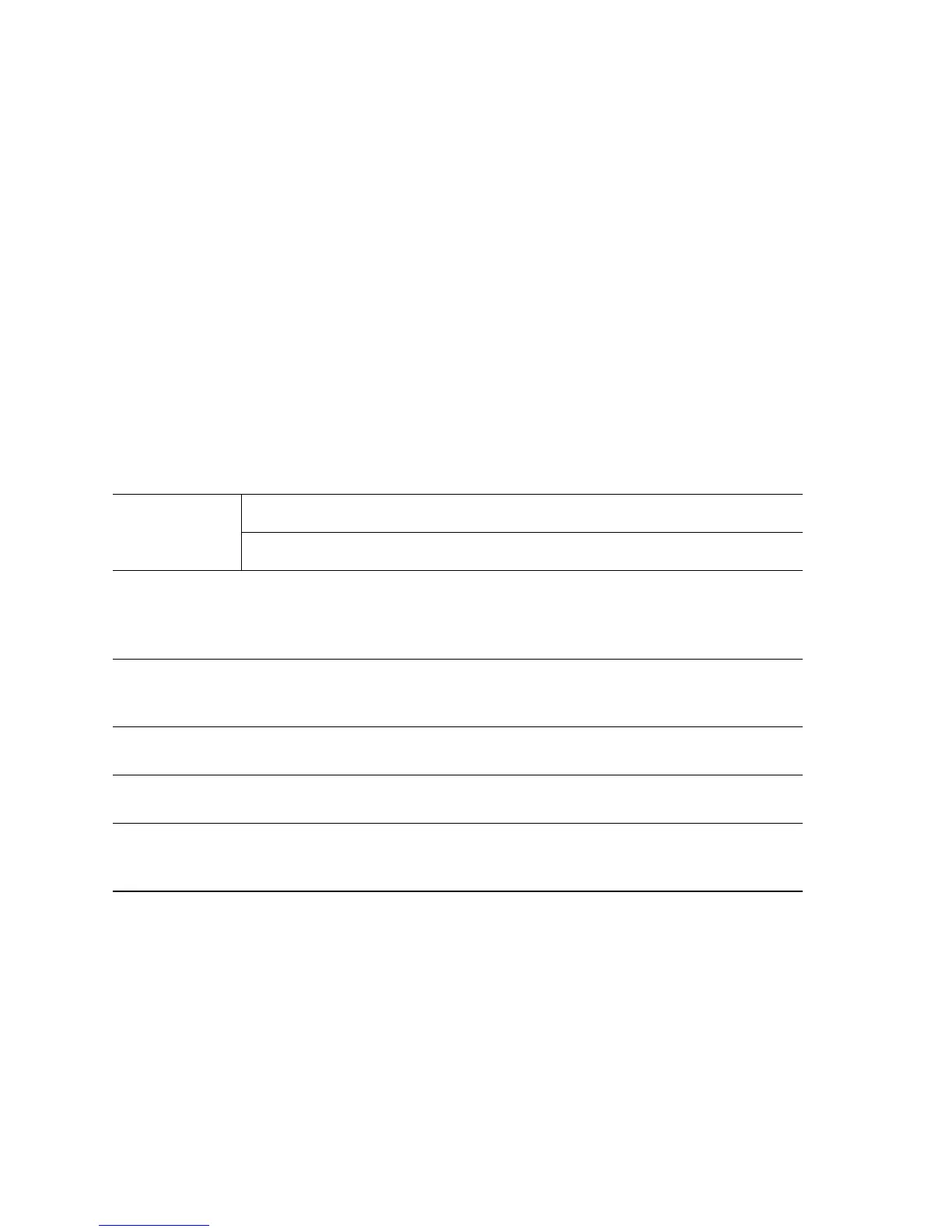2-24 Phaser 5500 Printer Service Manual
The Warm-up delay begins when printer power is applied, the interlocks are closed, a
jam is cleared, or returning from Low Power mode. Warm-up ends when the Ready
temperature is attained, when a failure occurs, or when executing diagnostic tests.
The Fuser enters a temperature stabilization process under two circumstances:
■ When printing on thick paper:
After 50 sheets of continuous printing on thick paper (Thick Paper Mode 1), the
Fuser lamp turns off, the Main Motor stops, and the fans rotate at full speed until
the temperature drops. The process for Thick Paper Mode 2 is the same, except
that it occurs after 30 sheets of continuous printing.
■ When an abnormally high temperature is detected:
When an abnormally high temperature is detected, the printer stops the print job
and enters the following cool-down process, which continues until the target
Control Temperature is reached.
Front Panel Fuser Temperature Modes by Paper Type
Paper Type
Temperature
Low Medium High Extra High
Plain,
Letterhead,
Colored,
Special
Plain Paper
Mode 1
Plain Paper
Mode 1 (Default)
Thick Paper
Mode 1
Thick Paper
Mode 2
Transparency Transparency
Paper Mode
(Default)
Plain Paper
Mode 2
Plain Paper
Mode 1
Thick Paper
Mode 1
Labels Plain Paper
Mode 1
Thick Paper
Mode 1
Thick Paper
Mode 4 (Default)
Thick Paper
Mode 2
Card Stock,
Envelopes
Plain Paper
Mode 2
Plain Paper
Mode 1
Thick Paper
Mode 1 (Default)
Thick Paper
Mode 2
Prepunched Plain Paper
Mode 2
Plain Paper
Mode 1 and
(Default)
Thick Paper
Mode 1
Thick Paper
Mode 2
