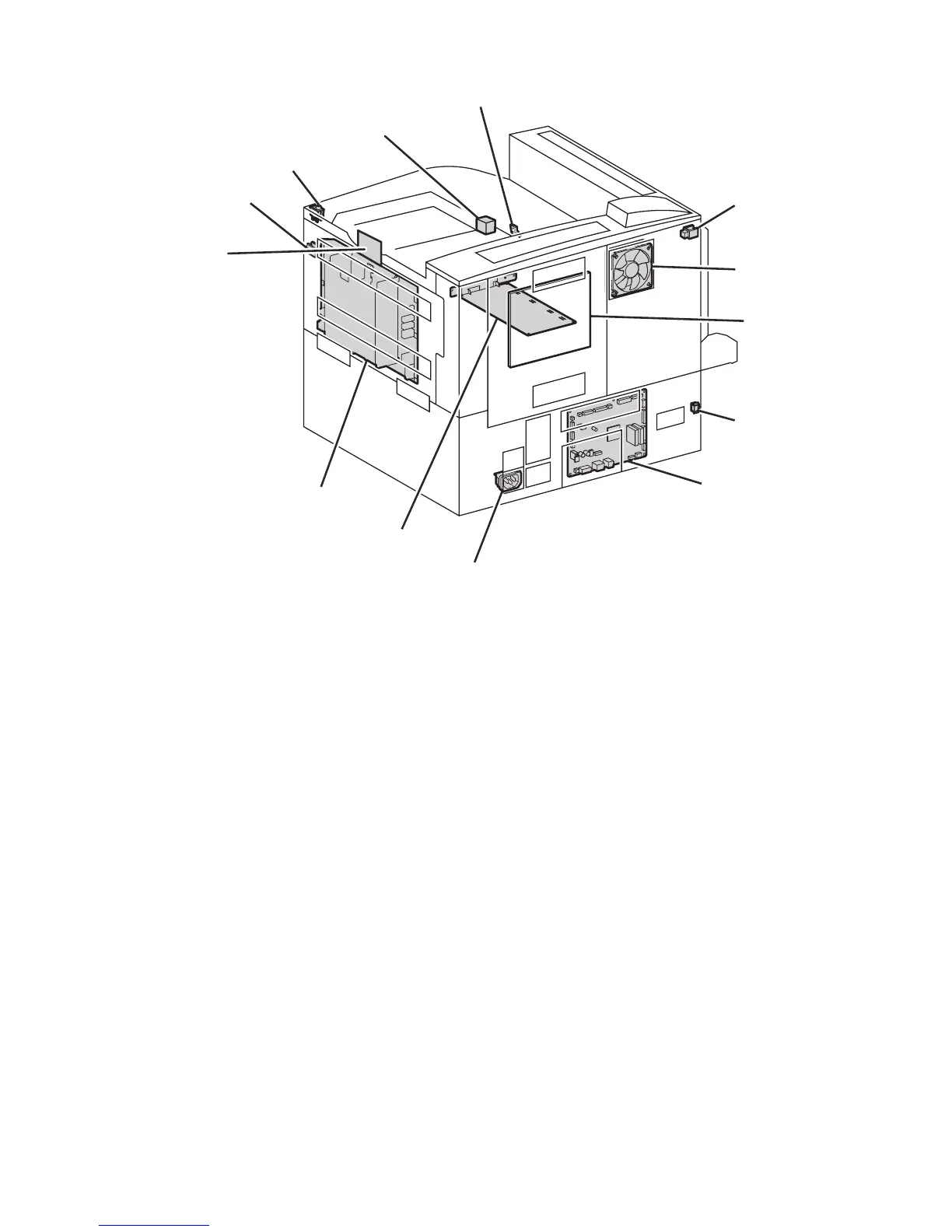Theory of Operation 2-33
Printer Control
Printer control centers on the following:
■ Power Switch
The Power switch controls main power to the printer.
■ Engine Logic Board
Manages all mechanical functions.
■ Image Processor Board
Processes the print data and directs the development of images on the Drum
Cartridge.
■ Exit PWB
Specialized operational control of both Exit 1 and 2.
Printer parameters are held by non-volatile memory located in both these boards.
s5500-041
Power
Switch
Door A
Interlock
Fuser Fan
Front Door
Interlock
Drum Cartridge Detect Interlock
Door B
Interlock
LVPS
Image
Processor
Board
HVPS
GFI Breaker
Engine Logic
Board
Exit PWB
Drum Cartridge
Fan
