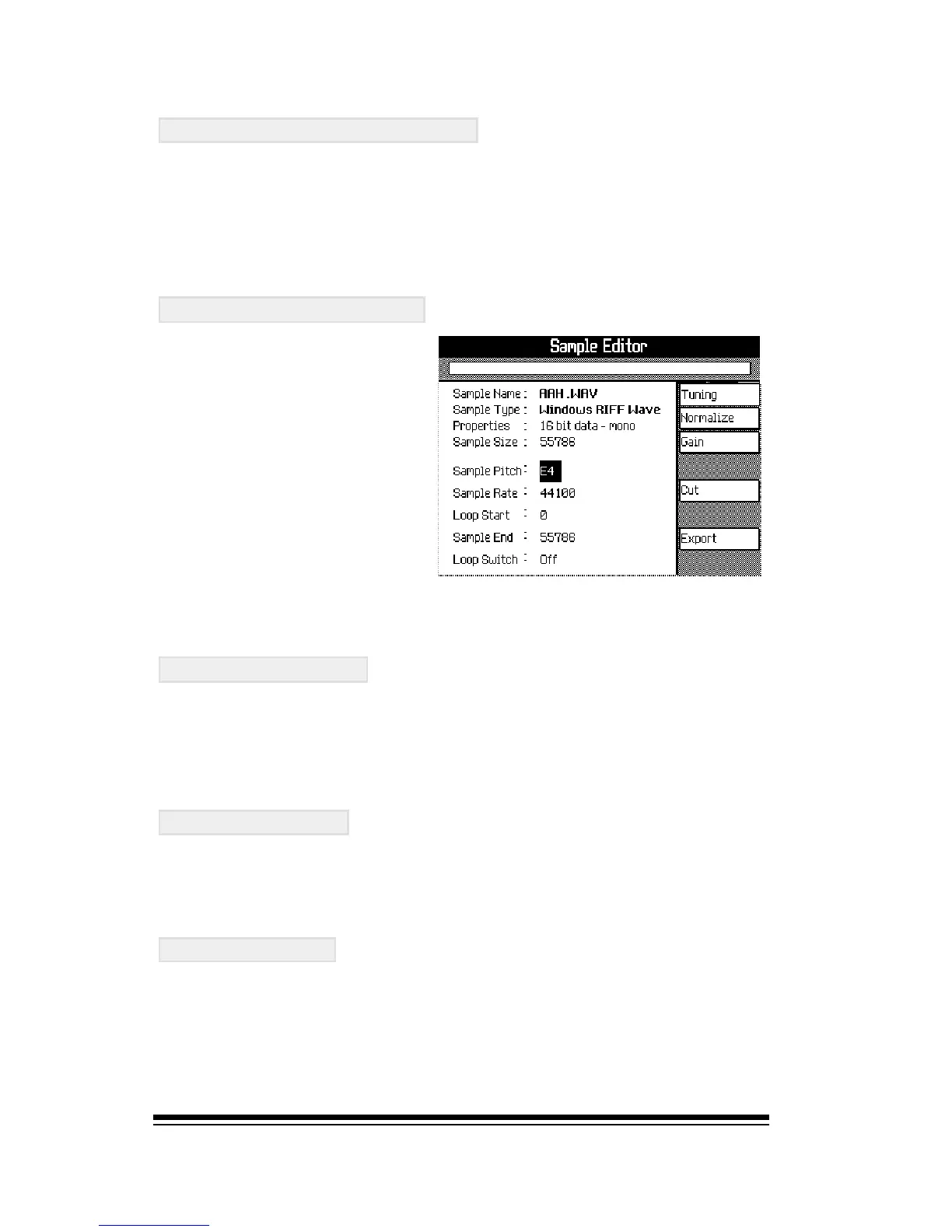genesys ensemble/genesys grand ensemble
Page 34
Other assign functions
If you wish to temporarily remove a sample from the
assigned group, press the DEASSIGN button, (F5). This
sample will either need to be re-assigned later or it must
be deleted from the group, (using the F3 button), before
you will be able to save your new sound.
EDITING SAMPLES
Some simple tools have
been provided which
allow you to edit
individual samples after
they have been loaded.
To edit a single sample,
select it from the main
Sample Editor list and
then press EDIT (F6).
The functions available are as follows;
SAMPLE PITCH
The pitch reference shown here is the name of a key on the
keyboard. This allows you to change the source note - the
key on the keyboard which plays back the sample at its
original pitch.
SAMPLE RATE
This function operates as a fine tuning control for the sample
allowing you to accurately adjust the playback speed of the
source sample.
LOOP START
Here you can set the start point of the sample loop. The
number displayed represents the byte number in the sample
file. If the sample had already been assigned a loop then
this information will be automatically copied to the loop
start parameter. If no loop point was found in the sample
the LOOP START value will default to zero.