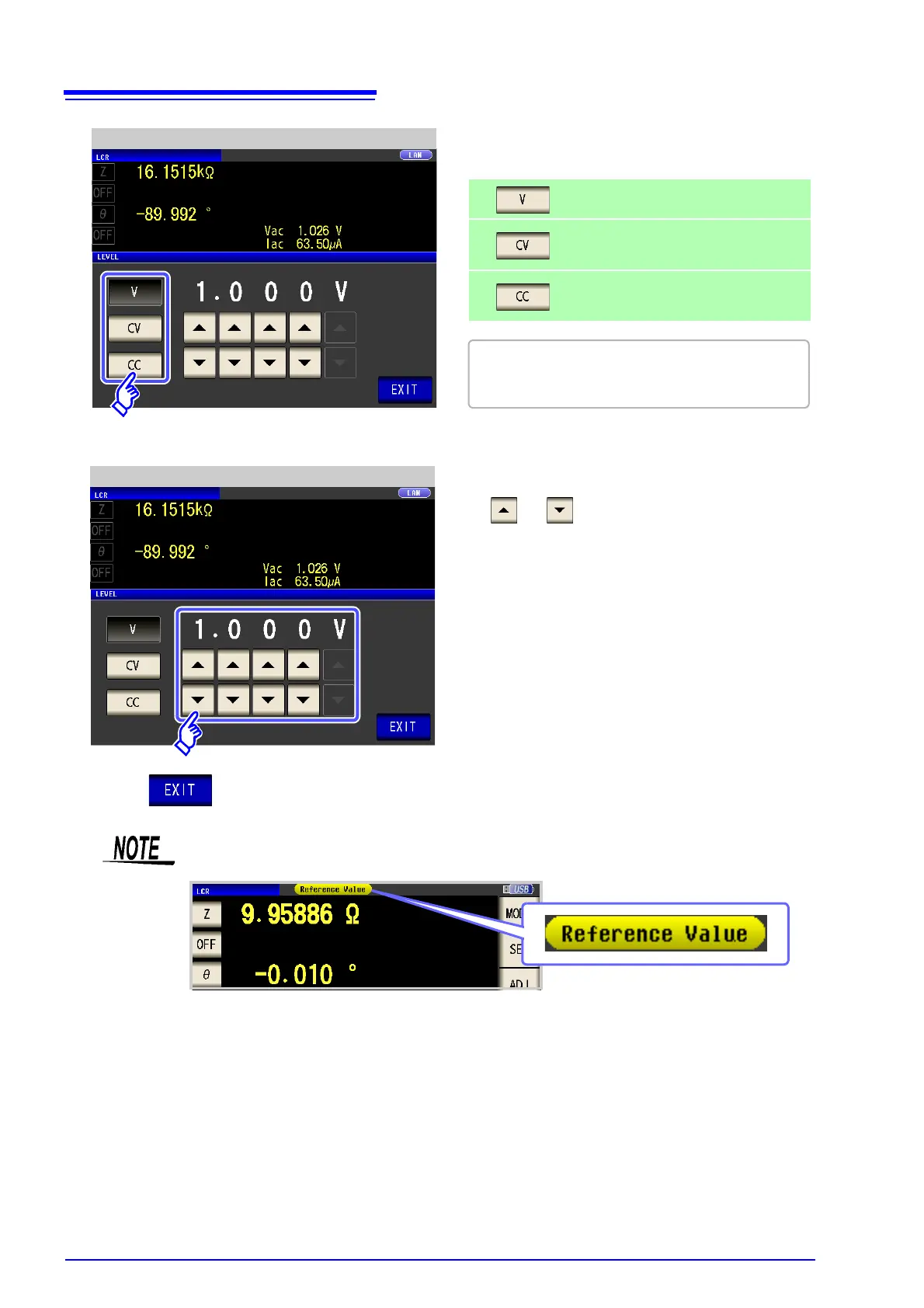4.2 Setting Basic Settings of Measurement Conditions
44
4
Use or to enter the voltage or current
value.
5
Press to close the setting screen.
Measurement Signal Level Setting
3
To select the measurement signal level.
The accuracy of testing varies according to the test
signal level.
See
"13.2 Measurement Range and Accuracy" (p. 395)
open circuit voltage (p. 45)
Voltage level between test sample termi-
nals (p. 45)
Current level through test sample
(p. 47)
Measurement Signal Level Setting
See "For setting range and accuracy" (p. 45)
When the measurement value is outside the guaranteed accuracy range, the following icon
appears at the top of the screen.
In this case, you should consider the following possible causes, and you should either
change the test conditions while checking the accuracy assured ranges "13.2 Measure-
ment Range and Accuracy" (p. 395), or you should consider the measured values as values
for reference.
• Perhaps the test signal level is too low, increase the test signal level.
• If the current measurement range (during HOLD setting) is not appropriate, set again in the AUTO
range, or change the range by manual.