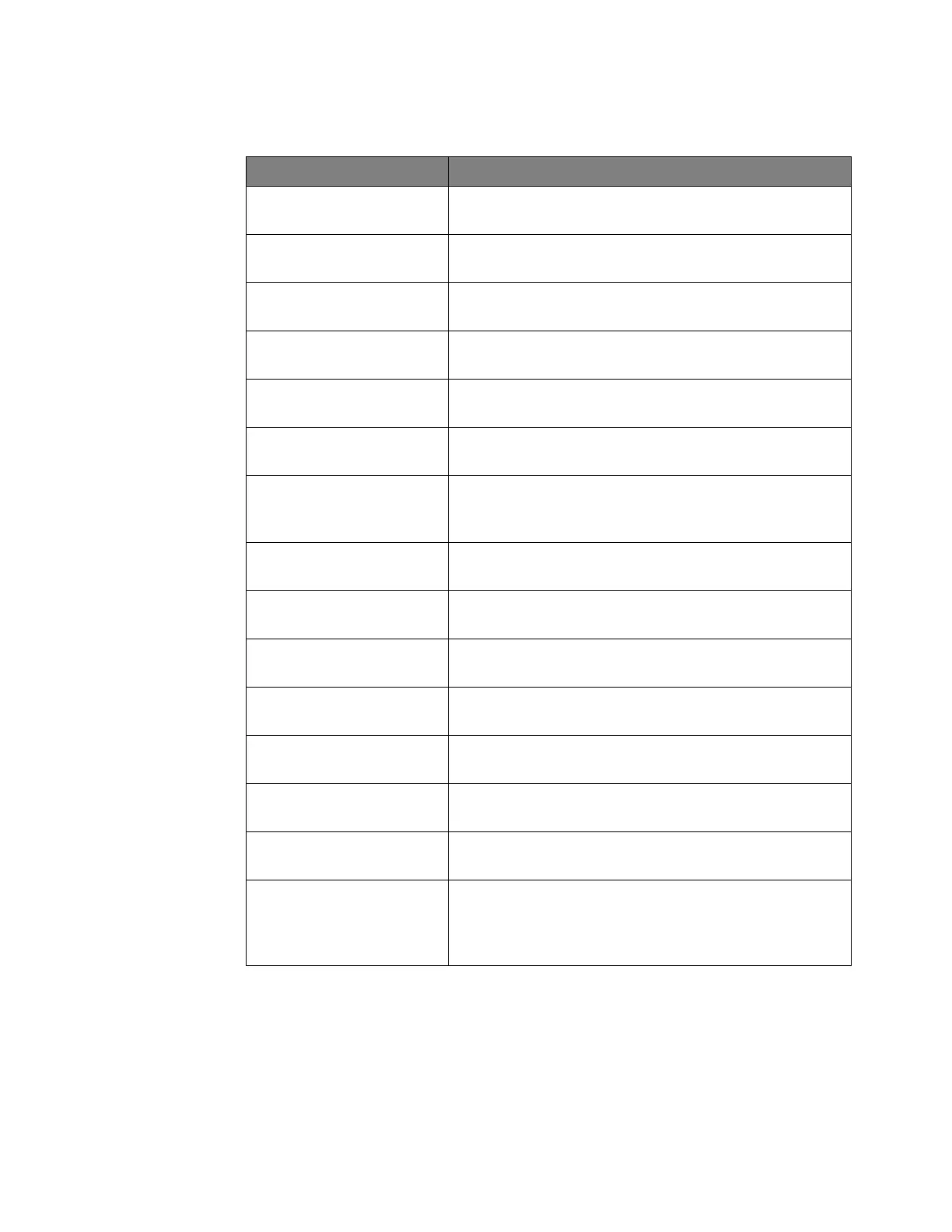What's New 1
Keysight InfiniiVision 4000 X-Series Oscilloscopes Programmer's Guide 39
:POWer:CLResponse:WGEN:VO
LTage (see page 636)
Sets the waveform generator output amplitude(s).
:POWer:CLResponse:WGEN:VO
LTage:PROFile (see page 637)
Enables or disables the ability to set initial waveform generator
ramp amplitudes for each frequency range.
:POWer:ITYPe (see page 657) Specifies the type of input power that is being converted to the
output.
:POWer:ONOFf:THResholds
(see page 665)
Specifies the input and output thresholds used in the Turn
On/Turn Off analysis.
:POWer:PSRR? (see
page 667)
Returns the Power Supply Rejection Ratio (PSRR) power analysis
settings.
:POWer:PSRR:DATA? (see
page 669)
Returns data from the Power Supply Rejection Ratio (PSRR)
power analysis.
:POWer:PSRR:FREQuency:MO
DE (see page 672)
Specifies whether the analysis should be performed by sweeping
through a range of frequencies (SWEep) or at a single frequency
(SINGle).
:POWer:PSRR:PPDecade (see
page 673)
Selects the number of frequency test points per decade (in the log
scale).
:POWer:PSRR:SOURce:INPut
(see page 674)
Selects the oscilloscope channel that is probing the power supply
input.
:POWer:PSRR:SOURce:OUTPut
(see page 675)
Selects the oscilloscope channel that is probing the power supply
output.
:POWer:PSRR:WGEN:LOAD
(see page 676)
Sets the waveform generator expected output load impedance.
:POWer:PSRR:WGEN:VOLTage
(see page 677)
Sets the waveform generator output amplitude(s).
:POWer:PSRR:WGEN:VOLTage:
PROFile (see page 678)
Enables or disables the ability to set initial waveform generator
ramp amplitudes for each frequency range.
:SBUS<n>:CXPI Commands
(see page 807)
Commands for using the CXPI triggering and serial decode
feature.
:TIMebase:REFerence:LOCation
(see page 1132)
When the :TIMebase:REFerence is set to CUSTom, this command
lets you place the time reference location at a percent of the
graticule width (where 0.0 is the left edge and 1.0 is the right
edge).
Command Description
