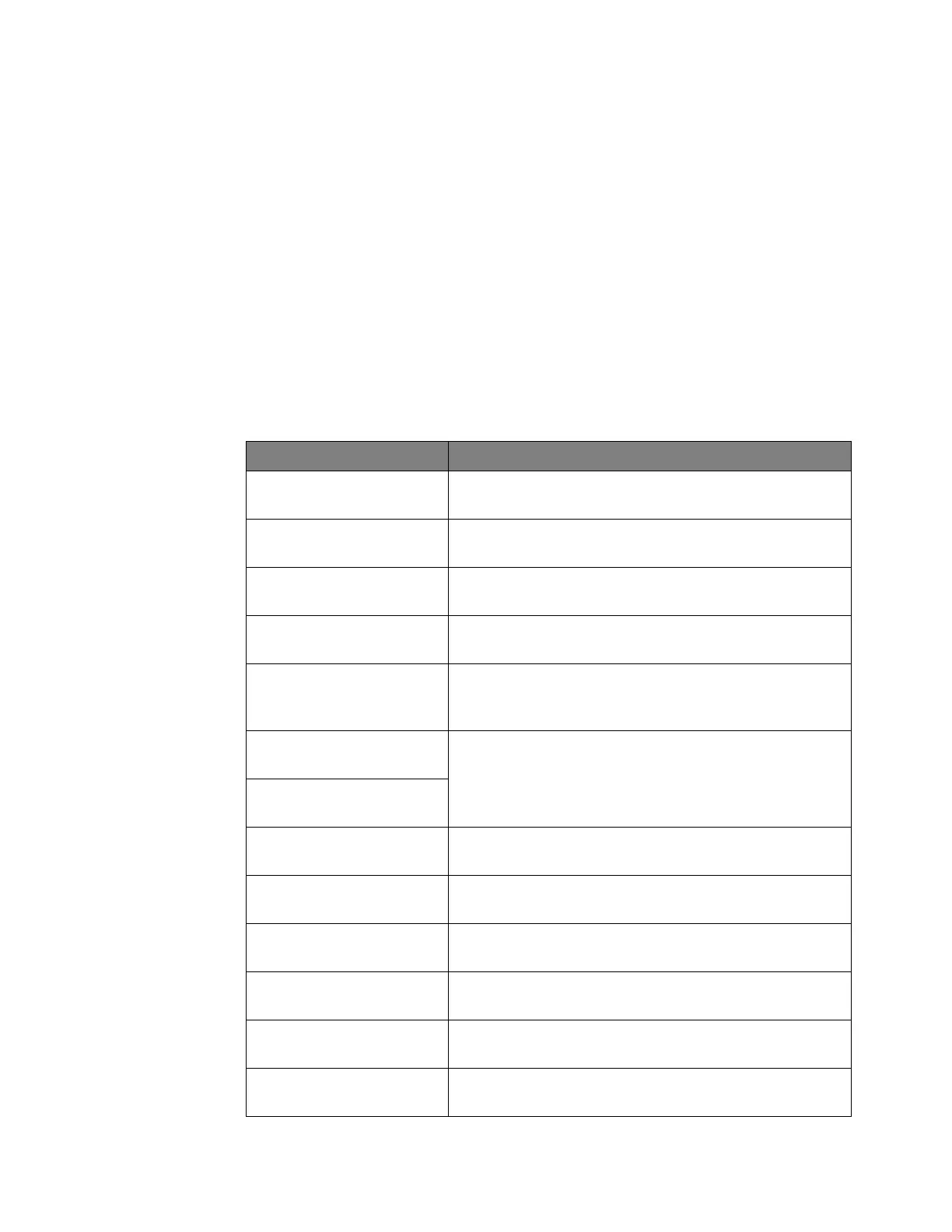46 Keysight InfiniiVision 4000 X-Series Oscilloscopes Programmer's Guide
1 What's New
What's New in Version 4.00
New features in version 4.00 of the InfiniiVision 4000 X-Series oscilloscope
software are:
• SENT serial decode and triggering option.
• Updates to support CAN FD serial decode and triggering.
• Counter feature (when DSOXDVMCTR option is licensed).
• New built-in demo signals (with Option EDU license that comes with the
N6455A Education Kit).
More detailed descriptions of the new and changed commands appear below.
New Commands
Command Description
:CHANnel<n>:PROBe:MMODel
(see page 314)
Sets the model number of the supported Tektronix probe.
:COUNter Commands (see
page 337)
Commands for controlling the optional DSOXDVMCTR counter
feature.
:DISPlay:ANNotation<n>:X1Pos
ition (see page 366)
Sets the horizontal position of one of the four annotations.
:DISPlay:ANNotation<n>:Y1Pos
ition (see page 367)
Sets the horizontal position of one of the four annotations.
:FUNCtion<m>:CLEar (see
page 400)
When the :FUNCtion<m>:OPERation is AVERage, MAXHold, or
MINHold, this command clears the number of evaluated
waveforms.
:FUNCtion<m>[:FFT]:FREQuenc
y:STARt (see page 403)
Lets you set the displayed frequency range using start and stop
frequency values.
:FUNCtion<m>[:FFT]:FREQuenc
y:STOP (see page 404)
:FUNCtion<m>:SMOoth:POINts
(see page 423)
Sets the number of smoothing points for the new SMOoth
:FUNCtion<m>:OPERation.
:MEASure:BRATe (see
page 492)
Installs a bit rate measurement on screen or returns the measured
value.
:MEASure:RDSon (see
page 572)
Installs an RDS(on) power measurement on screen or returns the
measured value.
:MEASure:VCESat (see
page 577)
Installs a VCE(sat) power measurement on screen or returns the
measured value.
:POWer:EFFiciency:TYPE (see
page 640)
Specifies the type of power that is being converted from the input
to the output.
:SAVE:RESults:[STARt] (see
page 740)
Saves analysis results to a comma-separated values (*.csv) file on
a USB storage device.
