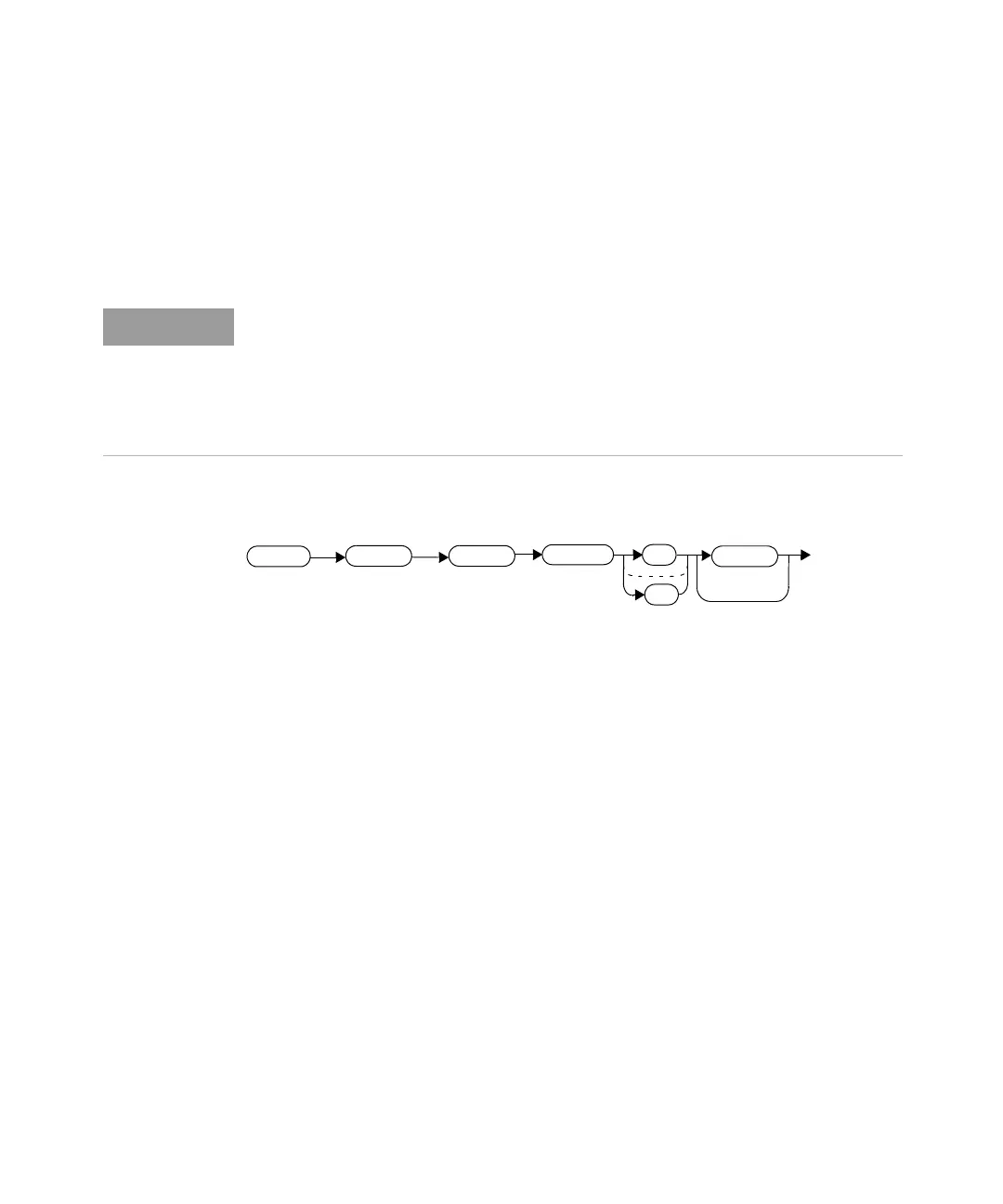9 PSTatistic Subsystem
334 N1911A/1912A P-Series Power Meters Programming Guide
PSTatistic:CCDF:REFerence:MARKer[1]|2[:SET]
This command is used to set the marker on the reference trace. The markers will
be set only if the trace is present and visible. According to the selections made,
the markers will become active on the screen.
Syntax
Example
Reset Condition
On reset, the marker will be set on the next visible trace according to the
sequence of Channel A, Channel B, Reference or Gaussian.
This command is only applicable when P-Series sensors are present and the
following conditions are met:
– Free-run acquisition mode is selected
– NORMal or DOUBle measurement speed setting is chosen
– Expanded window is enabled (not full CCDF screen window)
PST:CCDF:REF:MARK1 This command sets marker 1 on the
reference trace.
