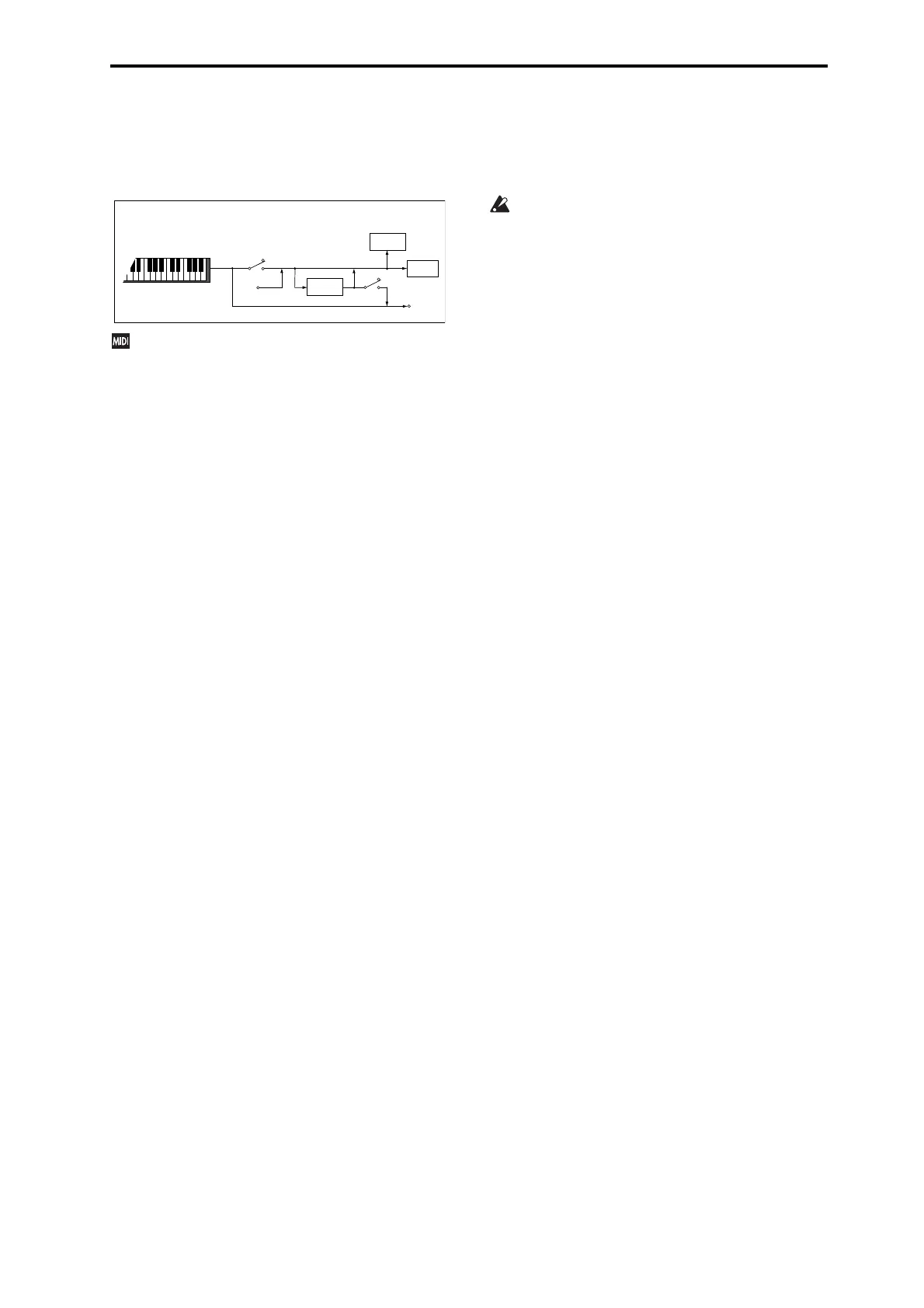1: G–MIDI 1–1: BASIC (MIDI Basic)
161
This means that using the KROSS (playing its keyboard and using
the wheels, or playing back the sequencer) will not sound its
internal tone generator.
Turn Local Control Off if loop-back from an external sequencer
causes duplicate notes.
If Local Control is Off, MIDI transmission/reception will
occur normally. Playing the keyboard will cause the
corresponding note data to be transmitted, and received note
data will play the KROSS’s internal sounds.
Note: Even if Local Control is On, notes played back by the
internal sequencer will not trigger the arpeggiator.
MIDI Clock (MIDI Clock Source)
[Internal, Ext-MIDI, Ext-USB, Auto]
Select this setting when you want to synchronize the following
functions of the KROSS with an external MIDI device (such as a
sequencer or rhythm machine) or computer.
•arpeggiator
• drum tarck
• step sequencer
• internal sequencer
Internal: The functions listed above will operate using the internal
clock.
Select the Internal setting when using the KROSS by itself, or
when you want the KROSS to be the master (controlling device)
so that connected external MIDI devices will synchronize to the
KROSS MIDI Clock.
Ext-MIDI: The arpeggiator and internal sequencer will operate in
synchronization to the MIDI Clock input from an external MIDI
device.
Ext-USB: The arpeggiator and internal sequencer will operate in
synchronization with the MIDI Clock from a computer (for
example a sequencer or DAW application), connected to the USB
connector.
Auto: Normally the operation will be the same as the Internal
setting. If external MIDI Clock messages are received from the
MIDI IN or USB connector, the KROSS will automatically switch
to Ext-MIDI and Ext-USB.
Note: If you select Auto when an external MIDI sequencer and
computer is connected, the KROSS will automatically switch to
Internal operation if the external sequencer is not transmitting
MIDI Clock messages, allowing the arpeggiator to operate and
parameters where MIDI/Tempo Sync is turned on to function.
Note: If after receiving a MIDI Clock, Start, or Continue message
from the MIDI IN or USB connector, no new MIDI Clock message
is received within an interval of 500 ms, or if you start the
KROSS’s sequencer from the front panel without having received
a MIDI Clock, Start, or Continue message from the MIDI IN and
USB connector, the KROSS will automatically switch to Internal
operation.
Receive Ext. RT Cmd (Receive Ext. Realtime Commands)
[Off, On]
Off (unchecked): Even if MIDI Clock is set to Ext-MIDI, or if
set to Auto and the KROSS is synchronized to external MIDI
Clock messages, MIDI Common messages and Realtime messages
(Song Position Pointer, Start, Continue, Stop) will not be received.
(Song Select messages will be received.)
Note: Use this setting if the above messages from an external
MIDI sequencer are inadvertently resetting the KROSS’s song
settings.
On (checked): The above Common messages (including Song
Select) and Realtime messages will be received.
This parameter cannot be set if MIDI Clock is set to Internal.
MIDI IN
MIDI OUT
Record
Sequencer
OFF
ON
Trigger
Tone
generator
Arpeggiator
Local
Control
Local
Control
OFF
ON
