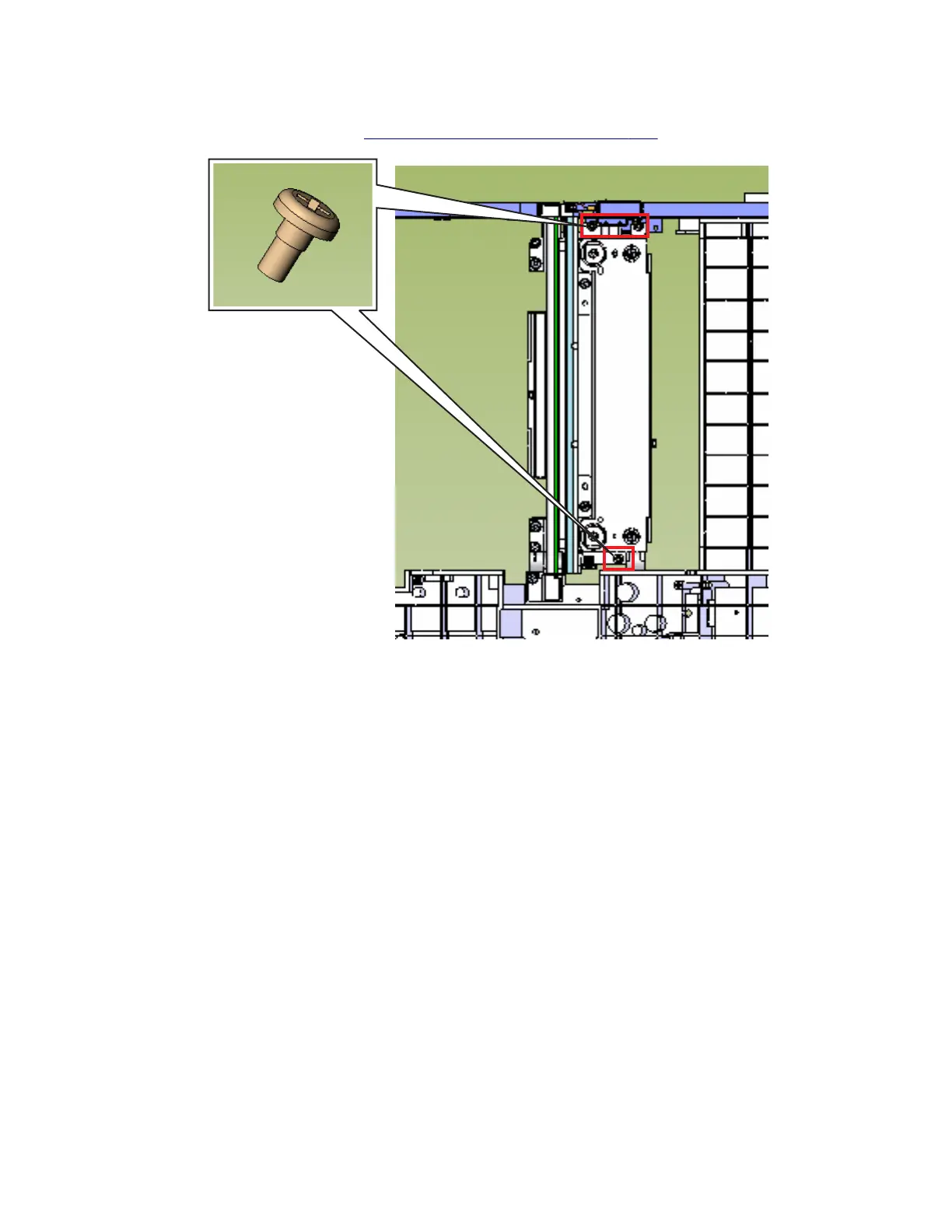ADF skew adjustment (via duplex LED assembly)
1 Remove the ADF front cover. Go to “ADF front cover removal” on page 537.
2 Loosen the M4 screw (A) on the right below.
3 Turn the skew adjustment screw (B) (to the left, below) appropriately ‑ clockwise for negative skew and
counterclockwise for positive skew.
Note: Each full turn of the adjustment screw yields 0.5 mm of skew correction. The maximum adjustment
is three turns for clockwise movement of the screw and four turns for counterclockwise movement.
7462
Repair information
295
