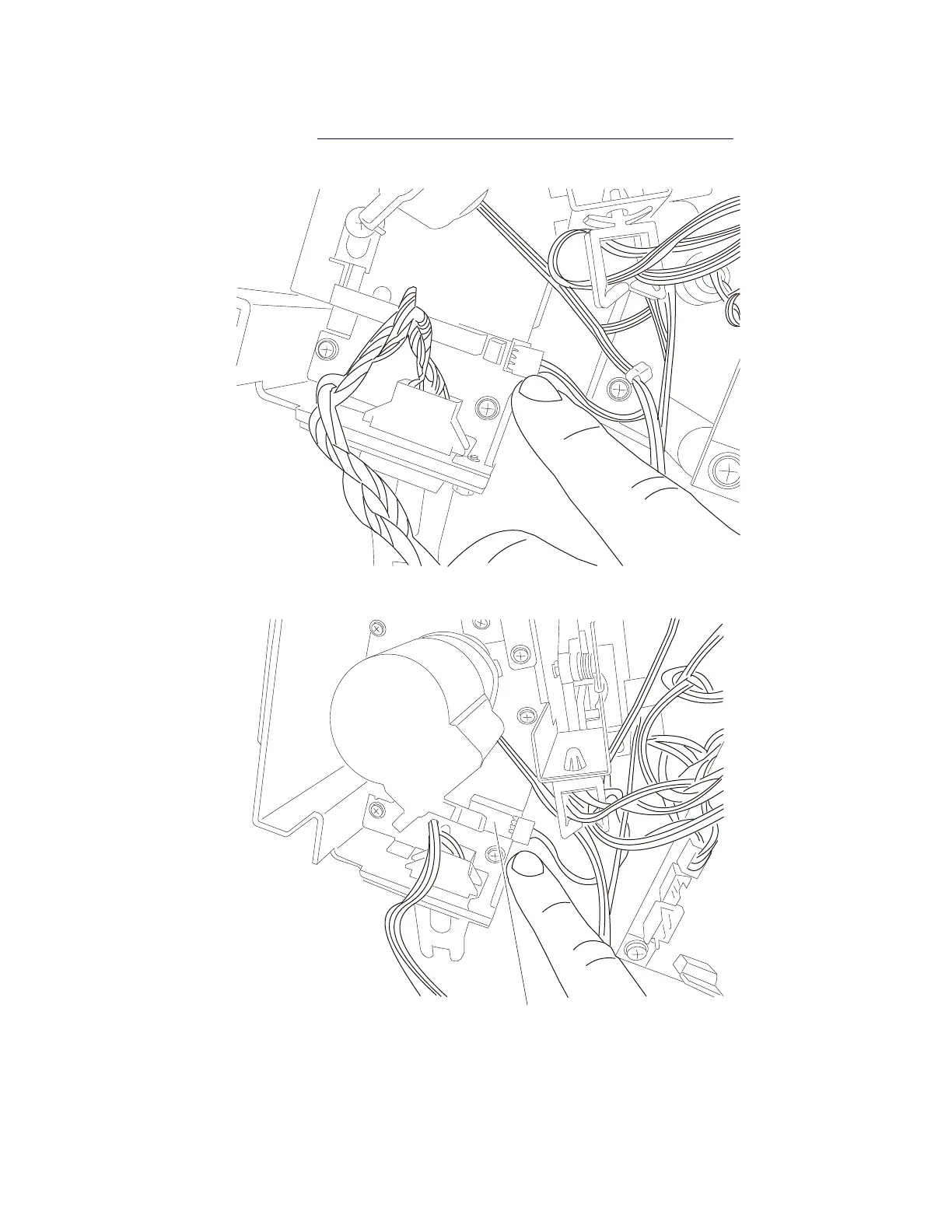Sensor (MFP stapler assembly deflector HP) removal
1 Remove the left cover. Go to “MFP stapler assembly left cover removal” on page 486.
2 Disconnect the harness to the sensor (deflector HP).
3 Release the tabs (A) securing the sensor to the unit.
A
Note: The tabs may be dicult to access. The use of a spring hook or flat-blade screwdriver may be
necessary to release the tabs.
7462
Repair information
503
