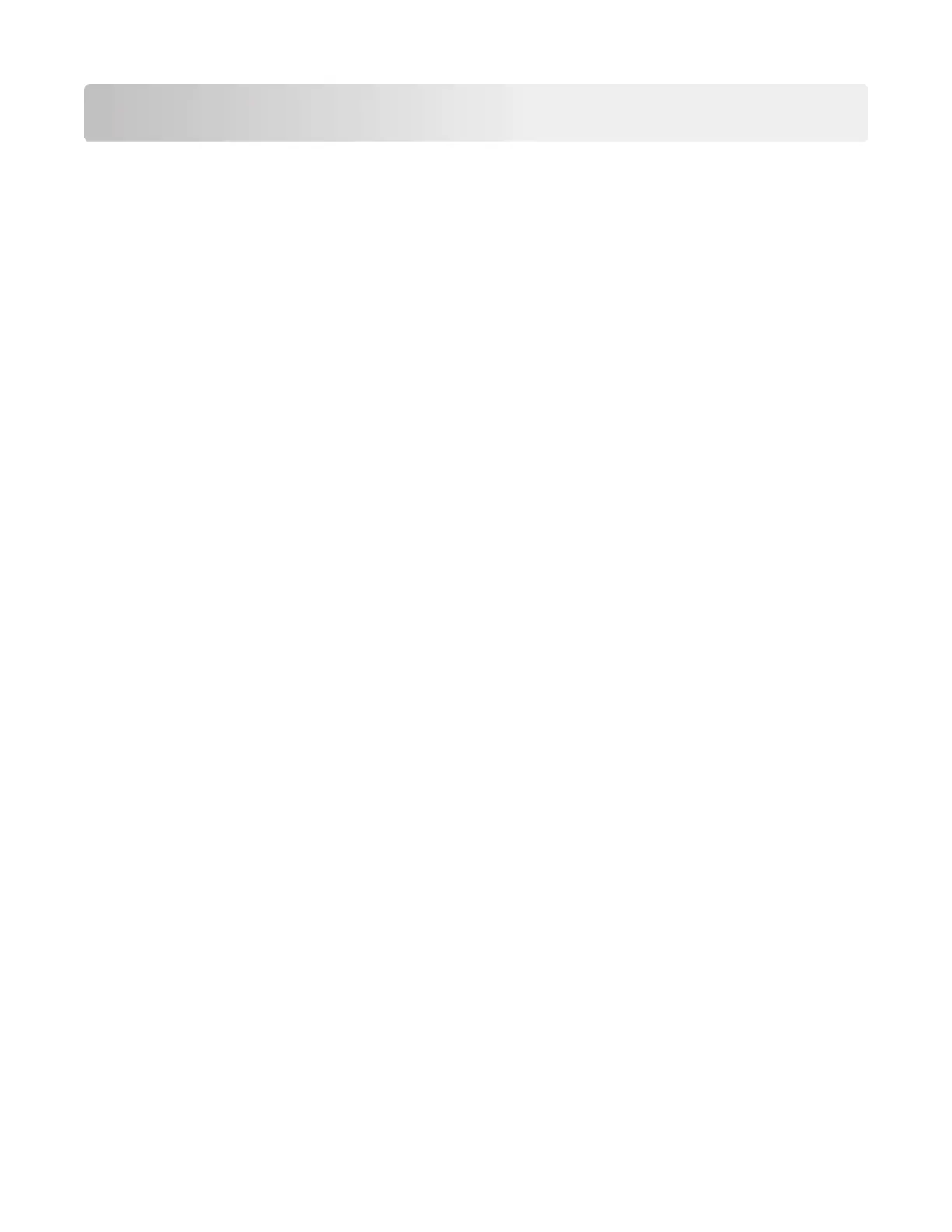Table of contents
Product information......................................................................................2
Edition notice.................................................................................................2
Notices and safety information................................................................. 19
Laser notices....................................................................................................................................................... 19
Safety information............................................................................................................................................. 22
Preface......................................................................................................... 27
Service manual conventions...........................................................................................................................27
Change history................................................................................................................................................... 27
General information.................................................................................... 31
Media guidelines................................................................................................................................................ 31
Paper Guidelines .......................................................................................................................................................... 31
Using recycled paper and other oce papers.................................................................................................... 33
Supported paper sizes, types, and weights......................................................................................................... 34
Tools required for service................................................................................................................................37
Diagnostic information.............................................................................. 39
Troubleshooting overview.............................................................................................................................. 39
Performing the initial troubleshooting check....................................................................................................... 39
Power‑on Reset (POR) sequence............................................................................................................................ 40
Using Safe Mode ......................................................................................................................................................... 40
Fixing print quality issues................................................................................................................................. 41
Initial print quality check............................................................................................................................................ 42
Faint print (low contrast) check................................................................................................................................ 42
Repeating defects check........................................................................................................................................... 44
Blank pages check...................................................................................................................................................... 44
Solid black pages check............................................................................................................................................ 46
Vertical lines and bands (process direction) check............................................................................................ 48
Horizontal white stripes and bands (side to side direction) check ................................................................ 49
Vertical stripes (process direction) check .............................................................................................................50
Horizontal stripes (side to side direction) check.................................................................................................. 51
Partial lack check......................................................................................................................................................... 52
Spots check .................................................................................................................................................................. 53
Background (fog) check............................................................................................................................................. 55
Skew check................................................................................................................................................................... 56
Media damage check................................................................................................................................................. 57
7462
Table of contents
3
