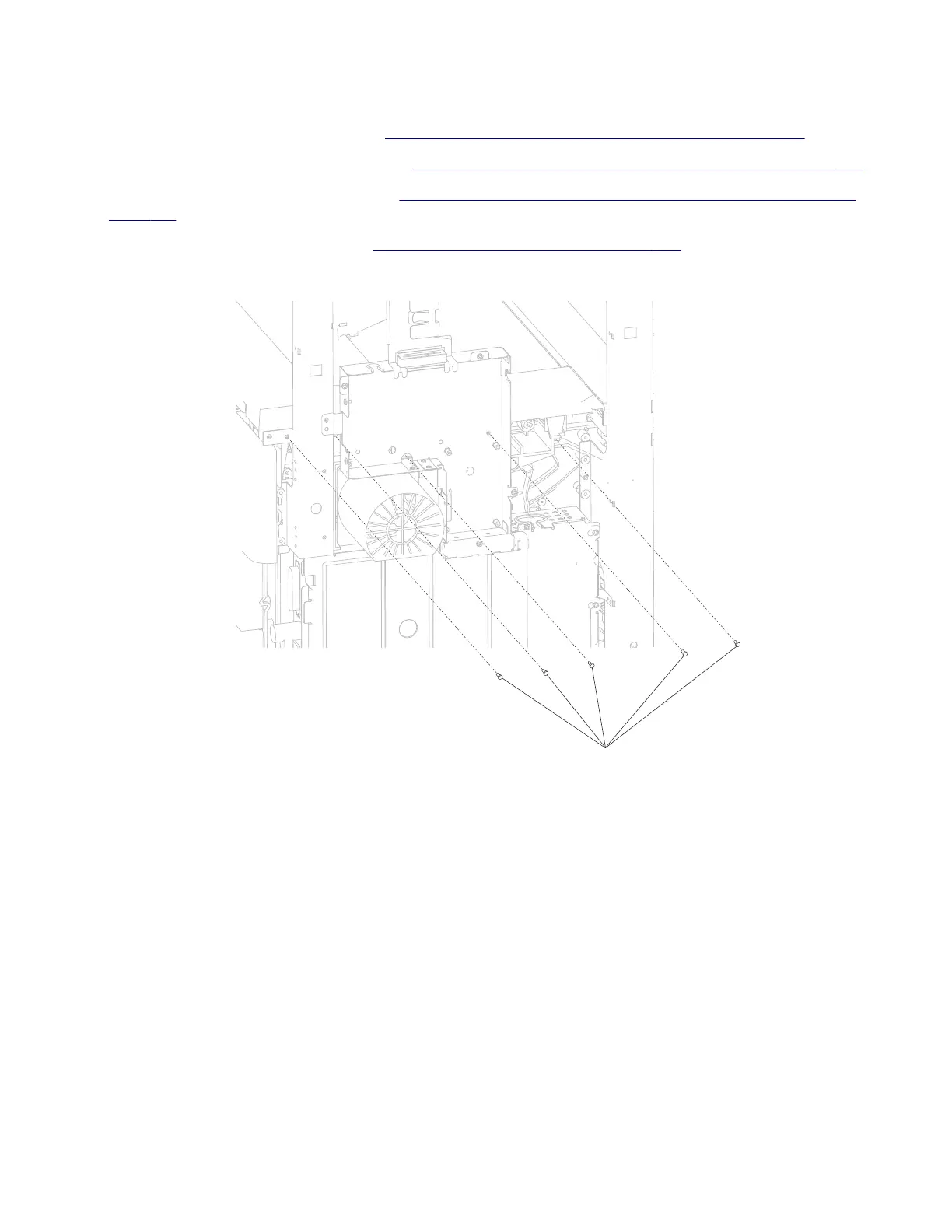Laser cover removal (model X658)
1 Remove the ADF unit assembly. Go to “ADF unit assembly removal (model X658)” on page 561.
2 Remove the scanner unit assembly. Go to “Scanner unit assembly removal (model X658)” on page 533.
3 Remove the scanner control card. Go to “Scanner controller card assembly removal (model X658)” on
page 517.
4 Remove the redrive assembly. Go to “Redrive assembly removal” on page 374.
5 Remove the five screws (A) on the left securing the laser cover.
A
7462
Repair information
327
