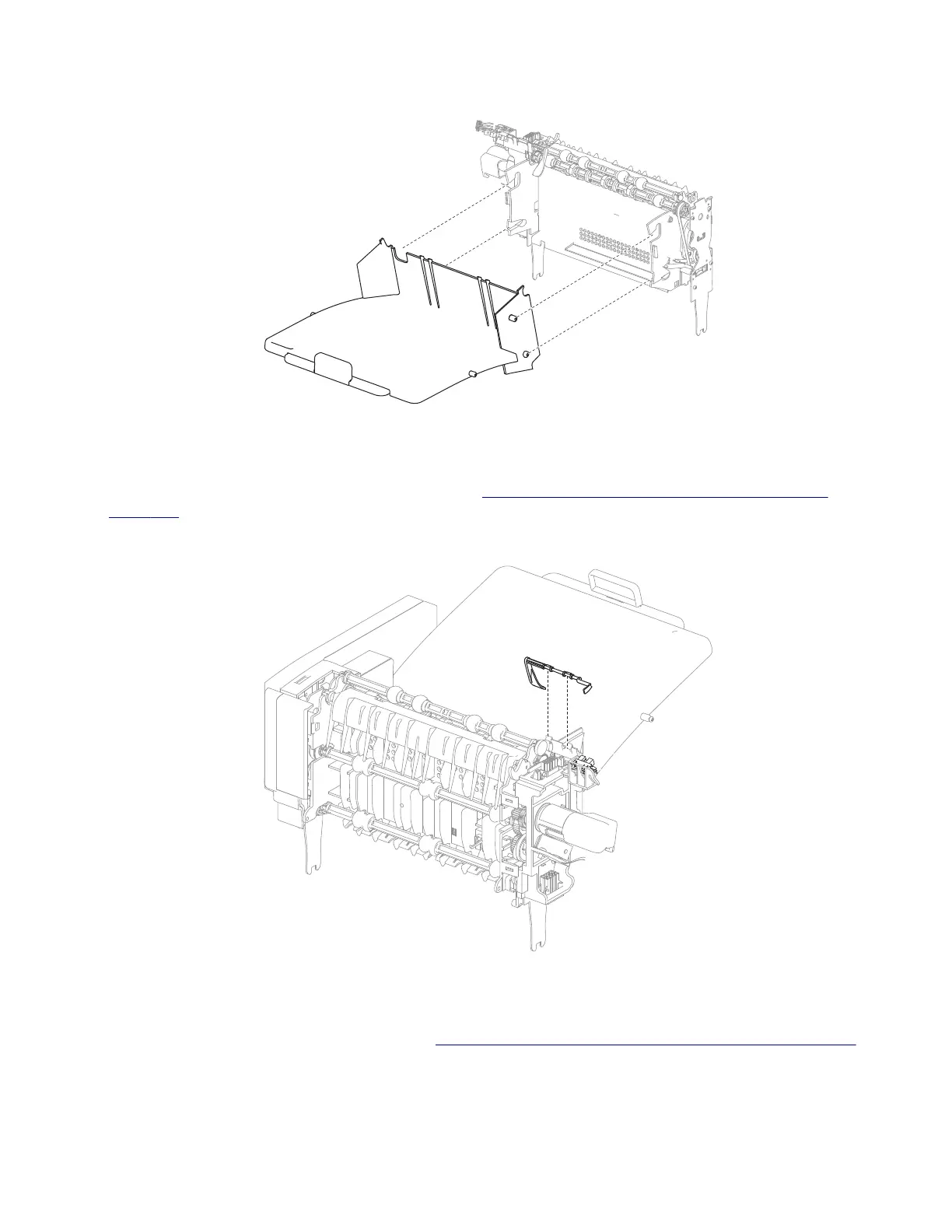3 Rotate the output bin assembly downward and out of the slots to remove.
Output expander media bin full actuator removal
1 Remove the output expander left inner cover. Go to “Output expander left inner cover removal” on
page 474.
2 Unsnap the actuator from its hinges and pull out to remove.
Output expander sensors (media bin full) assembly removal
1 Remove the output bin left inner cover. Go to “Output expander left inner cover removal” on page 474.
2 Untwist the sensor harnesses from the cable guide.
7462
Repair information
477
