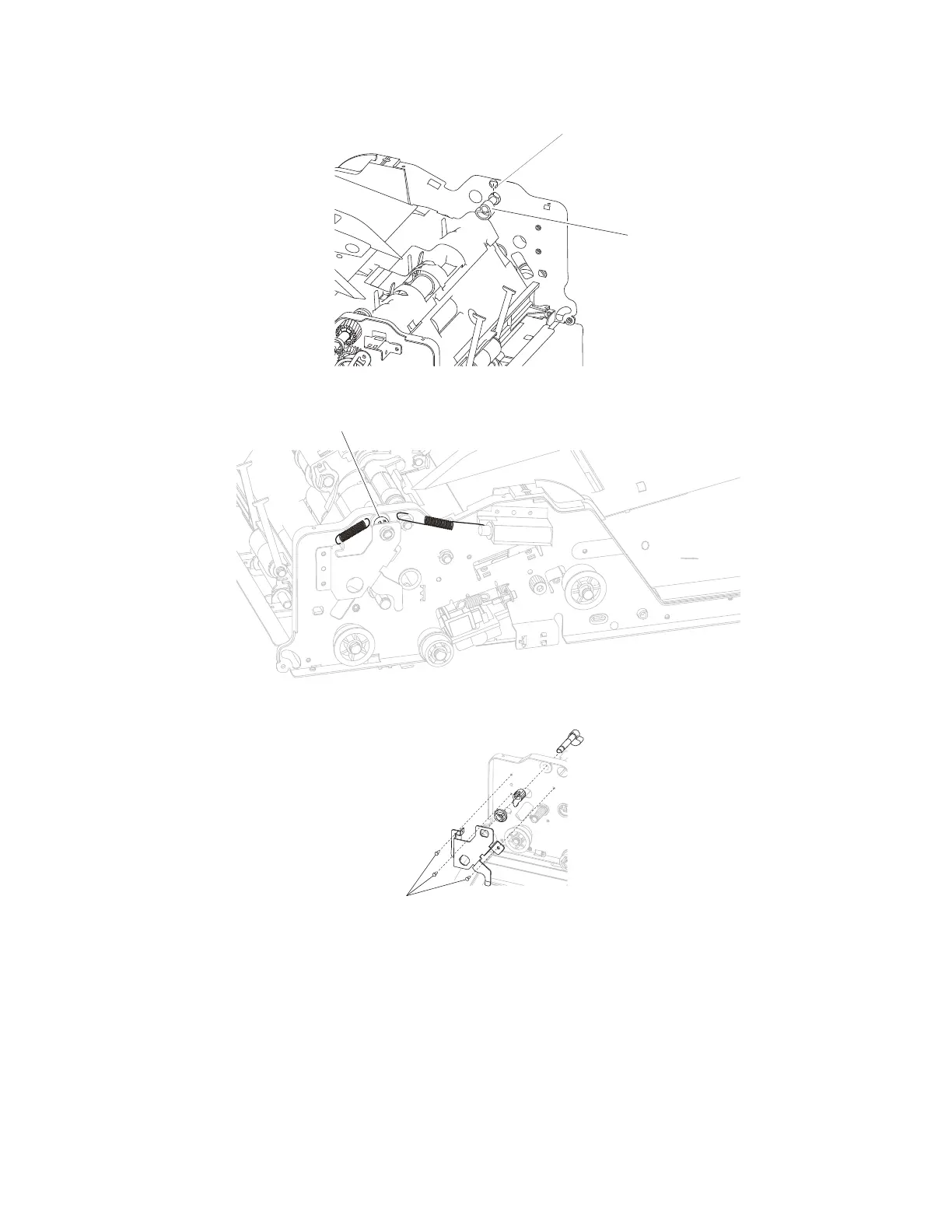3 Disengage the clip (A) on the shaft arm (B), securing it to the shaft.
A
B
4 Remove the two springs attached to the shaft arm (B).
B
5 Remove the three screws (C) securing the ADF pick roll position cam assembly bracket.
C
6 Remove the ADF pick roll position cam assembly bracket.
7 Remove it from the shaft.
8 Slide the shaft and the ADF pick roll position cam assembly out of the ADF frame.
7462
Repair information
553
