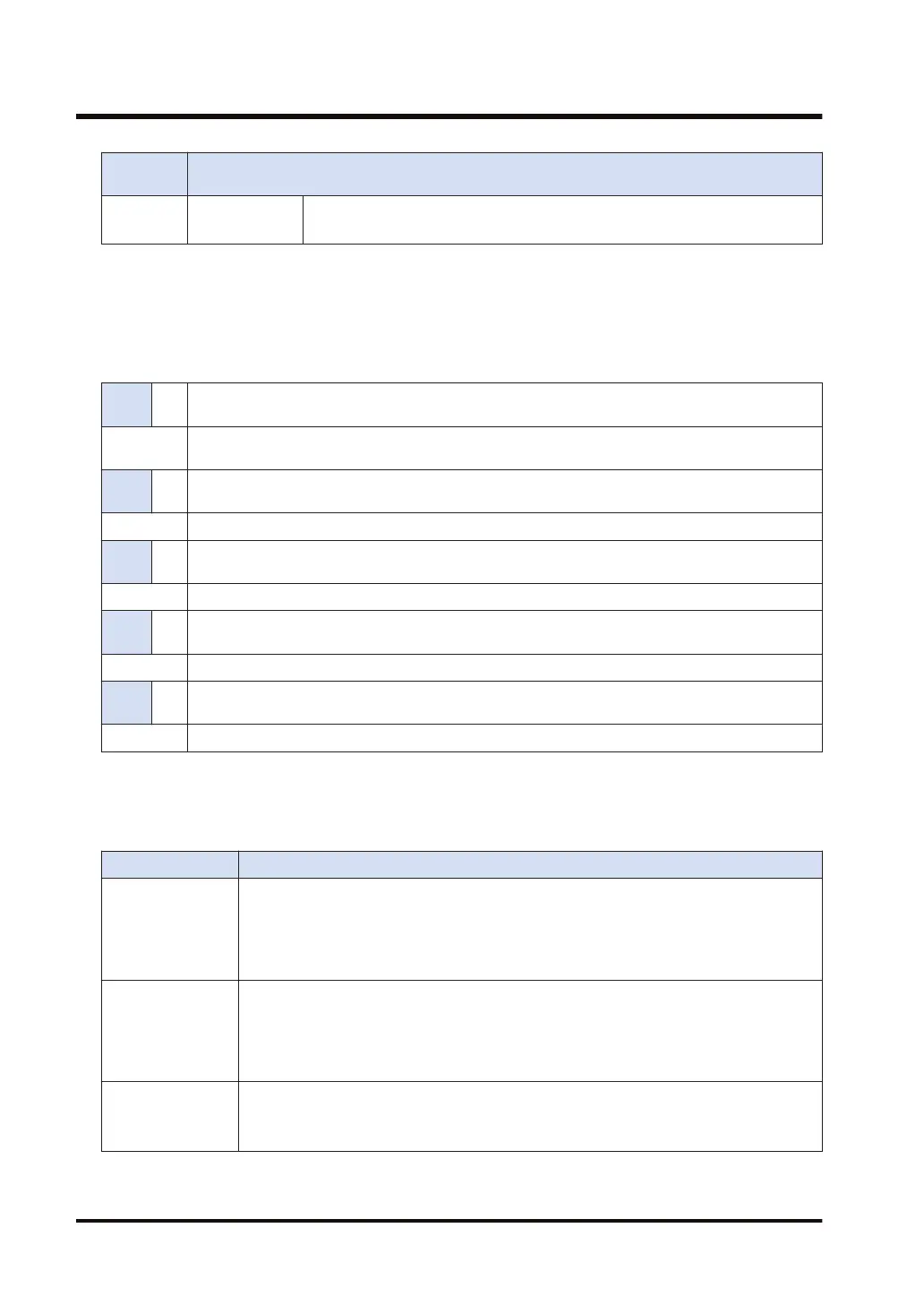Setting
item
Settings
File after
transfer
Setting for deleting source files after transfer. (3 digits fixed)
DEL: Delete, NON: Not deleted
(Note 1) Input each operation setting parameter separated by a comma ",".
(Note 2) The operation setting parameters cannot be omitted.
(Note 3) For details of the transfer operations (overwrite method and rename method), refer to "Overwrite
method and rename method" (p."P.17-62").
Setting example
Exam
ple 1
S2 "SV3,PUTFILE,NON"
Settings
FTP server: 3, Target: File, Operation: Send (PUT) Overwrite method, File after transfer: Not
deleted
Exam
ple 2
S2 "SV1,PUTFILE-OVW,DEL"
Settings FTP server: 1, Target: File, Operation: Send (PUT) Overwrite method, File after transfer: Delete
Exam
ple 3
S2 "SV0,PUTFILE-REN,DEL"
Settings FTP server: 0, Target: File, Operation: Send (PUT) Rename method, File after transfer: Delete
Exam
ple 4
S2 "SV2,GETFILE,DEL"
Settings FTP server: 2, Target: File, Operation: Get (GET), File after transfer: Delete
Exam
ple 5
S2 "SV1,GETFILE,NON"
Settings FTP server: 1, Target: File, Operation: Get (GET), File after transfer: Not deleted
■
Overwrite method and rename method
The overwrite method (default) or rename method can be selected for file transfer (PUTFILE or
PUTDATA).
Items Description
Operation of
overwrite method
● Files are written with specified file names.
● When writing is interrupted for some reason (such as trouble with the network or
servers), the partially written file remains.
● It is not possible to judge on the server side whether files have been transferred
successfully or not without checking the file size or the contents.
Operation of
rename method
● Specified data or files are transferred with tentative file names, and they are renamed
to specified file names after the successful completion of transfer.
● The successful completion of file transfer can be confirmed by checking the specified
file names on the server side.
● The processing time is longer than that of the overwrite method.
Tentative file name
● FP7_MAC address (Hexadecimal 12 characters).tmp (Extension tmp)
● If a file already exists when renaming files, that file is deleted before renaming.
● When retrying the transfer of multiple files, this situation may occur.
17.12 FTPcSET (FTP Client Transfer Setting)
17-62 WUME-FP7CPUPGR-12
