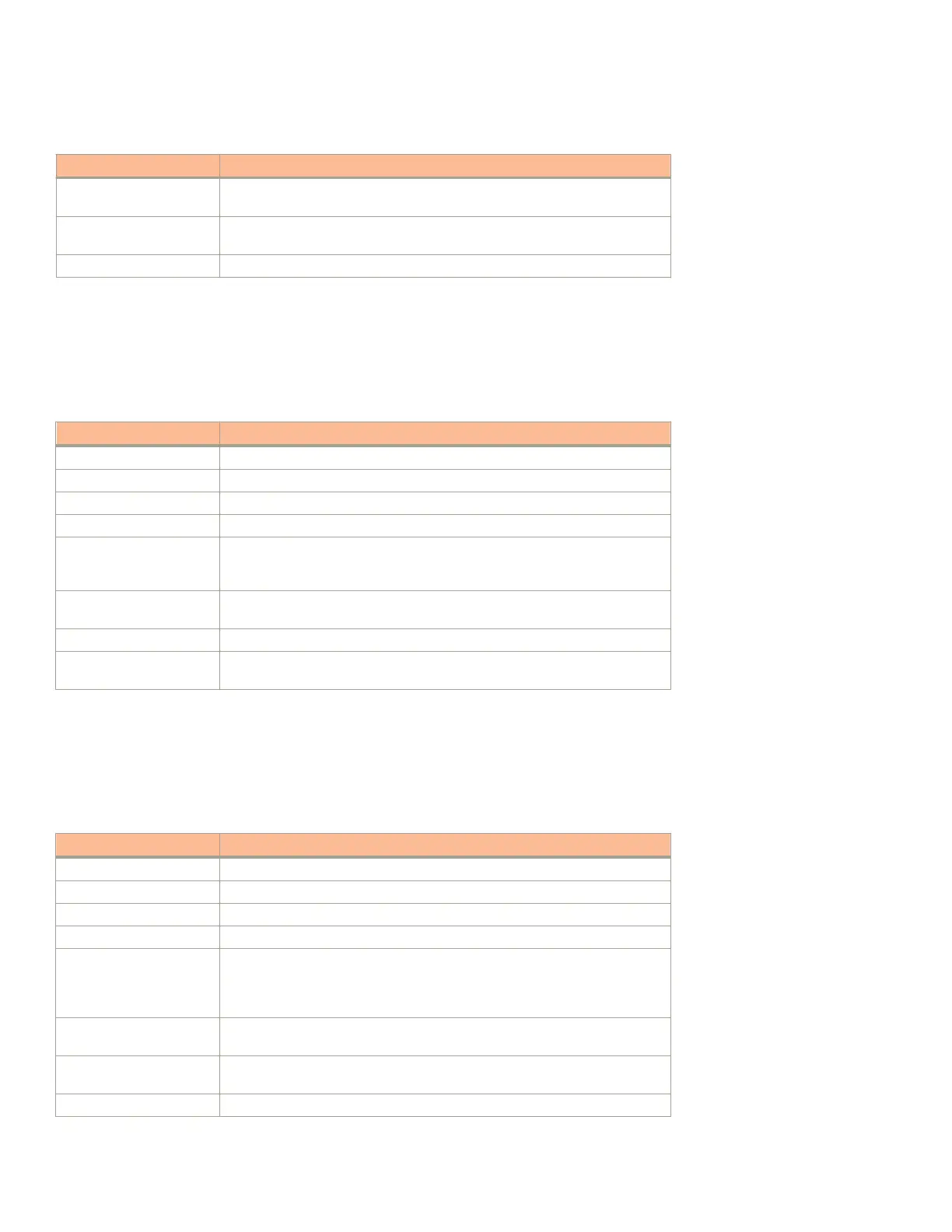TABLE 147 HIP failed over alarm (continued)
Alarm HIP failed over
Displayed on the web
interface
[{srcProcess}] Node transitioned to Active on {produce.short.name}
[{SCGMgmtIp}]
Description This alarm is logged when the standby host identity protocol (HIP) transits to an
active node and is included in control plane identifier of the newly active HIP.
Recommended Actions A manual intervention is required.
Diameter initialization error
NOTE
This alarm is not applicable for vSZ-H.
TABLE 148 Diameter initialization error alarm
Alarm Diameter initialization error
Alarm Type diaInitilizeErr
Alarm Code 1401
Severity Critical
Aggregation Policy An alarm is raised for every 2events within a duration of 30 minutes.
Attribute “ctrlBladeMac”=”aa:bb:cc:dd:ee:ff” “srcProcess”=”<Application Name>”
“realm”=”ruckus.com" “originHost” = “Node1” "SCGMgmtIp"="2.2.2.2" “desc”
= ”Diameter Stack Initialization Failure on {produce.short.name}”
Displayed on the web
interface
[{srcProcess}] Diameter Stack Initialization Failure on {produce.short.name}
[{SCGMgmtIp}]
Description This alarm is triggered due to stack initialization failure.
Recommended Actions Check the network interface settings and port settings. The port could be in use
by another application.
Diameter peer transport failure
NOTE
This alarm is not applicable for vSZ-H.
TABLE 149 Diameter peer transport failure alarm
Alarm Diameter peer transport failure
Alarm Type diaPeerTransportFailure
Alarm Code 1403
Severity Major
Aggregation Policy A single event triggers a single alarm.
Attribute “ctrlBladeMac”=”aa:bb:cc:dd:ee:ff” “mvnoId”=12 “srcProcess”=”<Application
Name>” “realm”=”ruckus.com" “originHost” = “Node1” "SCGMgmtIp"="2.2.2.2"
“peerIp” = “3.3.3.3” “peerName” = “OCS1” “peerRealmName” =
“organization.com” “desc” = ”Failed to read from peer socket”
Displayed on the web
interface
[{srcProcess}] Failed to read from peer [{peerName}] Transport Realm
[{peerRealmName}] on {produce.short.name} [{SCGMgmtIp}]
Description This alarm is triggered when the diameter stack fails to read from the peer socket
and the peer transport is down.
Recommended Actions Check if the transport is up for the peer. Peer application may not be running.
Alarm Types
System Alarms
Ruckus SmartCell Gateway 200 Virtual SmartZone High Scale and SmartZone 300 Alarm and Event Reference Guide
Part Number: 800-71565-001 Rev A 129
