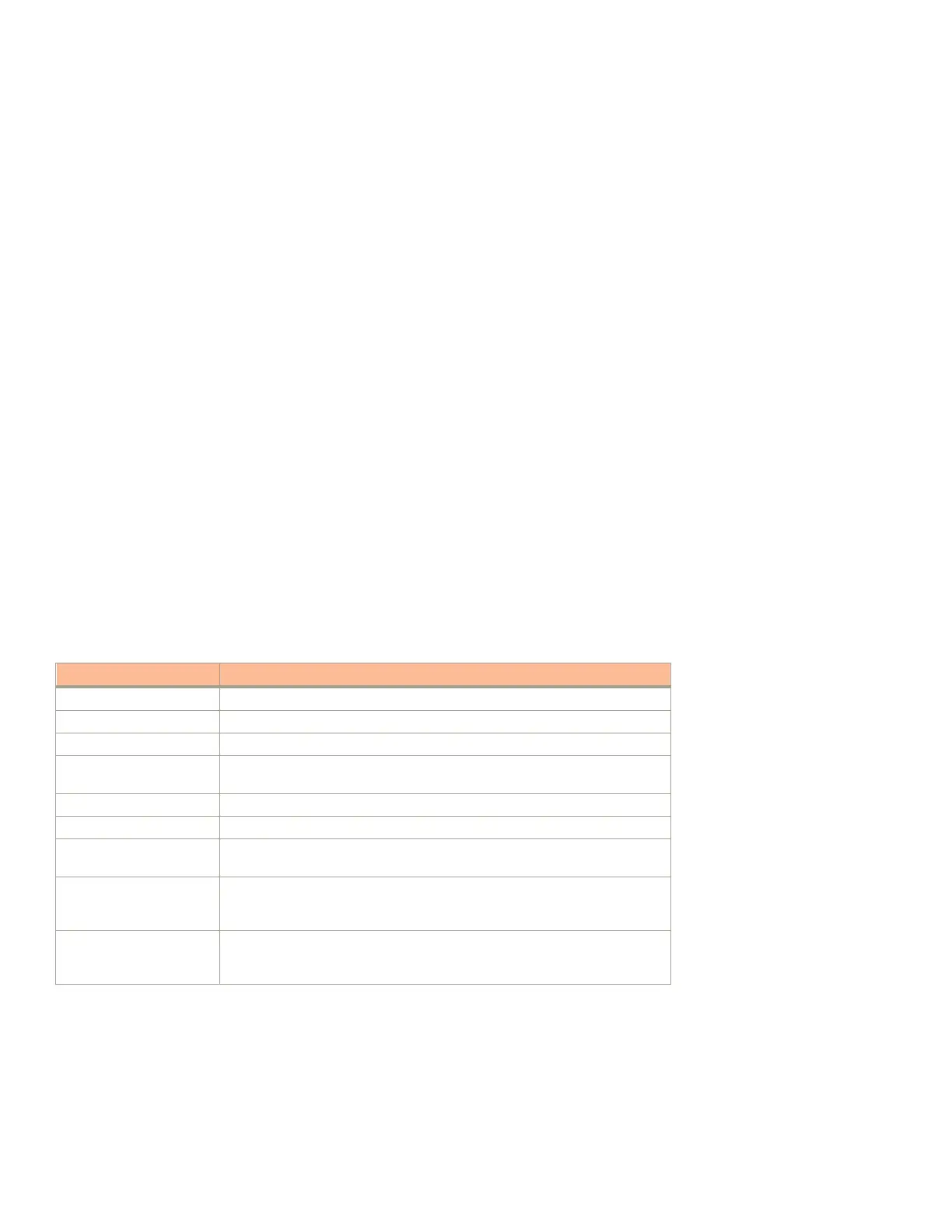Data Plane Alarms
NOTE
Alarms 510, 516, 517 and 519 are not applicable for vSZ-H.
Following are the alarms related to data plane.
• Data plane configuration update failed on page 90
• Data plane disconnected on page 91
• Data plane physical interface down on page 91
• Data plane rebooted on page 91
• Data plane packet pool is under low water mark on page 92
• Data plane packet pool is under critical low water mark on page 92
• Data plane core dead on page 92
• Data plane process restarted on page 93
• Data plane license is not enough on page 93
• Data plane upgrade failed on page 94
• Data plane of data center side fails to connect to the CALEA server on page 94
• Data plane fails to connects to the other data plane on page 95
• Data plane DHCP IP pool usage rate is 100 percent on page 95
Data plane configuration update failed
TABLE 68 Data plane configuration update failed alarm
Alarm Data plane configuration update failed
Alarm Type dpConfUpdateFailed
Alarm Code 501
Severity Major
Aggregation Policy From the event code 505 an alarm is raised for every event. A single event
triggers a single alarm.
Auto Clearance The alarm code is auto cleared with the event code 504
Attribute “dpKey”=”xx:xx:xx:xx:xx:xx”, “configID”=” 123456781234567”
Displayed on the web
interface
Data plane [{dpName||dpKey}] failed to update to configuration [{configID}].
Description This alarm is triggered when the data plane configuration update fails since it was
unable to transfer the configuration update from the control plane to the data
plane.
Recommended Actions Check the data plane configuration and the CPU utilization of the control plane.
The possible cause could be of the server being busy at that particular moment.
Check to see if the event is persistent.
Alarm Types
Data Plane Alarms
Ruckus SmartCell Gateway 200 Virtual SmartZone High Scale and SmartZone 300 Alarm and Event Reference Guide
90 Part Number: 800-71565-001 Rev A
