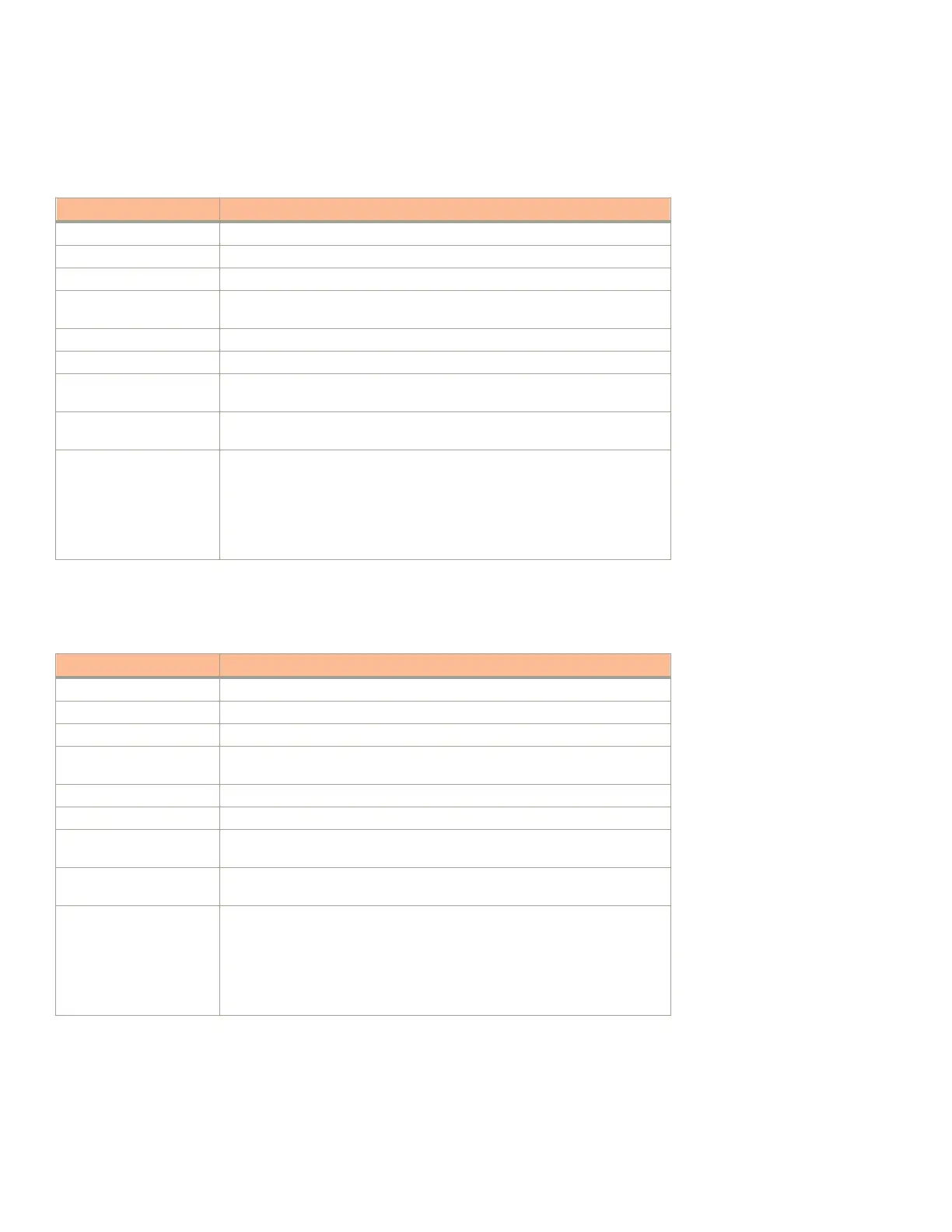CPU threshold exceeded
TABLE 162 CPU threshold exceeded alarm
Alarm CPU threshold exceeded
Alarm Type cpuThresholdExceeded
Alarm Code 950
Severity Critical
Aggregation Policy From the event code 950 an alarm is raised for every event. A single event
triggers a single alarm.
Auto Clearance The alarm code is auto cleared with the event code 953.
Attribute “nodeName”=”xxx”, “nodeMac”=”xx:xx:xx:xx:xx:xx”, “perc”=”XX”
Displayed on the web
interface
CPU threshold [{perc}%] exceeded on control plane [{nodeName}-C].
Description This alarm is triggered when the CPU usage exceeds the threshold limit. The CPU
threshold value is 80%.
Recommended Actions Check CPU/memory/disk information for any unexpected value. Keep monitoring
the CPU for higher values than the threshold or set it to only one peak value. If the
CPU value is high, please take a snapshot log, containing the information and
send it to Ruckus Wireless support.
Alternatively, if an application is abnormal, restart the service or restart the
controller. This may resolve the issue.
Memory threshold exceeded
TABLE 163 Memory threshold exceeded alarm
Alarm Memory threshold exceeded
Alarm Type memoryThresholdExceeded
Alarm Code 951
Severity Critical
Aggregation Policy From the event code 951 an alarm is raised for every event. A single event
triggers a single alarm.
Auto Clearance The alarm code is auto cleared with the event code 954.
Attribute “nodeName”=”xxx”, “nodeMac”=”xx:xx:xx:xx:xx:xx”, “perc”=”XX”
Displayed on the web
interface
Memory threshold [{perc}%] exceeded on control plane [{nodeName}-C].
Description This alarm is triggered when the memory usage exceeds the threshold limit. The
memory threshold value is 85% for SCG and 90% for vSZ-H.
Recommended Actions Check CPU/memory/disk information for any unexpected value. Keep monitoring
the CPU for higher values than the threshold or set it to only one peak value. If the
CPU value is high, please take a snapshot log, containing the information and
send it to Ruckus Wireless support.
Alternatively, if an application is abnormal, restart the service or restart the
controller. This may resolve the issue.
Alarm Types
Threshold Alarms
Ruckus SmartCell Gateway 200 Virtual SmartZone High Scale and SmartZone 300 Alarm and Event Reference Guide
136 Part Number: 800-71565-001 Rev A
