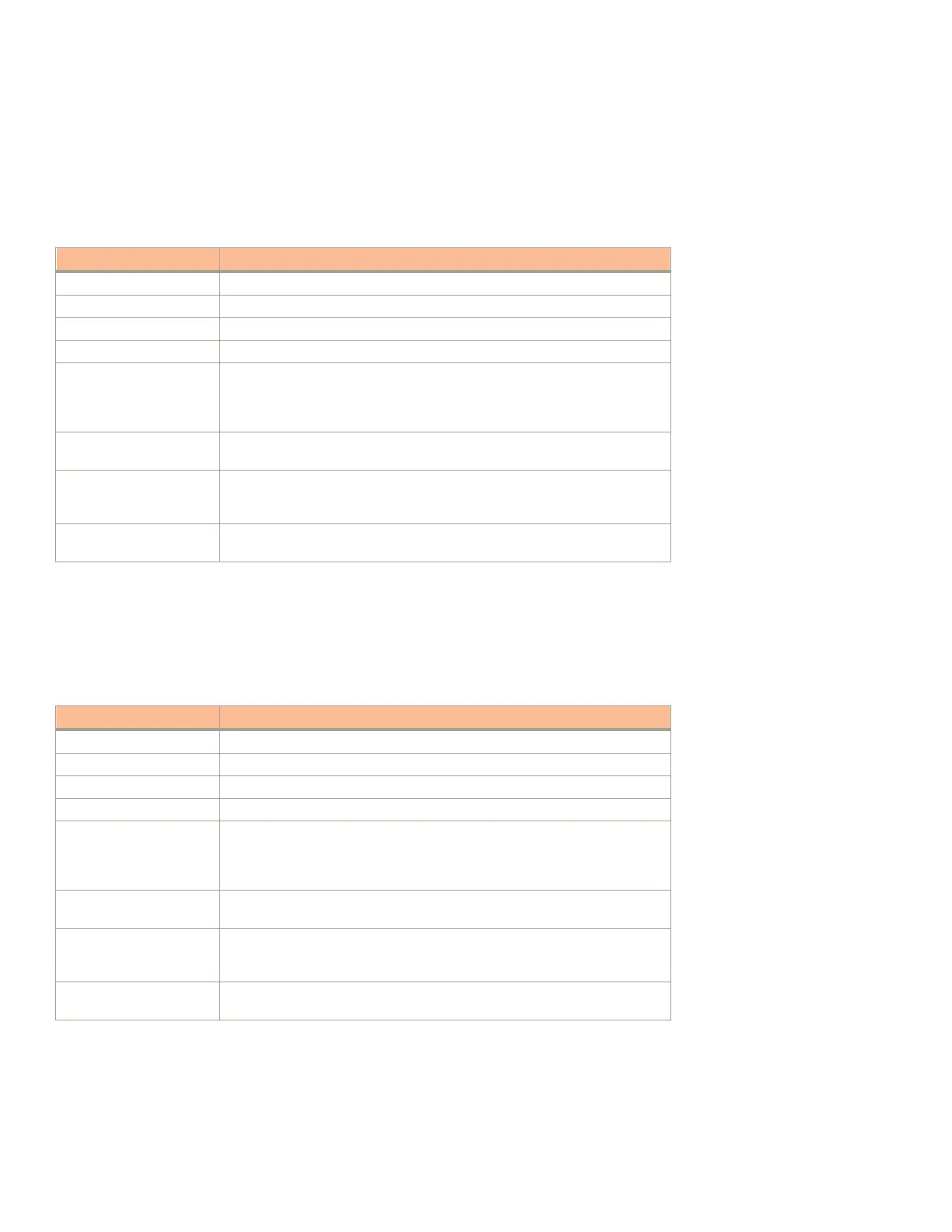Diameter peer remove successful
NOTE
This alarm is not applicable for vSZ-H.
TABLE 152 Diameter peer remove successful alarm
Alarm Diameter peer remove successful
Alarm Type diaPeerRemoveSuccess
Alarm Code 1409
Severity Major
Aggregation Policy A single event triggers a single alarm.
Attribute “ctrlBladeMac”=”aa:bb:cc:dd:ee:ff” “mvnoId”=12 “srcProcess”=”<Application
Name>” “realm”=”ruckus.com" “originHost” = “Node1” "SCGMgmtIp"="2.2.2.2"
“peerIp” = “3.3.3.3” “peerName” = “OCS1” “peerRealmName” =
“organization.com”“desc” = ”Peer removal success”
Displayed on the web
interface
[{srcProcess}] Peer [{peerName}] Realm [{peerRealmName}] removal is successful
on {produce.short.name} [{SCGMgmtIp}]
Description This alarm is triggered when the peer is removed successfully from the table. The
remote peer sends a diameter disconnect peer request (DPR) with the cause of
not wanting to talk.
Recommended Actions Ensure that the peer removal is intentional. It is also removed when the peer
sends a cause message.
Diameter realm entry error
NOTE
This alarm is not applicable for vSZ-H.
TABLE 153 Diameter realm entry error alarm
Alarm Diameter realm entry error
Alarm Type diaRealmEntryErr
Alarm Code 1410
Severity Major
Aggregation Policy A single event triggers a single alarm.
Attribute “ctrlBladeMac”=”aa:bb:cc:dd:ee:ff” “mvnoId”=12 “srcProcess”=”<Application
Name>” “realm”=”ruckus.com" “originHost” = “Node1” "SCGMgmtIp"="2.2.2.2"
“peerRealmName” = “organization.com” “peerName” = “OCS1” “desc” = ”Failed
to add route for Realm”
Displayed on the web
interface
[{srcProcess}] Failed to add route for Realm [{peerRealmName}] on
{produce.short.name} [{SCGMgmtIp}]
Description This alarm is triggered due to realm route entry add error. This may arise when the
realm entry exists and another realm entry is added. Creating two diameter
services with same realm name causes this problem.
Recommended Actions Ensure that peer supports the application for the given realm and is up and
running.
Alarm Types
System Alarms
Ruckus SmartCell Gateway 200 Virtual SmartZone High Scale and SmartZone 300 Alarm and Event Reference Guide
Part Number: 800-71565-001 Rev A 131
