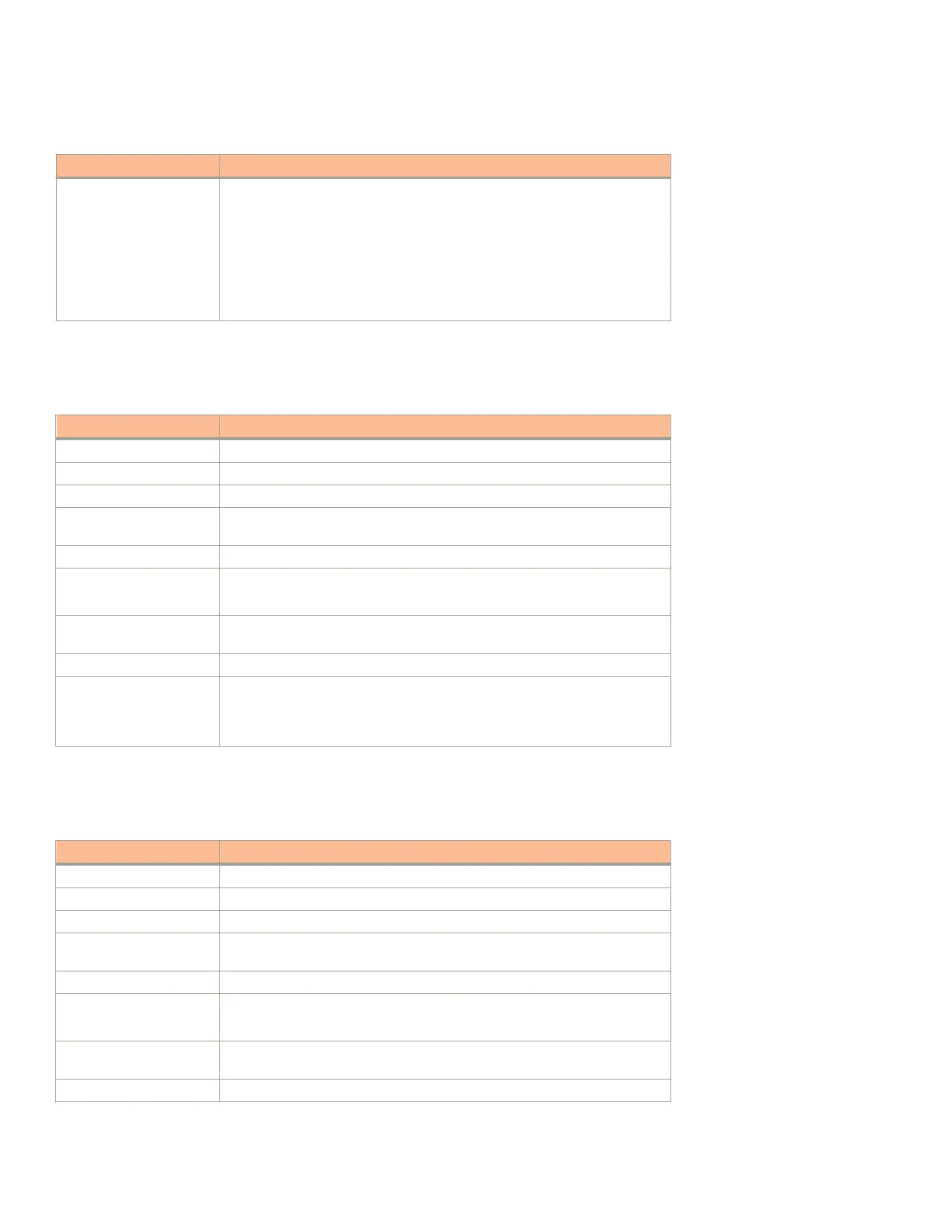TABLE 43 New node failed to join alarm (continued)
Alarm New node failed to join
/opt/ ruckuswireless/controller/log/system for analysis to Ruckus
support. Possible causes are:
• The joining node is unable to complete the syncing of data in time. This
could be due to the existing node performing compaction/repair etc.
• The communication between the nodes may be broken. This could
cause the operation to timeout such as IP address change or due to
other events, which affects the network. Usually, it does not last for a
long period of time.
Node removal failed
TABLE 44 Node removal failed alarm
Alarm Node removal failed
Alarm Type removeNodeFailed
Alarm Code 802
Severity Major
Aggregation Policy From the event code 805 an alarm is raised for every event. A single event
triggers a single alarm.
Auto Clearance The alarm code is auto cleared with the event code 804.
Attribute “clusterName”=”xxx”, “nodeName”=”xxx”,
“nodeMac”=” xx:xx:xx:xx:xx:xx”
Displayed on the web
interface
Node [{nodeName}] failed to remove from cluster [{clusterName}].
Description This alarm is triggered when it is unable to remove a node from the cluster.
Recommended Actions In general, this alarm should rarely occur. If it occurs, restore to the previous
backup file and please send the system log files (stored in the path -
/opt/ ruckuswireless/controller/log/system for analysis to Ruckus
support.
Node out of service
TABLE 45 Node out of service alarm
Alarm Node out of service
Alarm Type nodeOutOfService
Alarm Code 803
Severity Critical
Aggregation Policy From the event code 806 an alarm is raised for every event. A single event
triggers a single alarm.
Auto Clearance The alarm code is auto cleared with the event code 835.
Attribute “clusterName”=”xxx”, “nodeName”=”xxx”,
“nodeMac”=” xx:xx:xx:xx:xx:xx”
Displayed on the web
interface
Node [{nodeName}] in cluster [{clusterName}] is out of service. Reason:[{reason}].
Description This alarm is triggered when a node is out of service.
Alarm Types
Cluster Alarms
Ruckus SmartCell Gateway 200 Virtual SmartZone High Scale and SmartZone 300 Alarm and Event Reference Guide
Part Number: 800-71565-001 Rev A 79
