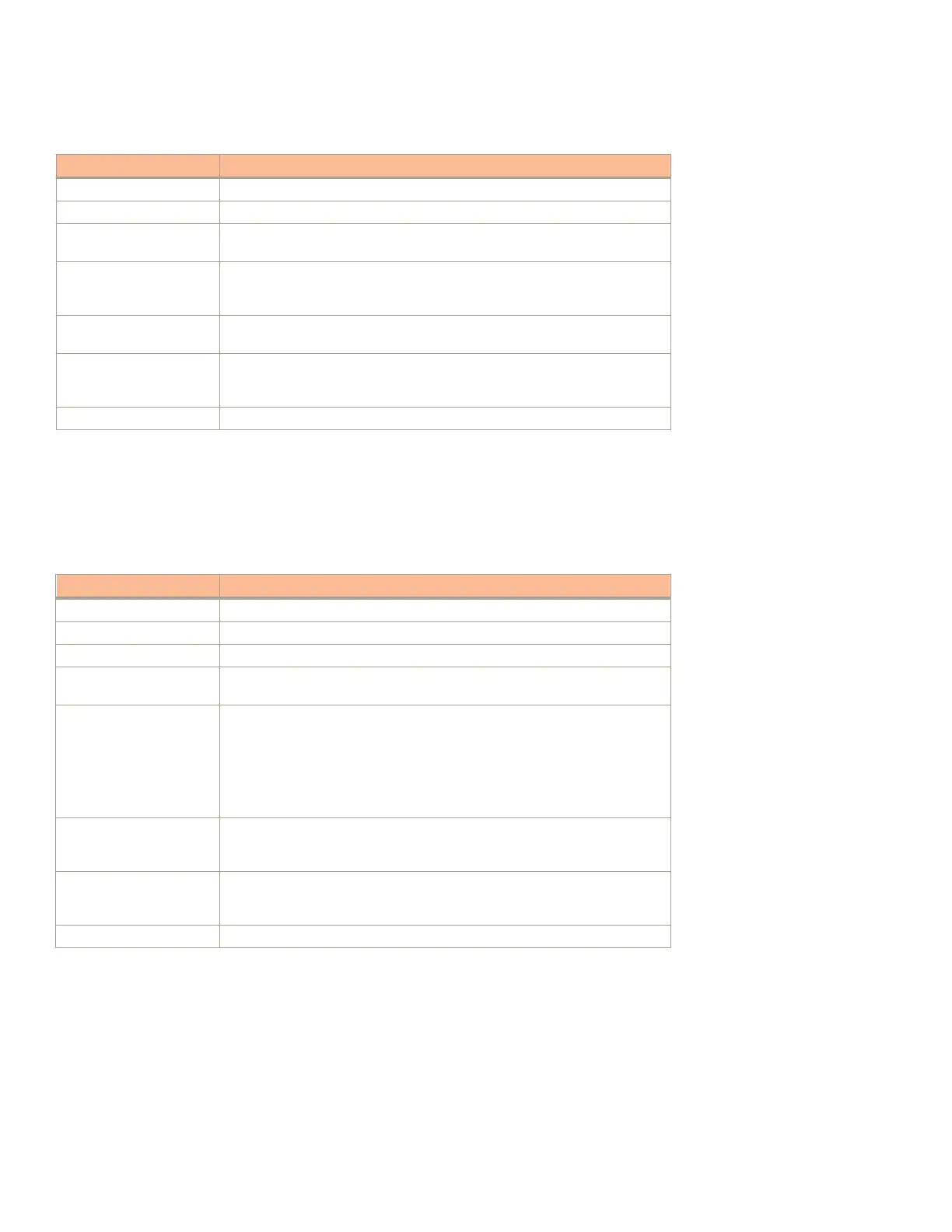TABLE 5 Accounting fallback to primary alarm (continued)
Alarm Accounting fallback to primary
Alarm Code 1654
Severity Major
Aggregation Policy An alarm is raised for every event from the event code 1654. A single event
triggers a single alarm.
Attribute “mvnoId”=12 “ctrlBladeMac”=”aa:bb:cc:dd:ee:ff” “srcProcess”=”radiusd”
“realm”= ”wlan.mnc080.mcc405.3gppnetwork.org" “radProxyIp”=”7.7.7.7”
“primary"=”20.20.20.20” “secondary”=”30.30.30.30”
Displayed on the web
interface
Radius Server Fallback to Primary [{primary}] from Secondary [{secondary}] on
Radius Proxy [{radProxyIp}] on {produce.short.name} [{SCGMgmtIp}]
Description This alarm is triggered when the automatic fallback is enabled. The accounting
failover to secondary server has occurred, the revival timer for primary server has
expired and the requests falls back to the primary server.
Recommended Actions No action is required.
AP accounting message mandatory parameter missing
NOTE
This alarm is not applicable for vSZ-H.
TABLE 6 AP accounting message mandatory parameter missing alarm
Alarm AP accounting message mandatory parameter missing
Alarm Type apAcctMsgMandatoryPrmMissing
Alarm Code 1901
Severity Critical
Aggregation Policy From the event code 1901 an alarm is raised for every event. A single event
triggers a single alarm.
Attribute “mvnoId”=”12”,“wlanId”=1, “zoneId”=”10”, “ctrlBladeMac”=”aa:bb:cc:dd:ee:ff”,
“srcProcess”=”aut”,
“realm”=”wlan.3gppnetwork.org","SCGMgmtIp"="2.2.2.2",
“ueMacAddr”=”aa:bb:cc:gg:hh:ii”,“ueImsi”=”12345”,
“ueMsisdn”=”98787”
Displayed on the web
interface
[{srcProcess}] Mandatory attribute missing in Accounting Packet received from
AP [{apIpAddress}] on {produce.short.name} [{SCGMgmtIp}], with username
[{ueImsi}@{realm}]
Description This alarm is triggered when the controller fails to the find the mandatory
parameter in the RADIUS accounting message received from the AP. This
mandatory parameter is required for generating the WAN-CDR.
Recommended Action Download the RADIUS log file from the web interface to check the error cause.
Alarm Types
Accounting Alarms
Ruckus SmartCell Gateway 200 Virtual SmartZone High Scale and SmartZone 300 Alarm and Event Reference Guide
Part Number: 800-71565-001 Rev A 59
